Icom IC-92AD Support and Manuals
Get Help and Manuals for this Icom item
This item is in your list!

View All Support Options Below
Free Icom IC-92AD manuals!
Problems with Icom IC-92AD?
Ask a Question
Free Icom IC-92AD manuals!
Problems with Icom IC-92AD?
Ask a Question
Icom IC-92AD Videos
Popular Icom IC-92AD Manual Pages
Instruction Manual - Page 2
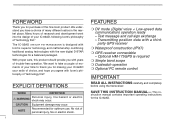
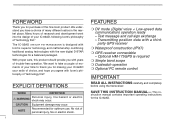
... (IPX7) ❍ GPS receiver connectable
- struction manual contains important operating instructions for optimum use. Many hours of research and development went into the design of your IC-92AD, following Icom's philosophy of this product should provide you for a balanced packaged. We want to take a couple of moments of your radio of choice, and hope you have...
Instruction Manual - Page 5


The transceiver transmits GPS data that was received prior to IC-92AD at intervals while receiving only. and other countries.
18
APRS® is not updated GPS data while transmitting. D About OPC-1797
• NEVER connect the optional OPC-1797 CONNECTION CABLE with the IC-92AD's AM radio or HF band reception. Therefore, the transceiver is a registered trademark of...
Instruction Manual - Page 7
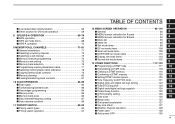
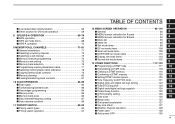
... contents 81
10 SCAN OPERATION 82-89 ■ Scan types 82 ■ Full/band/programmed scan 83 ■ Scan edges programming 84 ■ Memory scan 85 ■ Memory bank scan 86 ■ Skip channel/frequency setting 87 ■ Scan resume condition 89
11 PRIORITY WATCH 90-92 ■ Priority watch types 90 ■ Priority...
Instruction Manual - Page 33
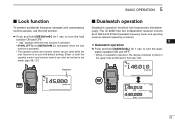
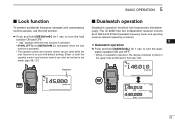
... prevent accidental frequency changes and unnecessary function access, use with default setting. to turn the lock function ON and OFF. • "...set mode. (pgs. 98, 127)
MENU
Appears
+DUP DTCS
FM
PRIO WX EMR
A 1 4 5 0 0 025
MemoName PSKIP
µ 000
LOW ATT
■ Dualwatch operation
1
Dualwatch operation monitors two frequencies simultane- 2
ously. to turn the dual- The IC-92AD...
Instruction Manual - Page 45
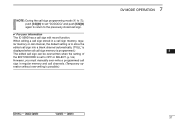
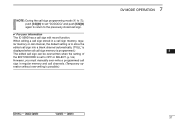
...) However, you must manually over -writing is possible.)
†[DIAL] ↔ [ ](2)/[ ](8)
‡[ ](5) ↔ [ ](6)
DV MODE OPERATION 7
1 2 3 4 5 6 7 8 9 10 11 12 13 14 15 16 17 18 19
37 NOTE: During the call sign programming mode (r to u), push [CQ](0) to set to the previously stored call sign.
✔ For your information The IC-92AD has a call channels...
Instruction Manual - Page 64
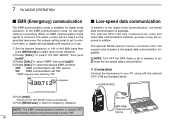
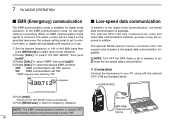
...setting level is set ON. • "EMR" appears when selecting "ON". w Rotate [DIAL]† to DV SET MODE screen automatically. r Rotate [DIAL]† to frequency indication.
y Push [MENU/ ] to return to select the desired EMR condition.... q Set the desired frequency in use.
NOTE: Turn OFF the GPS mode (p. 58) in addition. The optional OPC-1799 DATA COMMUNICATION CABLE and serial...
Instruction Manual - Page 65
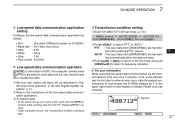
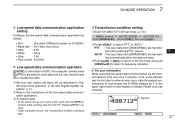
..., some packets 12
may be lost due to the instructions of the low-speed data communication application. In such a case, the IC-92AD displays an "L" in the
upper right corner on the display to operate the radio.
DV MODE OPERATION 7
D Low-speed data communication application setting
Configure the low-speed data communication application...
Instruction Manual - Page 67
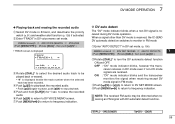
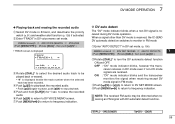
... [ ](6)
19
59
to stop play-back. When a signal other than DV mode is received, the IC-92AD
4
DV automatic detection switches to DV VOICE MEMO screen. w Enter "TRACK" in B band, and deactivate...1 sec. y Push [ ](4) to return to monitor in FM mode
5
q Enter "AUTO DETECT" in DV set mode.
❮MENU screen❯ ➪ ❮DV VOICE MEMO❯ ➪ ❮TRACK❯ (...
Instruction Manual - Page 79
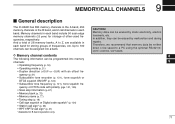
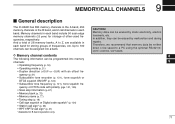
... or DTCS code with an offset fre-
9 MEMORY/CALL CHANNELS
■ General description
The IC-92AD has 850 ...memory channels in the A band, 450 memory channels in the B band, and 2 call sign* (p. 41) *Available for storing groups of frequencies, etc. Up to 100 channels can be erased by static electricity, electric
3
transients, etc.
4
In addition, they can be programmed...
Instruction Manual - Page 83
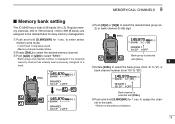
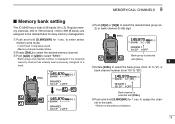
... select memory write mode. • 1 short and 1 long beep sound. • Memory channel number blinks. w Rotate [DIAL] to Z). 9 MEMORY/CALL CHANNELS
■ Memory bank setting
The IC-92AD has a total of 26 banks (A to select the desired memory channel. e Push [ ](2) or [ ](8) to select "BANK."
• Bank group and channel number is
15
selected...
Instruction Manual - Page 129
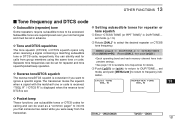
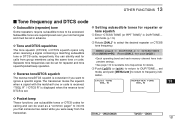
.... The transceiver mutes the squelch when a signal with the matched tone or code is set
SCAN
r moDdUe,Pa/ ndTpOuN shE[M.E.N.U/ ] to return to select the desired...codes for calling and can silently wait for details. Subaudible tones are superimposed over your normal signal and must be used as a "common pager" to inform you that someone has called while you want to ignore a specific signal. set...
Instruction Manual - Page 132
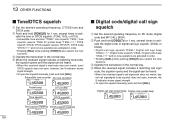
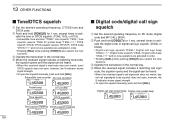
... R
• When theBF1rMec4e5ivPeR3I dO0sWiXg0E nM 2aR5l's call sMigenm/doigNiatamlecPoSdKeIPsquelch MdoeemsoNnaotmoeP pSeKnI,P however, the
S-indicator shows signal strength.
• To open the squelch manually, push and hold [TONE](7) for 1 sec. 13 OTHER FUNCTIONS
124
■ Tone/DTCS squelch
q Set the desired operating frequency, CTCSS tone and DTCS code. w Push and hold [SQL].
Instruction Manual - Page 134
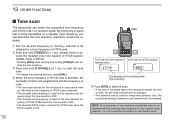
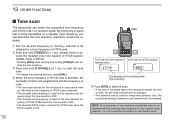
... the tone scan. • To change the scanning direction, rotate [DIAL].
The stored tone setting in tone squelch mode. However, it corresponds with the frequency or code. • The tone scan pauses for the set mode contents are programmed with the scanning tone frequency in memory or call channel mode.
to activate the repeater...
Instruction Manual - Page 140
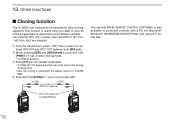
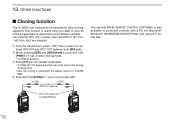
.... • After the cloning is useful when you want to copy all of the programmed contents from one IC-92AD to "CLONE END." r Push and hold [PWR] for 1 sec.
This function ...is completed, the display returns to another. • An optional OPC-474 CLONING CABLE and OPC-1797 CON-
mat files.
132 NECTION CABLE...
Instruction Manual - Page 142
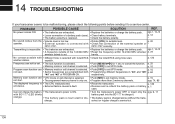
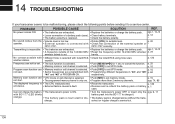
... a service center.
14 TROUBLESHOOTING
If your transceiver seems to be set. • The lock function is selected. • Push [MR] to set memory mode. pgs. 1, 10-12
p. 12 - OPC-1797 correctly. p. 133
• Remove and re-attach the battery pack or battery p. 1
case. No power comes ON.
• The batteries are exhausted.
• Replace the batteries or charge the battery...
Icom IC-92AD Reviews
Do you have an experience with the Icom IC-92AD that you would like to share?
Earn 750 points for your review!
We have not received any reviews for Icom yet.
Earn 750 points for your review!

