Icom IC-F8101 Support and Manuals
Get Help and Manuals for this Icom item
This item is in your list!

View All Support Options Below
Free Icom IC-F8101 manuals!
Problems with Icom IC-F8101?
Ask a Question
Free Icom IC-F8101 manuals!
Problems with Icom IC-F8101?
Ask a Question
Popular Icom IC-F8101 Manual Pages
Instruction Manual - Page 1
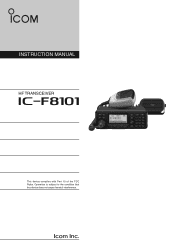
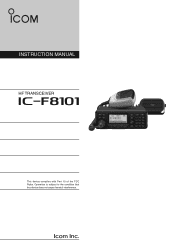
Operation is subject to the condition that this device does not cause harmful interference. INSTRUCTION MANUAL
HF TRANSCEIVER
iF8101
This device complies with Part 15 of the FCC Rules.
Instruction Manual - Page 2


... for the IC-F8101.
Personal death, serious injury or an explosion may occur. Personal injury, fire hazard or electric shock may occur. Icom, Icom Inc. FCC INFORMATION
FOR CLASS A UNINTENTIONAL RADIATORS: This equipment has been tested and found to comply with the instruction manual, may occur. EXPLICIT DEFINITIONS
WORD
DEFINITION
R DANGER!
The ICF8101 hf transceiver is...
Instruction Manual - Page 6
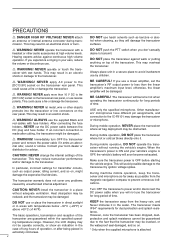
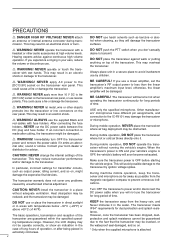
...may overheat the transceiver. CAUTION: NEVER install the transceiver in an electric shock or...change the internal settings of the transceiver. The transceiver warranty does not cover any problems caused by ... made after being placed in your Icom dealer or distributor for dust-protection ... advice. If you don't actually desire to the IC-F8101 may result in areas with a headset or other ...
Instruction Manual - Page 15
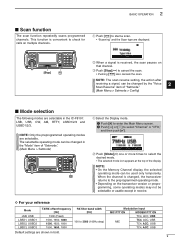
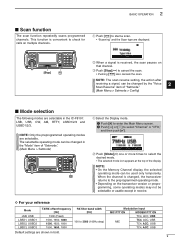
...setting, the action after
receiving a signal, can be changed by the "Voice
2
Scan Resume" item of "Setmode."
(Main Menu > Setmode > Config)
3
4
■ Mode selection
The following modes are selectable in the IC-F8101... mode can be used only temporarily. q Push [ ] to 3000 (100Hz step)
Default settings are displayed. Quick Reference
[Stop]
w When a signal is changed in bold. q ...
Instruction Manual - Page 19
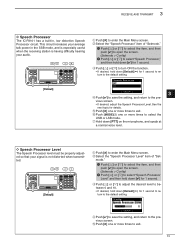
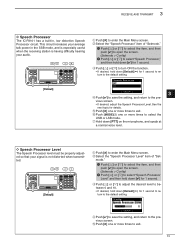
...and then hold down [4] for 1 second to return to the default setting.
[Default]
3
rrPush [4] to save the setting, and return to enter the Main Menu screen. DDSpeech Processor Level
The ...• If desired, adjust the Speech Processor Level. RECEIVE AND TRANSMIT
3
DDSpeech Processor
The IC-F8101 has a built-in the SSB mode, and is especially useful when the receiving station is having ...
Instruction Manual - Page 24


...IC-F8101 ALE system compiles with other brands.
• Depending on the preprogramming, you to send an emergency signal with your own position information.
• The Icom Selcall uses Icom...Manual...Service) emergency call uses a 2-Tone signal for details.
• Channel Test call The Channel Test call allows the user to determine the signal quality between their transceiver and a specific...
Instruction Manual - Page 56
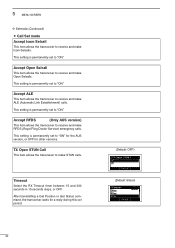
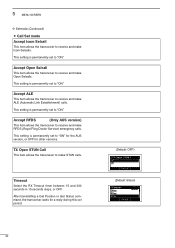
...set to "ON." This setting is permanently set period.
50
(Default: OFF) (Default: 60sec)
This setting is permanently set to "ON." This setting is permanently set to "ON." TX Open STUN Call
This item allows the transceiver to make RFDS (Royal Fling Doctor Service...
MENU SCREEN
DDSetmode (Continued)
Call Set mode Accept Icom Selcall
This item allows the transceiver to receive ...
Instruction Manual - Page 57
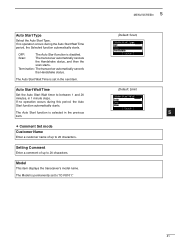
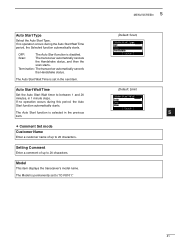
... set to 20 characters. Model
This item displays the transceiver's model name. If no operation occurs during the Auto Start Wait Time period, the Selected function automatically starts.
Setting Comment
Enter a comment of up to between 1 and 20 minutes, in the previous item.
Comment Set mode Customer Name
Enter a customer name of up to "IC-F8101...
Instruction Manual - Page 72
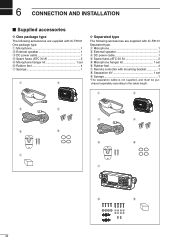
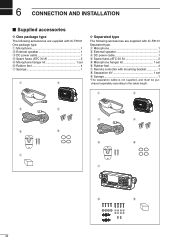
... DC power cable 1 r Spare fuses (ATC 30 A 2 t Microphone hanger kit 1 set y Rubber feet 4 u Remote controller with mounting bracket 1 i Separation kit 1 set y Rubber feet 4 u Sponge 1
q
w
D Separated type
The following accessories are supplied with IC-F8101 One package type. 6 CONNECTION AND INSTALLATION
■ Supplied accessories
D One package type
The following accessories are...
Instruction Manual - Page 73
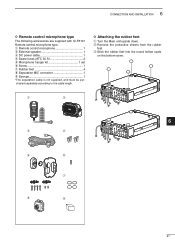
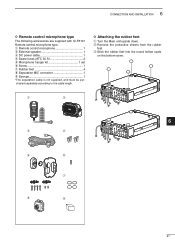
... (ATC 30 A 2 t Microphone hanger kit 1 set y Screw 1 u Rubber feet 4 i Separation MIC connector 1 o Sponge 1 *The separation cable is not supplied, and must be pur-
w R emove the protective sheets from the rubber
feet. CONNECTION AND INSTALLATION
6
Quick Reference
D Remote control microphone type
The following accessories are supplied with IC-F8101 Remote control microphone type.
Instruction Manual - Page 74
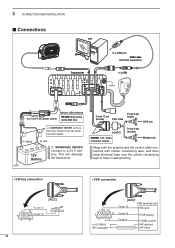
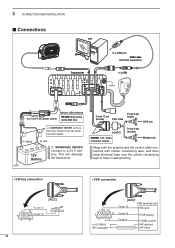
... 10
5
68
11 12 15
6
10
1
5
to a 24 V battery.
NEVER connect to IC-F8101 SP connector
[ACC]
FSK terminal unit
To pin 12
Ground
To pin 10 To pin 9
FSK keying... 13.8 V DC power source
Only for USA versions
NEVER remove this ferrite EMI filter. 6
CONNECTION AND INSTALLATION
■ Connections
PC
Transceiver
to a USB port USB cable
(purchase separately)
to [USB]
to [ACC...
Instruction Manual - Page 75
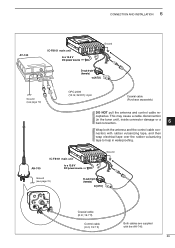
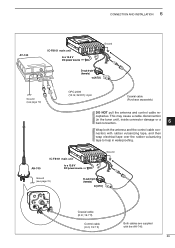
CONNECTION AND INSTALLATION
6
Quick Reference
AT-140
IC-F8101 main unit
to a 13.8 V DC power source
Ground
Ground (see page 70)
D-sub 9 pin (female)
to [... with rubber vulcanizing tape, and then
wrap electrical tape over the rubber vulcanizing tape to help in waterproofing.
8
AH-740
IC-F8101 main unit
to a 13.8 V DC power source
Ground
Ground (see page 70)
D-sub 9 pin (female)
to ...
Instruction Manual - Page 78
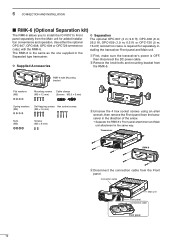
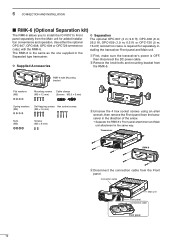
...609 (1.9 m; 6.2 ft) or OPC-726 (5 m; 16.4 ft) separation cable is required for added installation convenience and operation.
q First, make sure the transceiver's power is the same as the one supplied in the ...panel. 6
CONNECTION AND INSTALLATION
■ RMK-6 (Optional Separation kit)
The RMK-6 allows you to install the IC-F8101's Front panel separately from the Main unit for separately...
Instruction Manual - Page 83
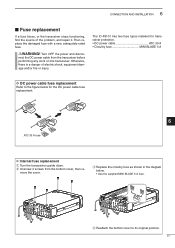
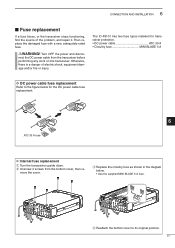
... damaged fuse with a new, adequately rated fuse.
RWARNING! The IC-F8101 has two fuse types installed for transceiver protection. • DC power cable ATC 30 A • Circuitry fuse MINI BLADE 5 A
D DC power cable fuse replacement
Refer to its original position. 77
e R eplace the circuitry fuse as shown in the diagram below for the DC...
Instruction Manual - Page 85
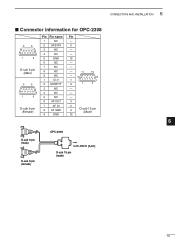
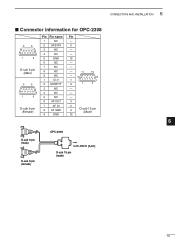
CONNECTION AND INSTALLATION
6
■ Connector information for OPC-2308
6
9
1
5
D-sub 9 pin (Male)
6
9
1
5
D-sub 9 pin (Female)
Pin Pin name
1
NC
2 GPS RX...
-
-
-
11
-6 1
9
1
15 10
5
-
-
-
3
2
4
D-sub 15 pin (Male)
12
D-sub 9 pin (male)
D-sub 9 pin (female)
OPC-2308
to IC-F8101 [ACC] D-sub 15 pin (male)
Quick Reference
1 2 3 4 5 6 7 8 9 10 11 12 13 14 15 16 17
79
Icom IC-F8101 Reviews
Do you have an experience with the Icom IC-F8101 that you would like to share?
Earn 750 points for your review!
We have not received any reviews for Icom yet.
Earn 750 points for your review!
