Icom M92D Support and Manuals
Popular Icom M92D Manual Pages
Instruction Manual - Page 2
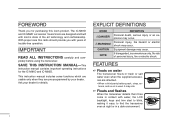
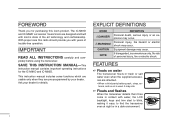
... in fresh or salt water even when the supplied accessories are pre-programmed by your dealer for the IC-M91D and IC-M92D. With proper care this Icom product.
This instruction manual includes some functions which are usable only when they are attached. • When a third-party battery pack, strap, an- Equipment damage may occur. No...
Instruction Manual - Page 4


..., or touching exposed parts of the body, ...battery pack is very close to salt crystallization.
RECOMMENDATION
CLEAN THE TRANSCEIVER THOROUGHLY WITH FRESH WATER after exposure to an
AC outlet.
NEVER connect the transceiver to saltwater. NEVER operate the transceiver with
other audio accessories...volume level or discontinue use. NEVER hold the transceiver so that
the antenna is detached...
Instruction Manual - Page 5
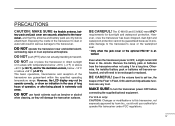
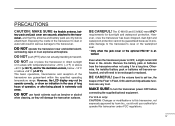
... the installed battery pack or batteries will ...areas. The IC-M91D and IC-M92D meet IPX7*
requirements for a long ... FCC regulations. Even when the transceiver power is set low, the
beeps of the Float 'n Flash... transceiver, not expressly approved by Icom Inc., could void your authority to transmit....and waterproof protection cannot be recharged or replaced. PRECAUTIONS
CAUTION: MAKE SURE the &#...
Instruction Manual - Page 12
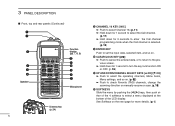
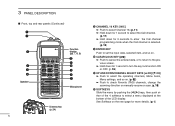
...(p. 13)
o ENTER KEY
Push to set the input data, selected item, and so on . (p. 82) ➥ Push to check Favorite (TAG) channels, change the scanning direction or manually resume a scan. (p. 18)
!2 ... KEYS [∫•CH]/[√•CH] ➥ Push to select the operating channels, Menu items, Menu settings, and so on .
!0 CLEAR/LOCK KEY [ ] ➥ Push to cancel the entered data, or...
Instruction Manual - Page 15
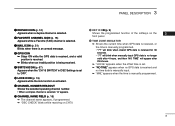
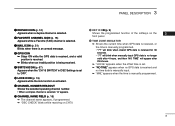
... is no longer
valid after
8
23.5 hours. ➥ "LOCAL" appears when the offset time is set.
9
o SWITCH ICON (p. 67)
➥ "NO TIME" appears when no time data is manually input. ➥ "MNL" appears when the time is manually programmed.
11
!0 LOCK ICON (p. 15)
12
Appears while the lock function is activated.
13
!1 CHANNEL...
Instruction Manual - Page 25
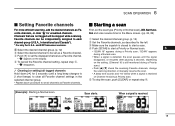
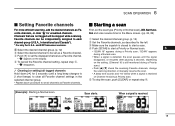
... signal is detected, the scan pauses until a long beep changes to
the scanning direction or manually resume the scan.
11
• A beep tone sounds and "16" blinks when a... (until the signal
8
disappears, or resumes after pausing 5 seconds, depending
r To cancel the Favorite channel setting, repeat step e. on Channel 16 during a Priority
9
• " "disappears. Push [SCAN]
Scan ...
Instruction Manual - Page 30


..., select either arrow, "←" or "→," then push
[ENTER].
e After entering the position, push [ENTER] to set it . New
23
New2001
8 DSC OPERATION
■ Position and time programming
A Distress call should be manually input.
• Manual programming is disabled while GPS data is on the 'W' or 'E' position. If no GPS data is received...
Instruction Manual - Page 35
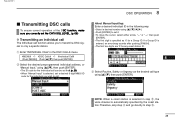
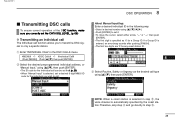
...;rst. (p. 20) • When "Manual Input" is
entered, an error beep sounds after pushing [FINISH].
5
• The first two digits are '0' for the individual you to transmit a DSC signal to only a specific station. Therefore, skip step r and go directly to set a desired 9 digit MMSI ID code for any coast station ID.
6
7
8
9
10...
Instruction Manual - Page 39
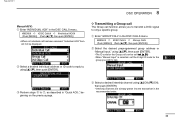
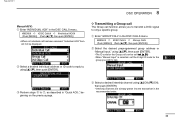
... be displayed.
w Select a desired individual address or ID code to reply to, using [Y]/[Z], then push [ENTER]. • The ID code for the Group call has been received, "Individual ACK" item will not be set first. (p. 21)
7
• When "Manual Input" is selected, set the 8 digit ID code for the
8
group you to transmit a DSC signal...
Instruction Manual - Page 42
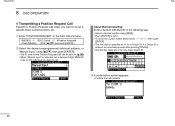
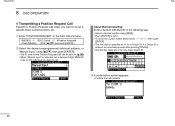
...set first. (p. 20) • When "Manual Input" is selected, set it. • To move the cursor, select either arrow, "←" or "→," then push
[ENTER]. • The first digit is
entered, an error...].)
w Select the desired preprogrammed individual address, or "Manual Input," using Push [ENTER] to set a desired 9 digit MMSI ID code for any coast station ID. New
e A con&#...
Instruction Manual - Page 44
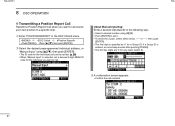
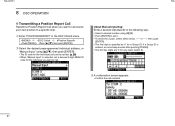
... then push [ENTER]. • The ID code for the Individual call can be set first. (p. 20) • When "Manual Input" is selected, set it. • To move the cursor, select... either arrow, "←" or "→," then push
[ENTER]. • The first digit is
entered, an error...
Instruction Manual - Page 46
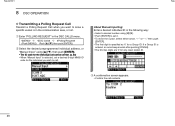
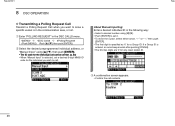
... the Individual call can be set a desired 9 digit MMSI ID code for any coast station ID.
New
e A confirmation screen appears. • Confirm the call contents.
39
About Manual Inputting: Enter a desired individual ID in the DSC CALLS menu. ❮MENU❯ ➪ ❮DSC Calls❯ ➪ ❮Polling...
Instruction Manual - Page 48
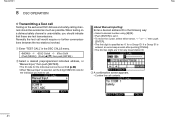
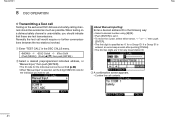
... call. q Enter "TEST CALL" in the following way: • Select a desired number using Push [ENTER] to set the 9 digit MMSI ID code for the individual you should be set first. (p. 20) • When "Manual Input" is selected, set it. • To move the cursor, select either arrow, "←" or "→," then push
[ENTER]. •...
Instruction Manual - Page 96
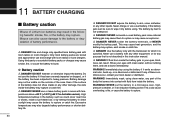
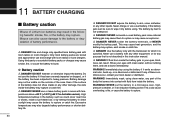
... a doctor immediately.
Even if the surface of these conditions occur, contact your Icom dealer or distributor. NEVER use a battery with temperatures above +60˚C (+140˚F)(+55˚C for use a wet battery. High temperature buildup in this instruction manual. R DANGER! Use the battery only with clean water, without rubbing them to rupture or catch fire. Rinse...
Instruction Manual - Page 106
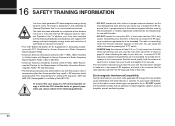
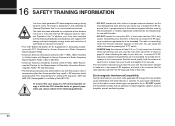
...;ed may also cause you to do so. Belt Clip (MB-109), Rechargeable Li-ion Battery Pack (BP-275). A proper antenna is transmitting when the "transmit indicator" appears on page...limits for "General Population Use." RF and Microwave. • The following accessories are posted to do to assure that your Icom radio complies W ARN ING with the following Standards and Guidelines with regard to...
Icom M92D Reviews
Do you have an experience with the Icom M92D that you would like to share?
Earn 750 points for your review!
We have not received any reviews for Icom yet.
Earn 750 points for your review!

