Icom IC-F6121D Support and Manuals
Get Help and Manuals for this Icom item
This item is in your list!

View All Support Options Below
Free Icom IC-F6121D manuals!
Problems with Icom IC-F6121D?
Ask a Question
Free Icom IC-F6121D manuals!
Problems with Icom IC-F6121D?
Ask a Question
Icom IC-F6121D Videos
Popular Icom IC-F6121D Manual Pages
Instruction Manual - Page 2


...instruction manual, may cause harmful interference to part 15 of this transceiver under FCC regulations. Personal injury, fire hazard or electric shock may occur.
Icom is not responsible for the destruction or damage to the Icom... the IC-F5121D, IC-F5123D, IC-F5128D VHF MOBILE TRANSCEIVERS and the IC-F6121D, IC-F6123D, ICF6128D UHF MOBILE TRANSCEIVERS. If disregarded, inconvenience only. i
Instruction Manual - Page 5


... state) when you put it ON hook.
- Sets to adjust the audio output level. • Minimum audio level is cancelled when you take it OFF
hook.
1 Automatic scan starts when you take it ON hook.
- Password prompt
r DEALER-PROGRAMMABLE KEYS Required functions can be independently programmed by your dealer. (p. 3)
OFF hook (depending on...
Instruction Manual - Page 7


... from the scan group.
13
vate" zone. PANEL DESCRIPTION 1
■ Programmable function keys
1
The following topics, after pushing a programmed key, push [CH Up] or [CH Down] to select an option, setting, etc. Consult your Icom dealer or system operator for 1 second to display the scan group,
5
As described in the following functions can...
Instruction Manual - Page 8


...each selection.
LOCK KEY ➥ Hold down to the 'Inaudible' (mute) mode, after the pre-programmed time period.
Then, push [CH Up] or [CH Down] to enter the continuous tone channel selection...mode). -
HIGH/LOW KEY Push to acti-
C.TONE CH ENT KEY Push to change the tone frequency/code setting. MONI (AUDI) KEY ➥ Push to turn the Lone Worker function ON or OFF. •...
Instruction Manual - Page 9


... for transceiver-to-transceiver communication. After the
using the CS-F3100D/F5120D cloning software. (PMR operation
selection, push this key to set it . Then push [CH Up] or [CH Down] to select a... 25.0 or 20.0 kHz
to select a desired RAN code. After setting, push this key again to set it . After the selection, push this key again to set it .
➥ W hile in mixed (digital and...
Instruction Manual - Page 12


... below can be incorrect. Scanning stops when a signal is programmed for a start up .
KEY
NUMBER 0
1
2
3
4
56789
e I f the transceiver is detected.
8 w I f the "PASSWORD" indication does not clear after inputting 6 digits, the input code number may differ, depending on your system set up password,
input the digit codes as identical. ZONE TYPE: To select the desired operating...
Instruction Manual - Page 14


... the desired TX code
channel.
a TX code channel number
(or name) appears. When the TX code channel number (or name) is in the 'Inaudible' (mute) mode; e After selecting, push [TX Code CH Select] to set.
• Return to the stand-by the time-out timer, transmission is further inhibited for the pre-programmed penalty timer period...
Instruction Manual - Page 17


...
the LCD indication change.
IMPORTANT: It is recommended to set an emergency channel individually to cancel the Emergency function, hold ... functions
emergency channel once or repeatedly. Ask your transceiver is programmed for the pre-programmed time period again be-
BASIC OPERATION 2
■ Emergency ...code cancels the transmission.
• Auto RX function
If you turn OFF the...
Instruction Manual - Page 20


...;20)
*Used for labelling the programmable function keys according to a thick surface which can support more than 1.5 kg (3.3 lb). Felt* Spring washer
When using self-tapping screws
*Felt...3 CONNECTION AND MAINTENANCE
■ Supplied Accessories
Microphone
Microphone hanger Microphone
and screw set
hanger cable
DC power cable
Function name stickers*
Mounting bracket
■ Mounting the...
Instruction Manual - Page 22
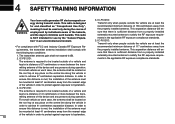
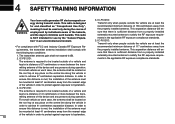
... more between the trans- IC-F6121D:
T he antenna is required to be located on
the roof top at least the
• For compliance with
the properly installed antenna.
W ARN ING employment...
2. 4 SAFETY TRAINING INFORMATION
Your Icom radio generates RF electromagnetic en-
3. the following two conditions:
sure that there is met, the installation of the antenna must
be used only...
Operating Guide - Page 2


....
The user of this Icom transceiver. Icom, Icom Inc.
READ ALL INSTRUCTIONS carefully and completely
before using the microphone.
SAVE THIS OPERATING GUIDE - This voice coding Technology is licensed solely for : • IC-F5121D, IC-F5122D, IC-F5123D and IC-F5128D VHF
MOBILE TRANSCEIVERS • IC-F6121D, IC-F6122D, IC-F6123D and IC-F6128D UHF
MOBILE TRANSCEIVERS
INFORMATION...
Operating Guide - Page 6


...Ask your transceiver is programmed for Silent operation, you can transmit emergency calls without the beep sounding and the LCD display changing.
IMPORTANT: Setting an individual emergency ... Auto RX function After an emergency call transmission, the transceiver stands by in the instruction manual) is held down [Emergency] for the preprogrammed time period again before transmitting the call...
Operating Guide - Page 9


.... • Push [Status Up] or [Status Down] to manually scroll the mes-
or transmit. (RAN code matching may not be operated until data cloning is received: •...setting.
D Receiving a Stun, Kill or Revive
1
If an Individual call a Re-
7
The calling station or Talkgroup ID name
vive command is received, the transceiver will display "SORRY" and you enter a password. (RAN code...
Operating Guide - Page 17


...9
10
11
12
13
14
15
16
14
IDAS OPERATION 3
1
IMPORTANT: Setting an individual emergency channel is recommended for dependable emergency call operation.
2
3
NOTE...D Transmitting an Emergency Call
When [Emergency] (described in the instruction manual) is held down [Emergency] again before transmitting the call ...programmed to keep the microphone open during an emergency call .
Operating Guide - Page 18


... to 'Enable.' • After sending a status message
-
Ask your dealer or system operator, or refer to the IC-F5120D/ F6120D series service manual for connection and setting details.
15
Set the 'Send with Voice Call' item to 'Enable.' - Set a status message to be transmitted in the 'Send Status Number' item.
■ Sounding a Horn
The automatic honking...
Icom IC-F6121D Reviews
Do you have an experience with the Icom IC-F6121D that you would like to share?
Earn 750 points for your review!
We have not received any reviews for Icom yet.
Earn 750 points for your review!

