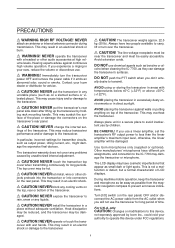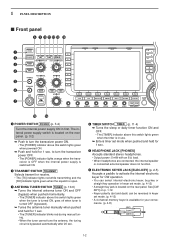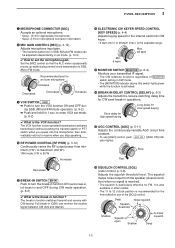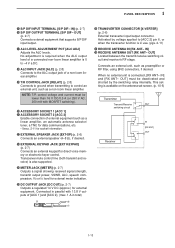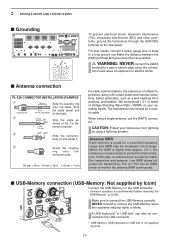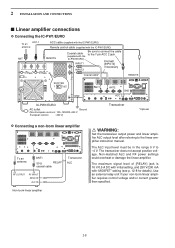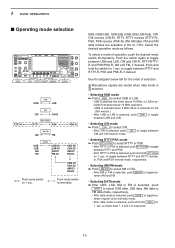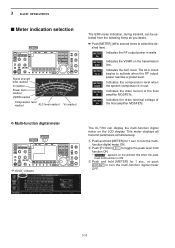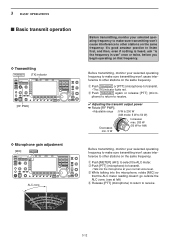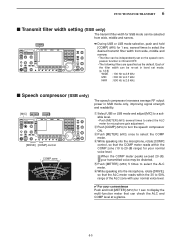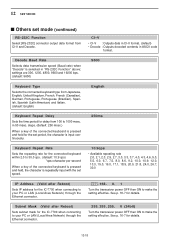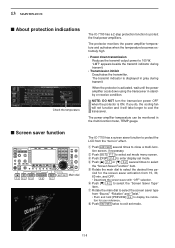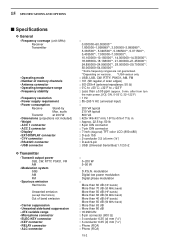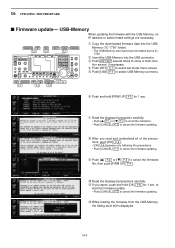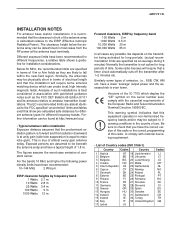Icom IC-7700 Support Question
Find answers below for this question about Icom IC-7700.Need a Icom IC-7700 manual? We have 1 online manual for this item!
Question posted by Butthead2500 on April 6th, 2023
No Output Power On Lsb
radio Transmits On Usb....but When I Switch To Lsb...no Output Power...display Reads Lsb-d1 Error Message...what Is This Problem?
Current Answers
Answer #1: Posted by SonuKumar on April 6th, 2023 8:07 PM
Please respond to my effort to provide you with the best possible solution by using the "Acceptable Solution" and/or the "Helpful" buttons when the answer has proven to be helpful.
Regards,
Sonu
Your search handyman for all e-support needs!!
Related Icom IC-7700 Manual Pages
Similar Questions
How To Reset Circuit Breaker?
IC-7700 circuit breaker resetting instruction?
IC-7700 circuit breaker resetting instruction?
(Posted by jim89395 1 year ago)
How To Fix An Ic-2300h With Power Output Drops After 3 Seconds Of Transmit.
After adjusting power output using cable jig this problem occured and I can't revert to the previous...
After adjusting power output using cable jig this problem occured and I can't revert to the previous...
(Posted by hpberioso 1 year ago)
Icom 7600 Rf Power Problem
Hi I have a ICOM IC 7600 with a output power problem will work for 5mins on full then drops to 7wats...
Hi I have a ICOM IC 7600 with a output power problem will work for 5mins on full then drops to 7wats...
(Posted by Anonymous-162979 6 years ago)
Output Power Setting On A Icom 6121 Moblie
I have a icom 6121 moblie which buttons are used to adjust the output power from 45 watts to 25
I have a icom 6121 moblie which buttons are used to adjust the output power from 45 watts to 25
(Posted by midnightsunband 8 years ago)