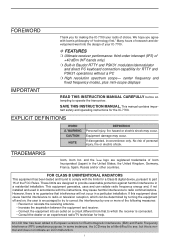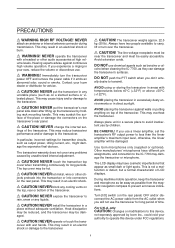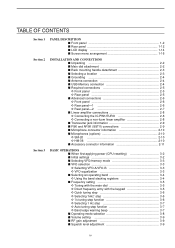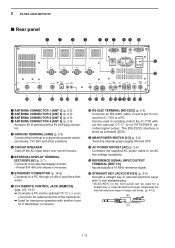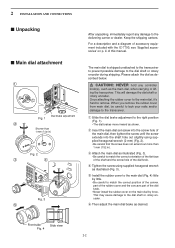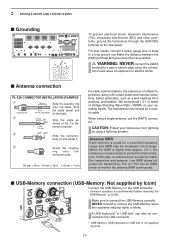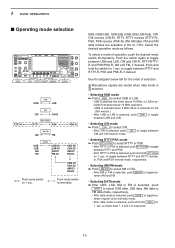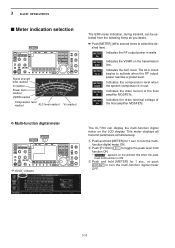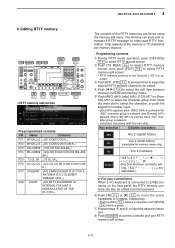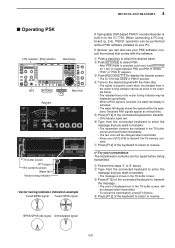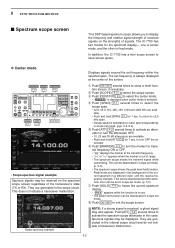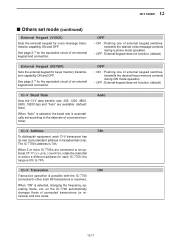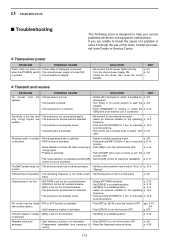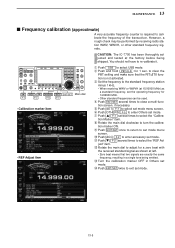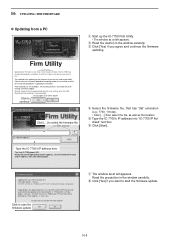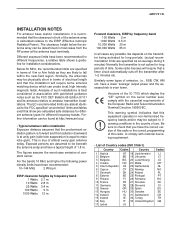Icom IC-7700 Support Question
Find answers below for this question about Icom IC-7700.Need a Icom IC-7700 manual? We have 1 online manual for this item!
Question posted by jim89395 on November 8th, 2022
How To Reset Circuit Breaker?
IC-7700 circuit breaker resetting instruction?
Current Answers
Answer #1: Posted by SonuKumar on November 8th, 2022 8:57 AM
Please respond to my effort to provide you with the best possible solution by using the "Acceptable Solution" and/or the "Helpful" buttons when the answer has proven to be helpful.
Regards,
Sonu
Your search handyman for all e-support needs!!
Related Icom IC-7700 Manual Pages
Similar Questions
Icom Ic 2300h Frequency Range Changed To 144-147 Mhz After Reset
Before the reset, i could use the transceiver to transmit within the range of 136-174 mhz but after ...
Before the reset, i could use the transceiver to transmit within the range of 136-174 mhz but after ...
(Posted by oungthihamaung 10 days ago)
How Can I Open The Ic 7200 For Transmission On Marine Channels?
I have been adviced that it is possible to modify so that I for safety reasons only, can trx on mari...
I have been adviced that it is possible to modify so that I for safety reasons only, can trx on mari...
(Posted by Runeedamm 5 months ago)
No Output Power On Lsb
radio Transmits On Usb....but When I Switch To Lsb...no Output Power...display Reads Lsb-d1 Error Me...
radio Transmits On Usb....but When I Switch To Lsb...no Output Power...display Reads Lsb-d1 Error Me...
(Posted by Butthead2500 1 year ago)