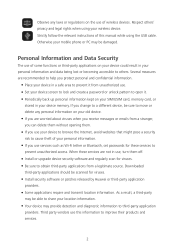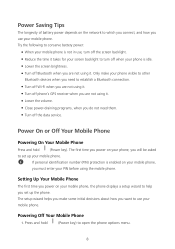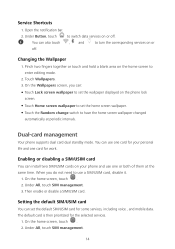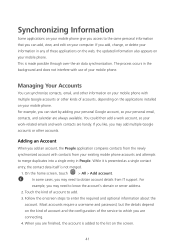Huawei Y3 Support and Manuals
Get Help and Manuals for this Huawei item

Most Recent Huawei Y3 Questions
Huawei Y360 Phone Instructions
How can I remove the sound when typing on my phone Y360
How can I remove the sound when typing on my phone Y360
(Posted by Ibjohnson 7 years ago)
Huawei Y3 Videos
Popular Huawei Y3 Manual Pages
Huawei Y3 Reviews
We have not received any reviews for Huawei yet.