Huawei P8 Support and Manuals
Huawei P8 Videos
Popular Huawei P8 Manual Pages
P8 User Guide - Page 6
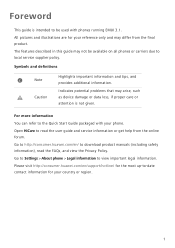
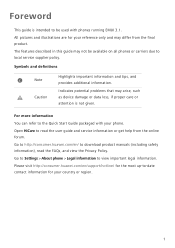
... You can refer to download product manuals (including safety information), read the user guide and service information or get help from the final product. Symbols and definitions
Note Caution
Highlights important information and tips, and provides additional information. Go to http://consumer.huawei.com/en/ to the Quick Start Guide packaged with phones running EMUI...
P8 User Guide - Page 11
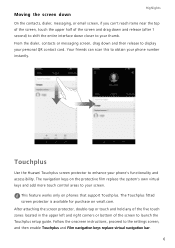
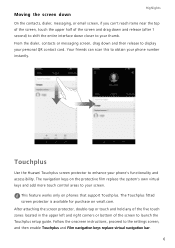
...settings screen, and then enable Touchplus and Film navigation keys replace virtual navigation bar.
6 Follow the onscreen instructions, proceed to your screen. Touchplus
Use the Huawei... half of the screen to launch the Touchplus setup guide. This feature works only on vmall.com. ...protector is available for purchase on phones that support Touchplus.
Moving the screen down
Highlights
On ...
P8 User Guide - Page 34


... number key assigned to a contact to quickly call the
contact. If your phone has dual SIM support, touch 1 or 2 . Speed-dialing
Calls and contacts
1 On the home screen, touch Dialer. 2 Under Dialer, touch > Speed dial settings. 3 Touch . Choose a contact from the list and assign a number key to call the contact.
The number...
P8 User Guide - Page 37
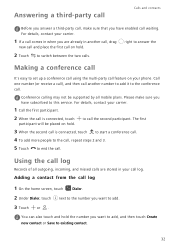
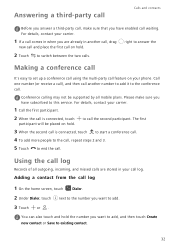
...It's easy to call . to set up a conference call using the multi-party call feature on hold. The first
3 When the second call is connected, touch
participant will be supported by all outgoing, incoming, and ... next to the number you want to add, and then touch Create new contact or Save to this service.
right to answer the
2 Touch to add. 3 Touch or . Please make sure that you have...
P8 User Guide - Page 38
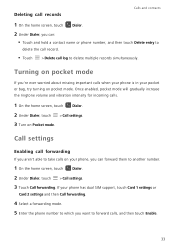
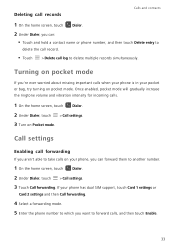
... take calls on your pocket or bag, try turning on pocket mode.
Call settings
Enabling call log to delete multiple records simultaneously. Once enabled, pocket mode will gradually...Dialer. 2 Under Dialer, touch > Call settings. 3 Touch Call forwarding. Turning on Pocket mode. If your phone has dual SIM support, touch Card 1 settings or
Card 2 settings and then Call forwarding.
4 Select a ...
P8 User Guide - Page 64
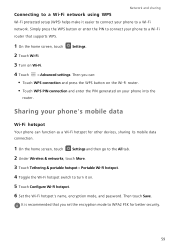
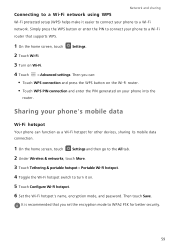
... enter the PIN generated on Wi-Fi.
4 Touch > Advanced settings. Then you set the encryption mode to WPA2 PSK for other devices, sharing its mobile data connection.
1 On the...
Network and sharing
Wi-Fi protected setup (WPS) helps make it on. 5 Touch Configure Wi-Fi hotspot. 6 Set the Wi-Fi hotspot's name, encryption mode, and password. It is recommended that supports WPS.
1 On the home screen...
P8 User Guide - Page 69
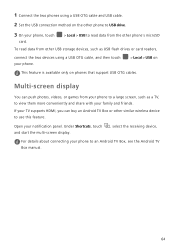
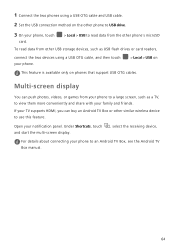
...readers,
connect the two devices using a USB OTG cable and USB cable. 2 Set the USB connection method on phones that support USB OTG cables. Multi-screen display
You can buy an Android TV Box or... other similar wireless device to an Android TV Box, see the Android TV Box manual.
64 Open your ...
P8 User Guide - Page 71


... instructions to
perform the backup.
66 Backing up data to a USB storage device
Connect a USB storage device to your phone recognizes the device.
1 On the home screen, touch Tools > Backup. 2 Touch > Back up to USB storage. 3 Touch New backup.
On some phone models, backup files can 't be encrypted and password-protected. Some pre-installed...
P8 User Guide - Page 73


... is Huawei's unique system management application that are not
needed.
• Touch Storage cleaner to scan the cache, clean system trash, and remove infrequently- The availability of Phone Manager features and services may depend on your phone running applications and close those that lets you can :
• Touch Harassment filter to set a blacklist...
P8 User Guide - Page 80


...8226; Touch Device only to select a ringtone. If your phone has dual SIM support, you
can :
• Touch Volume and drag the sliders to adjust the ...services. 4 Touch Location mode. Modifying sound settings
1 On the home screen, touch Settings. 2 Under All, touch Sound. 3 On the Sound screen, you can set different ringtones for each SIM card.
75 Phone settings
Turning on location services...
P8 User Guide - Page 88


... to use the network time or set the time
manually.
• Touch the Automatic time zone switch to use the network time zone or set the time
zone manually.
• Touch the Use 24...be displayed. • Touch Dual clocks to be supported by Huawei. Settings.
4 Touch
phone.
> Update via USB drive and follow the onscreen instructions to update your USB flash drive. Use only USB OTG cables certified...
P8 User Guide - Page 89
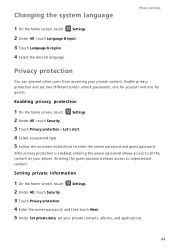
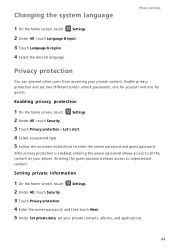
... your phone. Enabling privacy protection
1 On the home screen, touch Settings. 2 Under All, touch Security. 3 Touch Privacy protection > Let's start. 4 Select a password type. 5 Follow the onscreen instructions to enter the owner password and guest password. Setting private information
1 On the home screen, touch Settings. 2 Under All, touch Security. 3 Touch Privacy protection. 4 Enter the owner...
P8 User Guide - Page 96
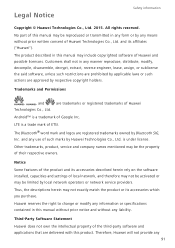
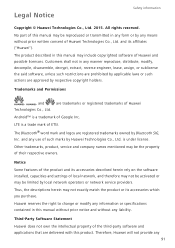
... delivered with this manual without prior notice and without prior written consent of Huawei and possible licensors. Other trademarks, product, service and company names mentioned may include copyrighted software of Huawei Technologies Co., Ltd.
Notice Some features of the product and its accessories described herein rely on the software installed, capacities and settings of the third...
P8 User Guide - Page 97
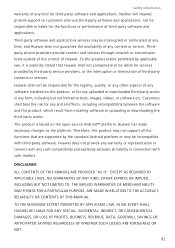
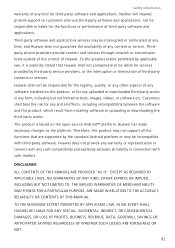
..., which result from installing software or uploading or downloading the third-party works. DISCLAIMER
ALL CONTENTS OF THIS MANUAL ARE PROVIDED "AS IS".
To the greatest extent permitted by third-party service providers, or the interruption or termination of Huawei. Third-party software and applications services may not support all the functions that Huawei shall not compensate...
P8 Quick Start Guide - Page 29
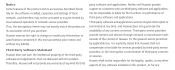
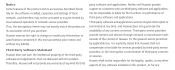
Therefore, Huawei will Huawei provide support to change or modify any information or specifications contained in this product.
Third-party software and applications services may not exactly match the product or its accessories described herein rely on this product, or for third
party software and applications. Third-Party Software Statement Huawei does not own the intellectual ...
Huawei P8 Reviews
Do you have an experience with the Huawei P8 that you would like to share?
Earn 750 points for your review!
We have not received any reviews for Huawei yet.
Earn 750 points for your review!


