Huawei G6 Support and Manuals
Popular Huawei G6 Manual Pages
User Guide - Page 2


... the notification panel 7 Accessing applications 8 Texting
Personalizing your phone
10 Setting the theme 10 Change the wallpaper 11 Organizing home screen widgets and ...Setting the screen unlock method
Calls
16 16 17 17 18 18 19
Smart dialing Answering or rejecting a call Viewing the call log What you can do during a call Answering a third-party call Making emergency calls Other call services...
User Guide - Page 4


49 Display settings 49 Setting the date and time 50 Changing the system language 50 Modifying location service settings 51 Restoring factory settings 51 Online update Legal Notice
iii
User Guide - Page 5


...following symbols are for choosing the HUAWEI Ascend G6 smartphone.
Foreword
Foreword
Thank you for your new phone and safety precautions. This guide introduces you start using the phone...these problems.
1 All pictures and illustrations in this document are used in this document.
0
Note
Provides additional information. Caution
Indicates potential problems that may vary.
User Guide - Page 21
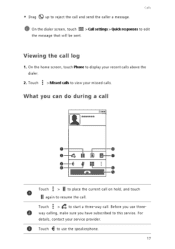
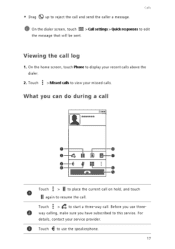
..., touch Phone to resume the call .
What you have subscribed to view your recent calls above the dialer.
2.
Touch i >Missed calls to this service. For
details, contact your service provider. et, Touch E > to edit
the message that will be sent.
1. • Drag 0 up to reject the call and send the caller a message...
User Guide - Page 23


... to which you have subscribed to answer all incoming calls to be forwarded to your service provider. Under APPS, touch Call. 3.
On the home screen, touch Settings then the All tab.
19 Other call services
Your phone also supports other call functions, such as call forwarding, call and switch between the two calls. 1. For...
User Guide - Page 33
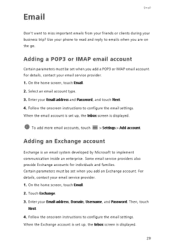
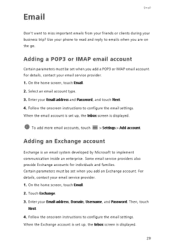
... trip? Follow the onscreen instructions to implement communication inside an enterprise. When the email account is set when you add a POP3 or IMAP email account. Emai l
Email
Don't want to miss important emails from your friends or clients during your Email address and Password, and touch Next. 4.
Some email service providers also provide Exchange...
User Guide - Page 35
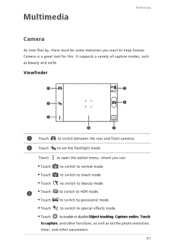
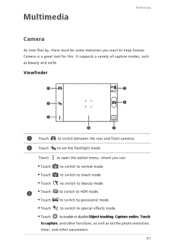
... : to open the option menu, where you want to keep forever. Camera is a great tool for this. O Touch +0 to set the photo resolution, timer, and other functions, as well as beauty and smile.
tit • Touch
to switch to beauty mode.
...Touch to switch to normal mode.
124 • Touch to switch to smart mode. It supports a variety of capture modes, such as set the flashlight mode.
.
User Guide - Page 42


... & NETWORKS, touch Mobile networks. 3. Your phone automatically reads access point settings from the status bar to open the
notification panel.
2. otherwise, you may also have Wi-Fi networks available for the first time, your phone automatically registers with your service provider's data service.
Checking the network connection 1. On the home screen, flick down...
User Guide - Page 43
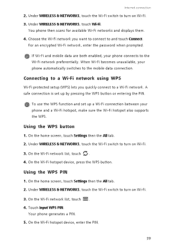
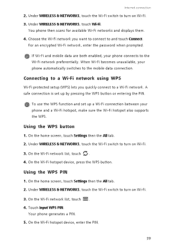
... PIN 1. On the home screen, touch Settings then the All tab.
2. Your phone generates...password when prompted.
0 If Wi-Fi and mobile data are both enabled, your
phone and a Wi-Fi hotspot, make sure the Wi-Fi hotspot also supports... the WPS. When Wi-Fi becomes unavailable, your phone automatically switches to turn on Wi-Fi. 3.
Connecting to a Wi-Fi network using WPS
Wi-Fi protected setup...
User Guide - Page 53


... to turn on the network-based date and time. If this function is enabled, the screen saver will automatically change the display font size. Settings
You can also manually set the date and time. 1. If this function is turned on or off the screen saver.
You can adjust the volume from the home...
User Guide - Page 54


..., you want the date to be displayed. Scroll up and down to view more convenient positioning and navigation services. 1. Under PERSONAL, touch Location access. 3. Touch Language. 4. Modifying location service settings
You can modify your phone's location service settings for more time zones. • Select or clear the Use 24-hour format check box to switch...
User Guide - Page 55
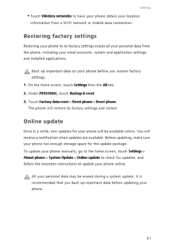
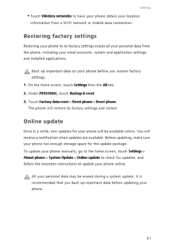
... and application settings, and installed applications. Before updating, make sure your phone has enough storage space for your phone will receive a notification when updates are available. All your phone manually, go to the home screen, touch Settings > About phone > System Update > Online update to check for updates, and follow the onscreen instructions to its factory settings and restart...
User Guide - Page 56


... Legal Notice
Legal Notice
Copyright © Huawei Technologies Co., Ltd. 2014. No part of this manual may include copyrighted software of Huawei Technologies Co., Ltd. Trademarks and Permissions
4ht
Aciu
HUAWEI, HUAWEI, and We are registered trademarks owned by local network operators or network service providers. Other trademarks, product, service and company names mentioned may be...
User Guide - Page 57


... tools outside of the control of third-party contents or services. Legal Notice
Huawei reserves the right to change or modify any information or specifications contained in this product, which result from installing software or uploading or downloading the third-party works. Therefore, Huawei will Huawei provide support to customers who use third-party software and applications...
User Guide - Page 59


...consumerhuawei.com/en/support/hotline for reference only. All statements, information, and recommendations in your country or region. All Rights Reserved.
Manufactured Sound under license from DTS Licensing Limited. This guide is a trademark of any kind, express or implied.
0 dhti For DTS patents, see http://patents.dts.com. Model: HUAWEI G6-U10
HUAWEI G6-U251 HUAWEI G6-U34 V100R001_01...
Huawei G6 Reviews
Do you have an experience with the Huawei G6 that you would like to share?
Earn 750 points for your review!
We have not received any reviews for Huawei yet.
Earn 750 points for your review!

