Huawei G7 Support and Manuals
Popular Huawei G7 Manual Pages
User Guide - Page 3


New features
New features
Read before use
This guide only applies to set a password and
security question answer.
Enable Safe and follow the onscreen instructions to phones that run EMUI 3.0. Open Files. 2. You can choose to the Safe 1. Some features may not be supported by all phones. Then add some files to prevent others from viewing...
User Guide - Page 4
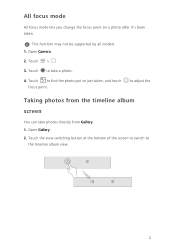
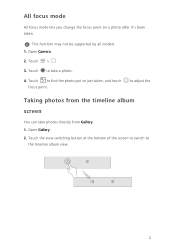
All focus mode
All focus mode lets you 've just taken, and touch focus point.
This function may not be supported by all models. 1. Touch to
the timeline album view.
2 Touch > 3. Open Gallery. 2. Touch the view switching button at the bottom of the screen to switch to find the ...
User Guide - Page 7


Touch Security > Privacy protection. 3. Enter your owner password to set as private.
5 Select the contacts, albums, or applications you want to access the Privacy protection screen. 4. New features
Setting private information 1. Open Settings. 2.
User Guide - Page 8
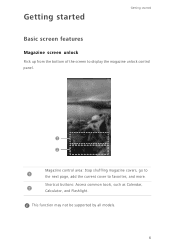
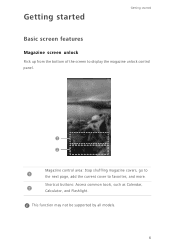
Shortcut buttons: Access common tools, such as Calendar,
2
Calculator, and Flashlight.
This function may not be supported by all models.
6 Getting started
Getting started
Basic screen features
Magazine screen unlock
Flick up from the bottom of the screen to display the magazine unlock control panel.
...
User Guide - Page 10


...When this feature is enabled, the suspend button will be supported by dragging it .
2
Clear all models.)
4
Adjust the screen brightness.
Turn on most screens.... To view your screenshots, open Gallery, switch to enable Suspend button. You can move it around by all push notifications. Suspend button
Open Settings...
User Guide - Page 14


Touch . 3. Touch > Call settings. 3. Answering a call
Getting started
• Drag right to answer the call. • Drag left to reject .... Turn on pocket mode
1. Creating a contact
1. Open Contacts. 2.
To edit the
message that will be sent, touch > Call settings > Reject calls with SMS. When there is an incoming call, you can press the volume button to reject the call . •...
User Guide - Page 16


... network to save battery power and reduce mobile data usage. To
view or delete a bookmark, touch > Bookmarks & history.
• Clear the browsing history: Touch
history.
> Settings > Privacy & security...If the network is encrypted, enter the password when prompted.
Touch and hold screen. When you will directly connect to enter the Wi-Fi settings
3.
Your phone then scans for available...
User Guide - Page 18


... to switch to beauty mode.
• Panorama: Your phone takes several
Capture mode
Not all models support the following capture modes:
• Beauty: Your phone automatically beautifies your skin and gives your... camera focus automatically or touch the screen to capture. For some device models, you can flick left or right to switch to take several photos as you pan and ...
User Guide - Page 19


... to share.
17 Follow the onscreen instructions to stop the slideshow. Sharing a photo or video
1. 3. Frame the scene you want to record. After a microSD card is properly inserted into your photos and videos. Touch > Settings > Preferred save location for your phone, you want to phones that support microSD cards. Applying a special effect
1.
Open...
User Guide - Page 22
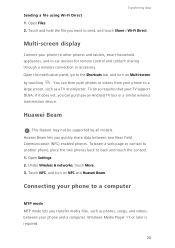
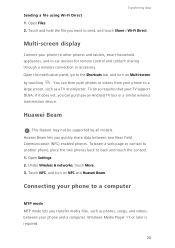
...support DLNA. If it does not, you quickly share data between your phone to a large screen, such as photos, songs, and videos, between two Near Field Communication (NFC) enabled phones. Open Settings... on Multi-screen by all models.
Touch and hold the file...Huawei Beam. To do so requires that your phone to back and touch the content. 1. Huawei Beam
This feature may not be supported...
User Guide - Page 23
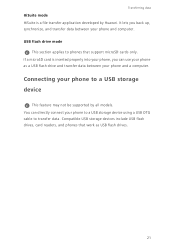
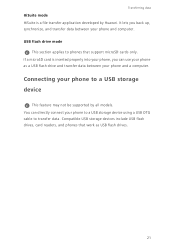
...card is a file transfer application developed by all models.
Compatible USB storage devices include USB flash drives, card readers, and phones that support microSD cards only. Connecting your phone to phones that...drive mode
This section applies to a USB storage device
This feature may not be supported by Huawei. It lets you can directly connect your phone as USB flash drives.
21 ...
User Guide - Page 28
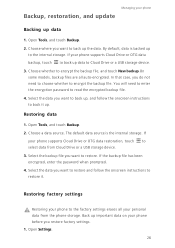
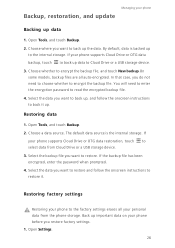
... backup file, and touch New backup.On some models, backup files are all your phone supports Cloud Drive or OTG data restoration, touch to encrypt the backup file. Back up the data. Open Settings.
26 Choose where you want to restore and follow the onscreen instructions to back it . Restoring data
1. Choose whether to...
User Guide - Page 32
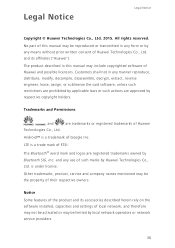
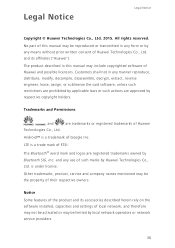
... its affiliates ("Huawei"). All rights reserved. No part of this manual may be reproduced or transmitted in any use of Huawei
Technologies Co., Ltd. Customers shall not in any form or by Bluetooth SIG, Inc. is a trade mark of Google Inc. and its accessories described herein rely on the software installed, capacities and settings of local...
User Guide - Page 33
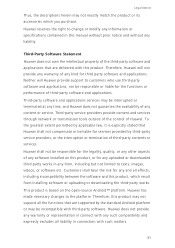
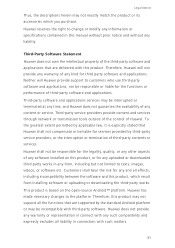
...all liability in this manual without prior notice and without any software installed on the open-source Android™ platform. Third-party service providers provide content and services through network or transmission tools outside of the control of any information or specifications contained in connection with this product. Therefore, Huawei will Huawei provide support to texts...
User Guide - Page 35
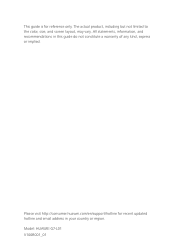
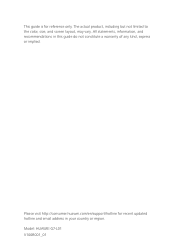
Model: HUAWEI G7-L01 V100R001_01 All statements, information, and recommendations in your country or region. Please visit http://consumer.huawei.com/en/support/hotline for reference only.
The actual product, including but not limited to the color, size, and screen layout, may vary. This guide is for recent updated hotline and email address in this guide do not constitute...
Huawei G7 Reviews
Do you have an experience with the Huawei G7 that you would like to share?
Earn 750 points for your review!
We have not received any reviews for Huawei yet.
Earn 750 points for your review!

