Huawei P6 Support and Manuals
Popular Huawei P6 Manual Pages
User Guide - Page 3
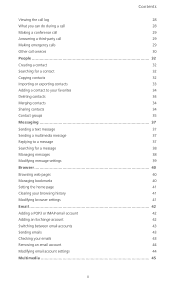
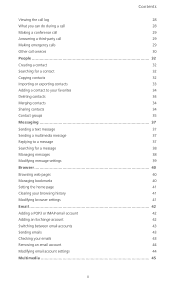
... conference call
29
Answering a third-party call
29
Making emergency calls
29
Other call services
30
People 32
Creating a contact
32
Searching for a contact
32
Copying contacts
32
...
38
Modifying message settings
39
Browser 40
Browsing web pages
40
Managing bookmarks
40
Setting the home page
41
Clearing your browsing history
41
Modifying browser settings
41
Email 42...
User Guide - Page 4


...
Gallery
48
Music
50
Internet connection 54
Mobile data connection
54
Setting up a Wi-Fi connection
54
Wi-Fi Direct
55
Sharing ...
Downloading applications
68
Installing an application
68
Viewing applications
68
Uninstalling an application
69
Clearing the application cache
69
Huawei applications 70
Backup
70
Cloud Sync
71
Phone Finder
71
Google services 73
Gmail
73...
User Guide - Page 5


...
Turning on or off airplane mode
85
Tone settings
85
Display settings
86
Turning on the power manager
86
Setting the date and time
87
Changing the system language
87
Modifying location service settings
88
Setting the PIN of your SIM card
88
Restoring factory settings
89
Online update
89
Accessibility
89
FAQs 90
Legal Notice 92
Index...
User Guide - Page 9
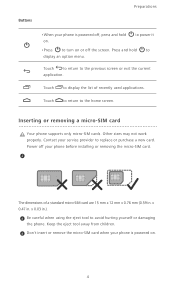
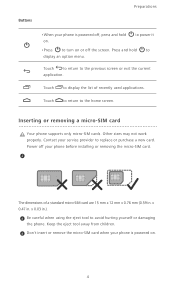
... to display an option menu. Contact your phone before installing or removing the micro-SIM card. x 0.03 in .
Preparations
Buttons
•When your phone is powered off your service provider to replace or purchase a new card. Inserting or removing a micro-SIM card
Your phone supports only micro-SIM cards. Keep the eject tool away...
User Guide - Page 35
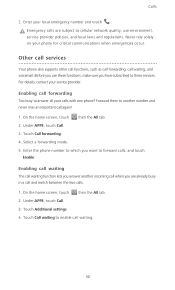
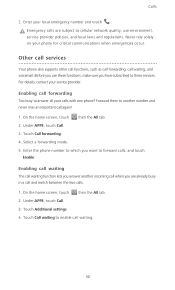
...voicemail. Other call services
Your phone also supports other call functions, such as call forwarding, call and switch between the two calls.
1. Before you use environment, service provider policies, ...function lets you have subscribed to cellular network quality, use these services. Under APPS, touch Call. 3. Touch Additional settings. 4. Enabling call waiting.
30 Under APPS, touch Call....
User Guide - Page 59
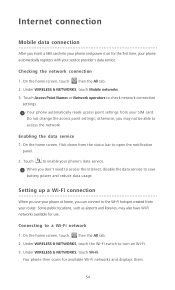
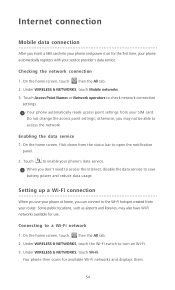
.... Your phone automatically reads access point settings from your phone's data service.
otherwise, you may also have Wi...service 1.
Under WIRELESS & NETWORKS, touch Wi-Fi. Touch to the Wi-Fi hotspot created from the status bar to save battery power and reduce data usage. Some public locations, such as airports and libraries, may not be able to check network connection
settings...
User Guide - Page 60


...4.
Connecting two devices using WPS
Wi-Fi protected setup (WPS) lets you easily connect two devices and... the WiFi network preferentially. A safe connection is set up by pressing the WPS button or entering the...hotspot, make sure the Wi-Fi hotspot also supports the WPS. Wi-Fi Direct
Wi-Fi Direct... Wi-Fi. 3.
To use the WPS function and set up a Wi-Fi connection between them.
On the...
User Guide - Page 83


Select the account whose calendar you want to display.
4. Select the account from which you want to display.
3. Modifying calendar settings
1. Follow the onscreen instructions to sync.
5.
On the home screen, touch then the Alarm tab.
2. Touch DONE. Alarms will go off even when your phone is powered off. Deleting ...
User Guide - Page 84


...2. Touch Add note. 3. When you use Weather, turn on your family and friends.
Before you are done, touch . On the alarm settings screen, set the ring mode, snooze duration, and the volume button's function when an alarm sounds. On the Calculator screen, flick left or right to ... information.
1.
You can touch and select one or more notes you with your phone's GPS and data service.
79
User Guide - Page 91
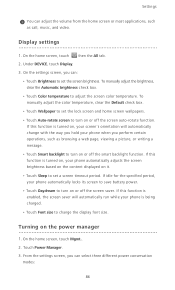
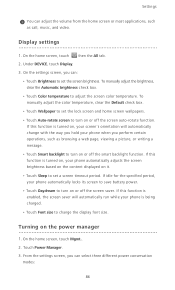
... video. If this function is turned on or off the screen auto-rotate function. To manually adjust the brightness, clear the Automatic brightness check box.
• Touch Color temperature to turn... locks its screen to save battery power. • Touch Daydream to turn on , your phone when you can select three different power conservation
modes:
86 Settings
You can adjust the volume ...
User Guide - Page 95


...the .vcf file. Compatibility problems may occur with .vcf... you do ?method=index.
Touch OK to find
the .vcf file.
3.
Your phone supports contact files in use a microSD card to turn off your mobile data connection. •...you want to import as a .vcf file and save battery power? • When you do not need wireless data services, such as GPS, Bluetooth, or Wi-Fi,
open the...
User Guide - Page 97
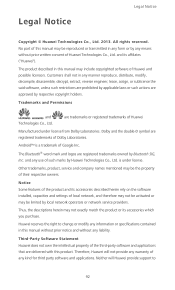
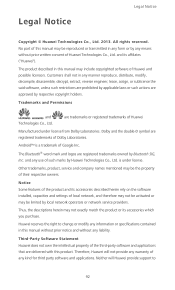
...match the product or its affiliates ("Huawei"). Therefore, Huawei will Huawei provide support to change or modify any information or specifications contained in this manual without prior notice and without prior written consent of this manual may be reproduced or transmitted in any form or by Huawei Technologies Co., Ltd. No part of Huawei Technologies Co., Ltd.
The Bluetooth®...
User Guide - Page 98
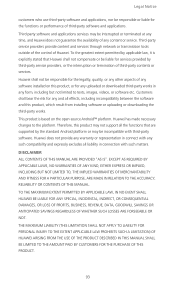
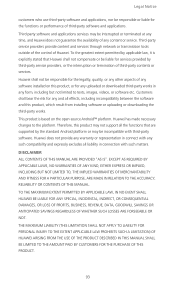
...ARE MADE IN RELATION TO THE ACCURACY, RELIABILITY OR CONTENTS OF THIS MANUAL. THE MAXIMUM LIABILITY (THIS LIMITATION SHALL NOT APPLY TO LIABILITY FOR PERSONAL INJURY TO THE...the functions or performance of Huawei. This product is explicitly stated that are supported by third-party service providers, or the interruption or termination of any software installed on the open-source Android...
User Guide - Page 102


... text Enabling call forwarding Enabling call waiting Enabling the data service export regulations Exporting contacts
F Face unlock FM radio Forwarding a message Freeing up additional phone memory
G Gestures Getting to know your home screen
H HiSuite Huawei input method
I import regulations Important information about the battery Importing contacts from a Bluetooth device Importing contacts from...
User Guide - Page 107
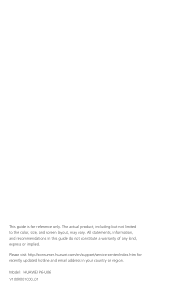
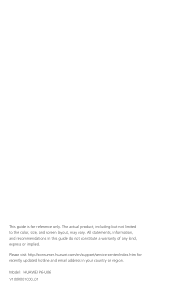
Model:HUAWEI P6-U06 V100R001C00_01 Please visit http://consumer.huawei.com/en/support/service-center/index.htm for reference only.
This guide is for recently updated hotline and email address in this guide do not constitute a warranty of any kind, express or implied.
All statements, information, and recommendations in your country or region. The actual product, including but ...
Huawei P6 Reviews
Do you have an experience with the Huawei P6 that you would like to share?
Earn 750 points for your review!
We have not received any reviews for Huawei yet.
Earn 750 points for your review!

