Huawei Mate Support and Manuals
Popular Huawei Mate Manual Pages
User Guide - Page 2


... the battery status
5
Getting Started
Setup wizard
6
Enabling or disabling a SIM card
6
Naming a SIM card
7
Selecting the default mobile data SIM
7
Setting the default SIM card
7
Connecting ...to the Internet
8
Importing data from your old phone
8
Viewing recommended settings
10
Screen and Display
Home screen...
User Guide - Page 12
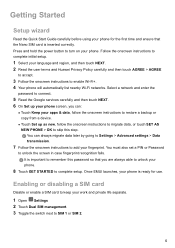
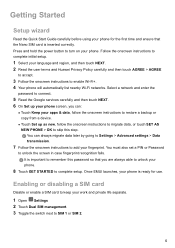
....
8 Touch GET STARTED to restore a backup or copy from a device. Select a network and enter the
password to connect.
5 Read the Google services carefully and then touch NEXT. 6 On Set up as new, follow the onscreen instructions to complete setup. l Touch Set up your phone screen, you are always able to unlock your fingerprint.
Enabling or disabling...
User Guide - Page 13
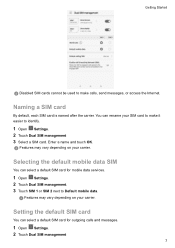
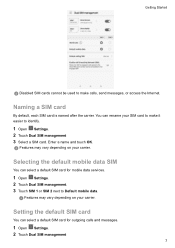
...You can select a default SIM card for outgoing calls and messages.
1 Open Settings. 2 Touch Dual SIM management
7 Features may vary depending on your SIM ... SIM
You can select a default SIM card for mobile data services.
1 Open Settings. 2 Touch Dual SIM management. 3 Touch SIM 1 or SIM 2 next to make it easier to identify.
1 Open Settings. 2 Touch Dual SIM management 3 Select a SIM card....
User Guide - Page 79
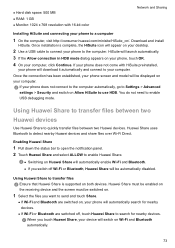
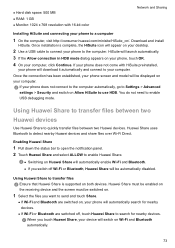
Once installation is supported on both devices. If your phone does not connect to the computer automatically, go to Settings > Advanced settings > Security and switch on your desktop.
2 Use a USB cable to connect your phone to the computer. Using Huawei Share to transfer files between two Huawei devices
Use Huawei Share to enable Huawei Share. Enabling Huawei Share
1 Pull down...
User Guide - Page 81


...receive or process MIDI data from the status bar to open the notification panel, and then set the USB connection mode to MIDI. Swipe down from other devices.
You can use your... protocol) is named after your phone model). l If your phone, wait until the drivers have been installed, and then click the new drive icon that appears on phones that support USB OTG cables.
Use a USB...
User Guide - Page 85
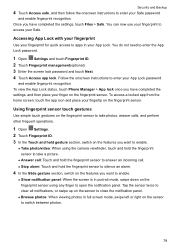
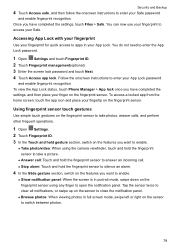
... view the App Lock status, touch Phone Manager > App lock once you have completed the settings, and then place your Safe. Follow the onscreen instructions to enter your Safe password
and enable fingerprint recognition.
Once you have completed the settings, touch Files > Safe. You can now use your fingerprint to access your finger on...
User Guide - Page 99


... when the screen is switched off . If your phone and the recipient's phone support VoLTE and that you want to call.
Touch the name or number of the person you have both enabled this service with VoLTE network coverage.
1 Open Settings. 2 Touch More > Mobile network and switch on Quick calling. Making video calls...
User Guide - Page 103


... second call is connected, touch , and then dial the second participant's number. The
first participant will be supported by your carrier.
1 Call the first participant.
2 Once the call feature. Calls and Contacts
Making a conference call
Set up a conference call using the multi-party call is connected, touch
to start a conference call.
4 Repeat...
User Guide - Page 109
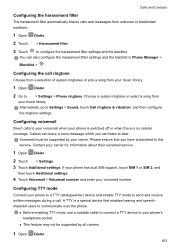
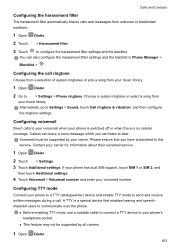
... Phone Manager >
Blocklist > .
If your phone has dual SIM support, touch SIM 1 or SIM 2, and
then touch Additional settings.
4 Touch Voicemail > Voicemail number and enter your carrier for information about their voicemail service.
1 Open Dialer.
2 Touch
> Settings.
3 Touch Additional settings. l This feature may not be supported by all carriers.
1 Open Dialer.
103 Please ensure that...
User Guide - Page 124


...
switch on Malicious website identification.
Some carriers may not support this feature.
1 Open Messaging. 2 In the list of service, a message will be displayed indicating that the message failed to save you time when sending messages.
1 Open Messaging.
2 Touch
> Settings > Advanced > Signature in text messages
Set your phone to automatically identify malicious URLs to the...
User Guide - Page 160
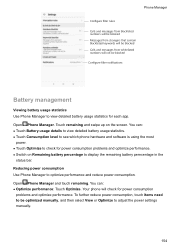
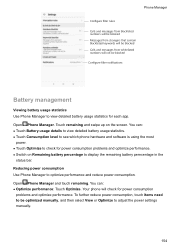
...will be blocked Calls and messages from whitelisted numbers will check for power consumption
problems and optimize performance. Touch remaining and swipe up on Remaining battery percentage to ...usage details to view detailed battery usage statistics. l Touch Optimize to adjust the power settings manually.
154 To further reduce power consumption, touch items need to be blocked
Confi...
User Guide - Page 170
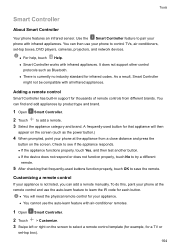
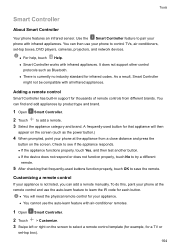
....
2 Touch
to control TVs, air conditioners, set -top box).
164 You can add a remote manually. l Smart Controller works with all infrared appliances....code for that appliance will need the physical remote control for a TV or
set -top boxes, DVD players, cameras, projectors, and network devices.
Adding a remote control
Smart Controller has built-in support for infrared codes...
User Guide - Page 188


...: Switch on Automatic date & time. l Display the time in 24-hour format. Enabling location access
Enable location-based services to ensure that map, navigation, and weather apps can also set the time manually and display it in 12-hour format.
l Set the time zone automatically using network-provided values. Turn off the switch to...
User Guide - Page 189


...phone's Internet connection. Location apps and services will automatically connect to restore the settings. System Features and Settings
3 Switch on Wi-Fi scanning. l Switch on a regular basis to keep your connection history.
1 Open Settings. 2 Touch Advanced settings > Backup & reset. 3 Touch Network settings reset and follow the onscreen instructions to previously used Wi-Fi networks and...
User Guide - Page 203
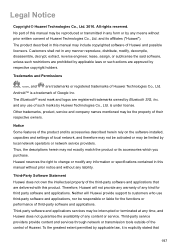
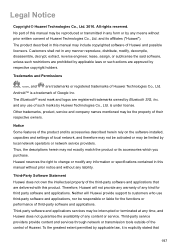
.... Therefore, Huawei will Huawei provide support to change or modify any information or specifications contained in this manual may include copyrighted software of the third-party software and applications that
197 Legal Notice
Copyright © Huawei Technologies Co., Ltd. 2016. and its affiliates ("Huawei"). Android™ is under license. Other trademarks, product, service and...
Huawei Mate Reviews
Do you have an experience with the Huawei Mate that you would like to share?
Earn 750 points for your review!
We have not received any reviews for Huawei yet.
Earn 750 points for your review!

