Huawei W2 Support and Manuals
Popular Huawei W2 Manual Pages
Ascend W2 Quick Start - Page 5
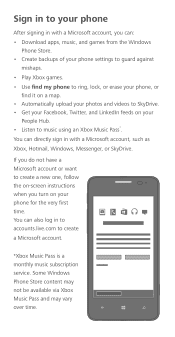
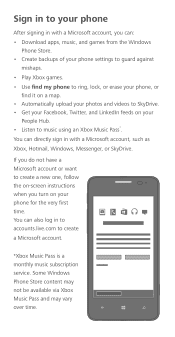
...do not have a Microsoft account or want to create a new one, follow the on-screen instructions when you can directly sign in to accounts.live.com to SkyDrive. • Get your Facebook...Music Pass is a monthly music subscription service. You can : • Download apps, music, and games from the Windows
Phone Store. • Create backups of your phone settings to guard against
mishaps. • ...
Ascend W2 Quick Start - Page 12


Tap either Room or Group, and follow the instructions. you'll see their Tiles when you started - To create a new Room or Group: 1. Flick to the App list, then tap People.
2. On Start, flick left to together, then tap . 3. Tap one to set it up. Your phone comes with a "Best friends group" and a "Family Room" to get you go to People and flick to together.
Ascend W2 Quick Start - Page 15
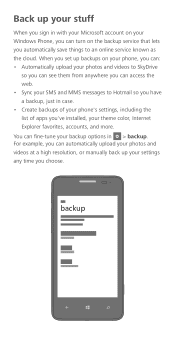
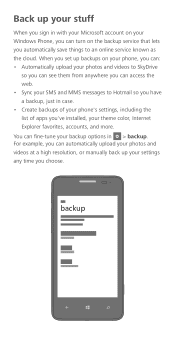
..., you can automatically upload your photos and videos at a high resolution, or manually back up backups on your phone, you can: • Automatically upload your ... account on the backup service that lets you automatically save things to Hotmail so you have a backup, just in case. • Create backups of your phone's settings, including the list of apps you've installed, your theme color, ...
Ascend W2 Quick Start - Page 16
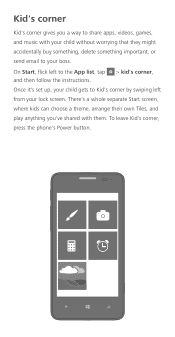
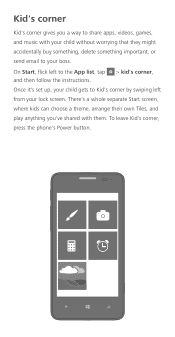
... might accidentally buy something, delete something important, or send email to Kid's corner by swiping left to the App list, tap and then follow the instructions.
> kid's corner,
Once it's set up, your child gets to your lock screen.
Ascend W2 Quick Start - Page 18
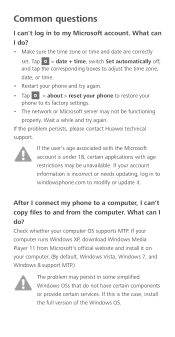
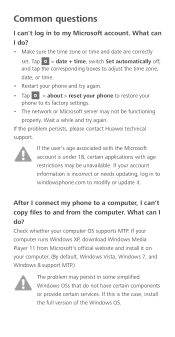
... certain services. Common questions
I do? If the problem persists, please contact Huawei technical support. What can I can 't copy files to and from Microsoft's official website and install it . If your computer runs Windows XP, download Windows Media Player 11 from the computer. Wait a while and try again. • Tap > about > reset your phone to modify or update...
Ascend W2 Quick Start - Page 19
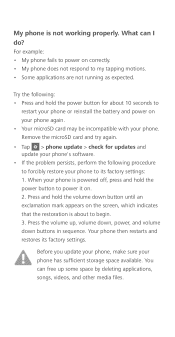
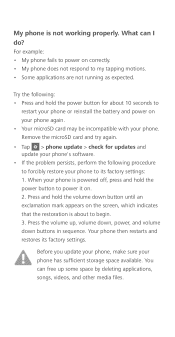
... other media files.
Your phone then restarts and restores its factory settings: 1. When your phone to
restart your phone or reinstall the battery and power on . 2. Press and hold the power button for updates and update your phone's software. • If the problem persists, perform the following : • Press and hold the volume down...
Ascend W2 Quick Start - Page 20
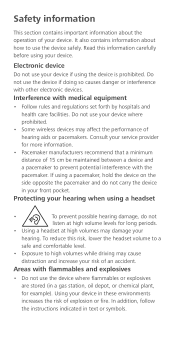
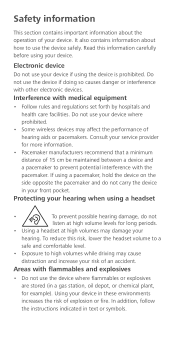
...medical equipment • Follow rules and regulations set forth by hospitals and
health care facilities.... explosives
are stored (in text or symbols.
Consult your service provider for more information. • Pacemaker manufacturers recommend that...the operation of hearing aids or pacemakers. In addition, follow
the instructions indicated in a gas station, oil depot, or chemical plant,
...
Ascend W2 Quick Start - Page 22
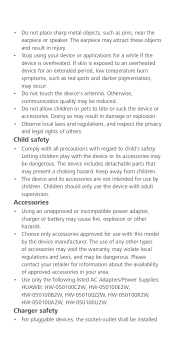
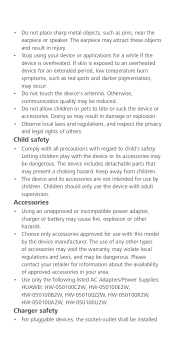
... the following listed AC Adapters/Power Supplies: HUAWEI: HW-050100C2W, HW-050100E2W, HW-050100B2W,...; Comply with all precautions with this model by children.
Children should only use... child's safety. The device includes detachable parts that may attract these objects and result ...installed Otherwise, communication quality may be dangerous. The earpiece may present a choking hazard....
Ascend W2 Quick Start - Page 23
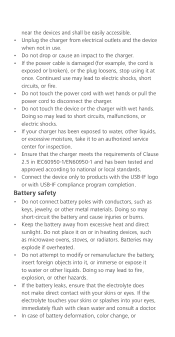
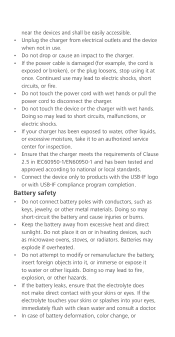
... safety
• Do not connect battery poles with your charger has been exposed to water, other liquids, or excessive moisture, take it to an authorized service center for example, the cord is
exposed or broken), or the plug loosens, stop using it on or in IEC60950-1/EN60950-1 and has been tested...
Ascend W2 Quick Start - Page 25
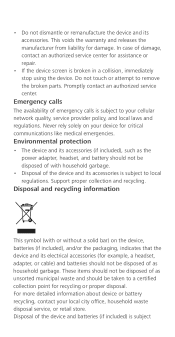
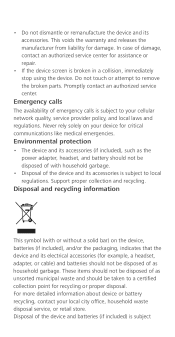
... or repair.
• If the device screen is subject Emergency calls The availability of as household garbage. • Do not dismantle or remanufacture the device and its accessories (if included), such as the
power adapter, headset, and battery should not be disposed of damage, contact an authorized service center for damage. Support proper...
Ascend W2 Quick Start - Page 28
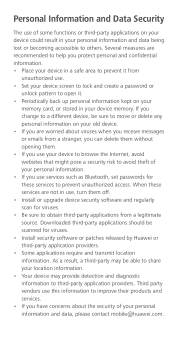
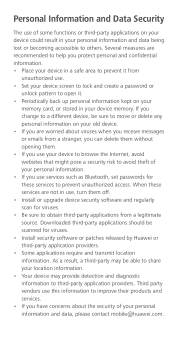
... for viruses. • Install security software or patches released by Huawei or third-party application providers...services. • If you have concerns about viruses when you receive messages or emails from a stranger, you can delete them without opening them off. • Install or upgrade.... • If you use services such as Bluetooth, set passwords for these services are not in use, turn ...
Ascend W2 Quick Start - Page 29


... network operators or network service providers. Legal Notice
Copyright © Huawei Technologies Co., Ltd. 2013. and any liability. Huawei reserves the right to change or modify any information or specifications contained in this manual may not exactly match the product or its accessories described herein rely on the software installed, capacities and settings of the product and...
Ascend W2 Quick Start - Page 30


...service providers, or the interruption or termination of third-party contents or services. Huawei shall not be responsible for the legality, quality, or any other aspects of any software installed... OR CONTENTS OF THIS MANUAL. Thirdparty service providers provide content and services through network or transmission tools outside of the control of Huawei. Customers shall bear the...
Ascend W2 Quick Start - Page 31
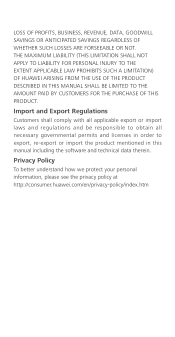
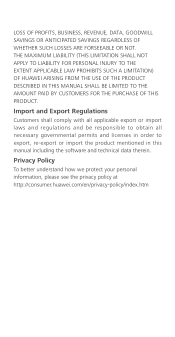
... and licenses in order to export, re-export or import the product mentioned in this manual including the software and technical data therein.
THE MAXIMUM LIABILITY (THIS LIMITATION SHALL NOT APPLY... INJURY TO THE EXTENT APPLICABLE LAW PROHIBITS SUCH A LIMITATION) OF HUAWEI ARISING FROM THE USE OF THE PRODUCT DESCRIBED IN THIS MANUAL SHALL BE LIMITED TO THE AMOUNT PAID BY CUSTOMERS FOR THE PURCHASE...
Ascend W2 Quick Start - Page 32
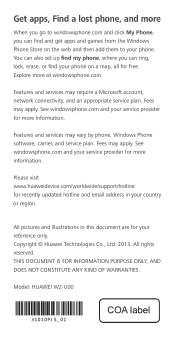
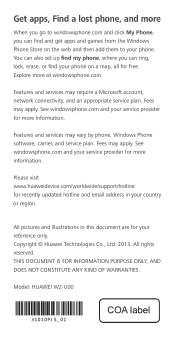
...services may require a Microsoft account, network connectivity, and an appropriate service plan.
Copyright © Huawei Technologies Co., Ltd. 2013.
Features and services may vary by phone, Windows Phone software, carrier, and service plan. Model: HUAWEI W2... your service provider for free. Please visit www.huaweidevice.com/worldwide/support/hotline for recently updated hotline ...
Huawei W2 Reviews
Do you have an experience with the Huawei W2 that you would like to share?
Earn 750 points for your review!
We have not received any reviews for Huawei yet.
Earn 750 points for your review!

