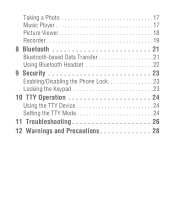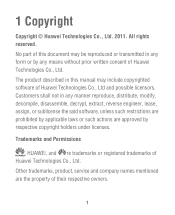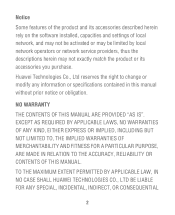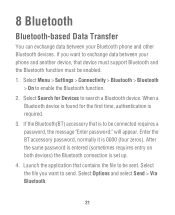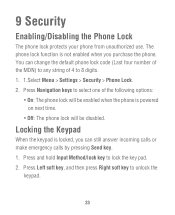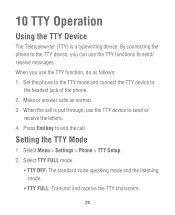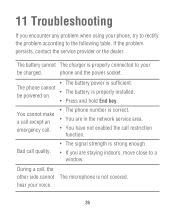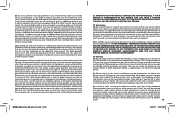Huawei M615 Support and Manuals
Get Help and Manuals for this Huawei item

Most Recent Huawei M615 Questions
Donde Poner El Chip
(Posted by Luna17 2 years ago)
Can I Put My Stylo 6 Sim Card In A Huawei M615 Phone
(Posted by Anonymous-167551 3 years ago)
Security And Passward
Add Network Connections 1.network Ssid2.security3.pasdwordmay I Know The Answer For These From Huwaw...
Add Network Connections 1.network Ssid2.security3.pasdwordmay I Know The Answer For These From Huwaw...
(Posted by Ommygold69 8 years ago)
I Have A M615 I Can't Receive Any Of My Texts He Keeps Telling Me Delete My My T
I need to know how delete my memory my texts Texas cash is only a thousand megabytes or it only hold...
I need to know how delete my memory my texts Texas cash is only a thousand megabytes or it only hold...
(Posted by ajojojojojo 8 years ago)
How Do I Enter The # Key On The Hauwei M615 Phone When Trying To Factory Reset I
how do I enter the # key on the Hauwei M615 phone when trying to factory reset it because the phone ...
how do I enter the # key on the Hauwei M615 phone when trying to factory reset it because the phone ...
(Posted by jameshamby09 8 years ago)
Huawei M615 Videos
Popular Huawei M615 Manual Pages
Huawei M615 Reviews
 Huawei has a rating of 3.00 based upon 2 reviews.
Get much more information including the actual reviews and ratings that combined to make up the overall score listed above. Our reviewers
have graded the Huawei M615 based upon the following criteria:
Huawei has a rating of 3.00 based upon 2 reviews.
Get much more information including the actual reviews and ratings that combined to make up the overall score listed above. Our reviewers
have graded the Huawei M615 based upon the following criteria:
- Durability [2 ratings]
- Cost Effective [2 ratings]
- Quality [2 ratings]
- Operate as Advertised [2 ratings]
- Customer Service [2 ratings]