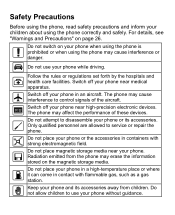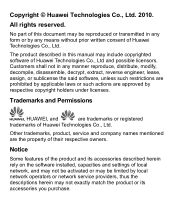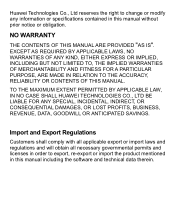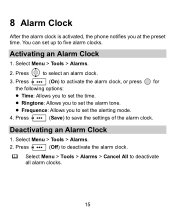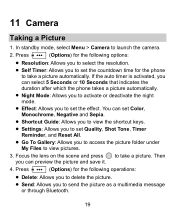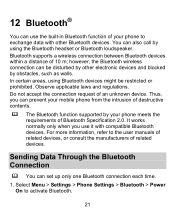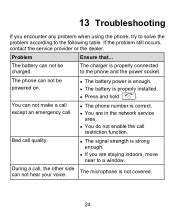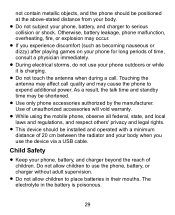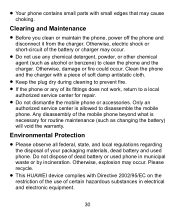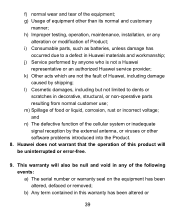Huawei M228 Support and Manuals
Get Help and Manuals for this Huawei item

Most Recent Huawei M228 Questions
How Can I Factory Reset My Huawei M228?
How can I factory reset my Huawei M228 when I don't know the unlock code???
How can I factory reset my Huawei M228 when I don't know the unlock code???
(Posted by queenbeejulie 8 years ago)
How Can I Take A Video With My Huawei Phone
(Posted by yari2117034 10 years ago)
How Can I Block Incoming Restricted Calls Coming To My Huawei M228 Phone?'
how can i block incoming restricted calls coming to my huawei m228 phone?"
how can i block incoming restricted calls coming to my huawei m228 phone?"
(Posted by cerebus33 11 years ago)
Huawei M228 Videos
Popular Huawei M228 Manual Pages
Huawei M228 Reviews
We have not received any reviews for Huawei yet.