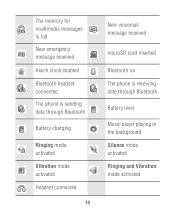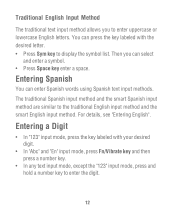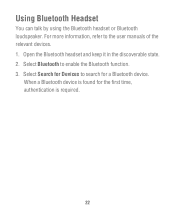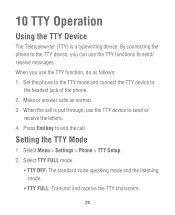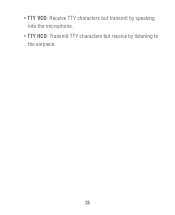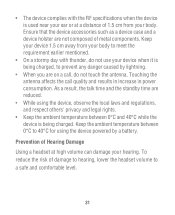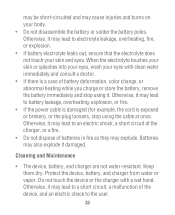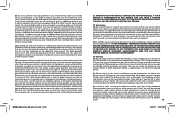Huawei M615 Support Question
Find answers below for this question about Huawei M615.Need a Huawei M615 manual? We have 2 online manuals for this item!
Question posted by ajojojojojo on December 24th, 2015
I Have A M615 I Can't Receive Any Of My Texts He Keeps Telling Me Delete My My T
I need to know how delete my memory my texts Texas cash is only a thousand megabytes or it only holds a thousand messages it away I have no texts saved on the phone I deleted everything and I can't get any of my texts please answer my question thank you
Current Answers
Answer #1: Posted by TechSupport101 on December 24th, 2015 5:47 AM
Hi. After deleting everything, have you tried a reboot? You can also try out a factory reset if a simple reboot be to no avail. A firmware reload/update may be necessary if all else fails.
Related Huawei M615 Manual Pages
Similar Questions
How Do I Delete All Text Messages?
The phone will only let me delete one text at a time.
The phone will only let me delete one text at a time.
(Posted by lorenwinters23 10 years ago)
Huawei Premia 4g Not Receiving Texts Or Mms
I recently bought a Huawei Premia 4G (Metro PCS) which is their model M-931. It stopped receiving in...
I recently bought a Huawei Premia 4G (Metro PCS) which is their model M-931. It stopped receiving in...
(Posted by missmarytn 10 years ago)
Need Help
I need to know how to either change the theme on my cricket Huawei m615 or know how to move the date...
I need to know how to either change the theme on my cricket Huawei m615 or know how to move the date...
(Posted by brittneeparsons13 11 years ago)
My M886 Stopped Receiving Text Messages.
Out of the ordinary, my Huawei M886 stopped receiving text messages. I was able to send text message...
Out of the ordinary, my Huawei M886 stopped receiving text messages. I was able to send text message...
(Posted by ashleysoto988 11 years ago)
How Can I Transfer My Text Messages From My Huawei M615 To My Computer?
(Posted by soozieqd 11 years ago)