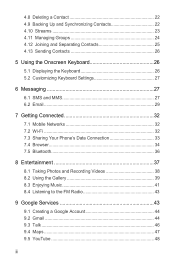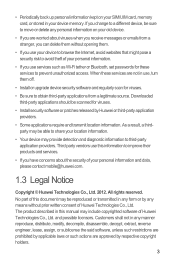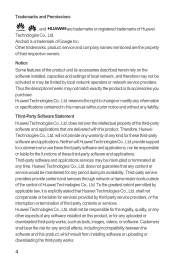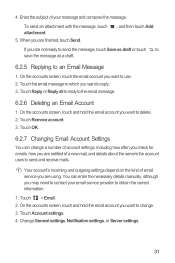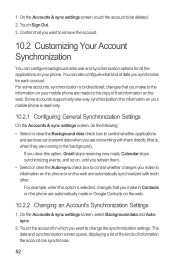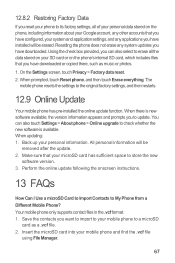Huawei Ascend Y 200 Support and Manuals
Get Help and Manuals for this Huawei item

View All Support Options Below
Free Huawei Ascend Y 200 manuals!
Problems with Huawei Ascend Y 200?
Ask a Question
Free Huawei Ascend Y 200 manuals!
Problems with Huawei Ascend Y 200?
Ask a Question
Most Recent Huawei Ascend Y 200 Questions
My Touch Screen Not Responding,how Can I Fix It?
(Posted by alexq9495 8 years ago)
How To Block The Created Shotcut For Huwawei Y 200
(Posted by barakalukas 8 years ago)
I Can't Download Whatsapp Huawei G 730
it seems to be like my phone doesn't support for WhatsApp bt previous i downloaded from Google play
it seems to be like my phone doesn't support for WhatsApp bt previous i downloaded from Google play
(Posted by abdiazizali23 8 years ago)
Can't Send Emails
(Posted by vincentkuluse 9 years ago)
My Huawei Mediapad Didnt Support Adobe Flash, Any Other Way To Download Manual?
(Posted by michelletee 9 years ago)
Huawei Ascend Y 200 Videos
Popular Huawei Ascend Y 200 Manual Pages
Huawei Ascend Y 200 Reviews
 Huawei has a rating of 4.00 based upon 1 review.
Get much more information including the actual reviews and ratings that combined to make up the overall score listed above. Our reviewers
have graded the Huawei Ascend Y 200 based upon the following criteria:
Huawei has a rating of 4.00 based upon 1 review.
Get much more information including the actual reviews and ratings that combined to make up the overall score listed above. Our reviewers
have graded the Huawei Ascend Y 200 based upon the following criteria:
- Durability [1 rating]
- Cost Effective [1 rating]
- Quality [1 rating]
- Operate as Advertised [1 rating]
- Customer Service [1 rating]