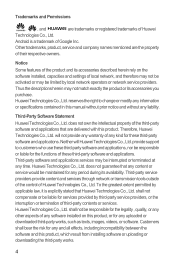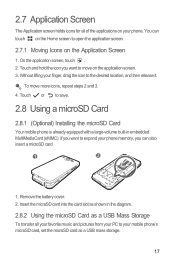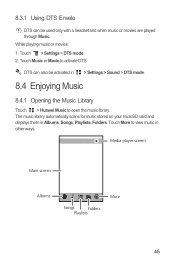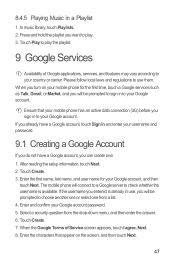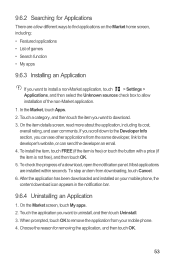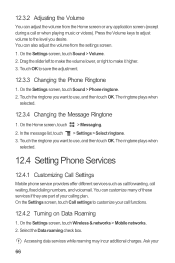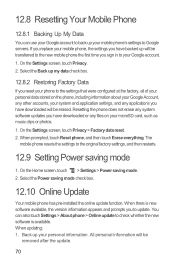Huawei M886 Support and Manuals
Get Help and Manuals for this Huawei item

Most Recent Huawei M886 Questions
Firmware
(Posted by francismuang 8 years ago)
Locked Out Of My Huawei M866 Phone
My daughter has forgotten her password and locked the phone so we can't get the m866 to reset. I've ...
My daughter has forgotten her password and locked the phone so we can't get the m866 to reset. I've ...
(Posted by LisaF76 8 years ago)
What The Password You Can Use If Youpassword In Deactivating Barring
password i need to ise if i forget the password in deactivating the call baring
password i need to ise if i forget the password in deactivating the call baring
(Posted by thleeven2745 8 years ago)
How Do I Connect Bigpond Email To My Media Pad
(Posted by gtr44861 8 years ago)
Green Blink Light
Can't turn off green blinking light! Tried "everything!"
Can't turn off green blinking light! Tried "everything!"
(Posted by melh60089 9 years ago)
Huawei M886 Videos
Popular Huawei M886 Manual Pages
Huawei M886 Reviews
 Huawei has a rating of 2.00 based upon 2 reviews.
Get much more information including the actual reviews and ratings that combined to make up the overall score listed above. Our reviewers
have graded the Huawei M886 based upon the following criteria:
Huawei has a rating of 2.00 based upon 2 reviews.
Get much more information including the actual reviews and ratings that combined to make up the overall score listed above. Our reviewers
have graded the Huawei M886 based upon the following criteria:
- Durability [2 ratings]
- Cost Effective [2 ratings]
- Quality [2 ratings]
- Operate as Advertised [2 ratings]
- Customer Service [2 ratings]