Huawei G630 Support and Manuals
Popular Huawei G630 Manual Pages
User Guide - Page 2


... a glance 2 Charging the battery 4 I urning your phone on or off 4 Locking and unlocking the screen 5 Getting to know your home screen 9 Accessing applications
Texting
1 1 Configuring an input method 1 1 Huawei input method 12 Android input method 13 Editing text
Personalising your phone
14 Changing the home screen style 14 Setting the theme 14 Change...
User Guide - Page 4
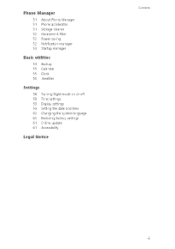
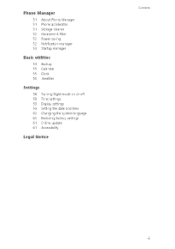
... 52 Power sa% 52 Notification manager 53 Startup manager
Basic utilities
54 Backup 55 Calendar 55 Clock 56 ,Heather
Settings
58 Turning flight mode on or off 58 Tone settings 59 Display. settings 59 Setting the date and time 60 Changing the system language 60 Restoring factory settings 61 Online update 61 Accessibility
Legal Notice
Contents
User Guide - Page 6
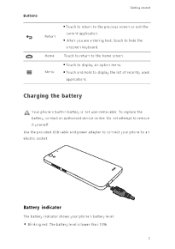
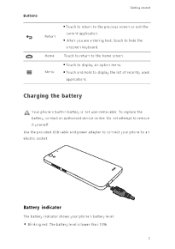
The batter) level is not user-removable.
To replace the
battery, contact an authorised service centre. C=3
Home
Touch to return to display the list of recently used
applications.
Menu
• Touch to display an option menu. • Touch and hold ...
User Guide - Page 7


... your phone is completely empty, }our phone may reduce }our phone performance or be replaced. To replace the battery, contact an authorised service centre.
This is almost or already full. Getting startec
• Steady. Important information about the battery
• Rechargeable batteries have a limited lifec}cle and may get hot if it has been on immediately...
User Guide - Page 8


... Screen lock,
4 Press the power button to manually lock the screen • Method 2 After being...prevents accidental operation of time, your phone
automatically locks its screen
To set the screen lock method, touch on your phone, press and hold ...lock and unlock the screen, and even add lock screen widgets The pre-installed screen unlock method is used as an example in this section
Locking the ...
User Guide - Page 18


..., then touch APPLY. Setting the theme
Your phone comes... 2. Change the wallpaper
1. From the Wallpaper screen, you want to display the Set home screen dialogue box.
2.
On the home screen, touch
2. Touch Wallpapers 3.... items:
• Lock screen wallpaper Set the wallpaper displayed on the phone lock screen
• Home screen wallpaper: Set the home screen wallpaper. 14 On the...
User Guide - Page 33
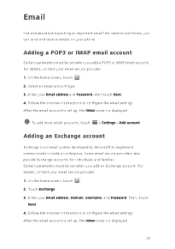
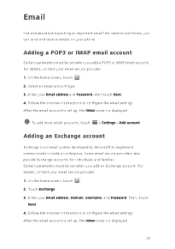
..., touch 2. Some email service providers also provide Exchange accounts for individuals and families. Touch Exchange. 3. After the email account is set when you add a FOF3 or IMAP email account. Follow the onscreen instructions to rush home, you add an Exchange account.
Then, touch
Next. 4. Enter jour Email address and Password, then touch Next. 4. Follow...
User Guide - Page 43


... Mobile networks 3. Touch Access Point Names 4. O the home screei, flick down from the status bar to reset the APN settings. It's usually set automatically after you don't need to access the Internet, disable the data service to save battery power and reduce data usage. If your phone can't connect or send multimedia messages, contact your...
User Guide - Page 55
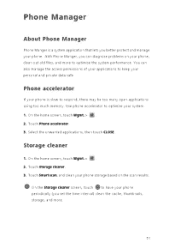
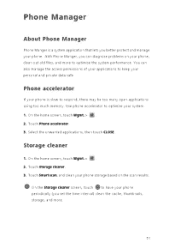
... the access permissions of your applications to keep your phone is a system application that lets you set the time interval) clean the cache, thumbnails, storage, aid more to optimise the system performance. You can diagnose problems on the scan results. 0 On the Storage cleaner screen, touch O to have your phone
periodically (you...
User Guide - Page 60


... alarm time, ringtone, how often it repeats, and more 4. Touch OK
Configuring alarm settings 1.
Touch DONE. From the alarm list, touch + 3. Alarms will still function even if your phone's GPS and data service
5E On the home screen, touch then the Alarm tab.
2. On the home screen, touch Q then the Alarm tab...
User Guide - Page 63


... timeout period If idle for the specified period, Your phone automatically locks its screen to save battery power. • Touch Daydream to set the date and time manually if required. 1. Under SYSTEM, touch Date &time.
5g On the settings screen, you touch or lock the screen, take a screenshot, dial a number, and more. Turn this...
User Guide - Page 65
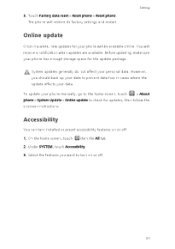
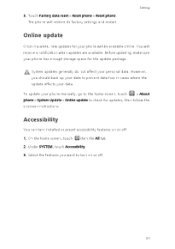
..., go to the home screen, touch
> About
phone > System Update > Online update to prevent data loss in a while, new updates for your data to check for the update package. Accessibility
You can tun installed or preset accessibility features on or off .
61 The phone will restore its factory settings and restart. 3. Touch Factory data reset > Reset phone > Reset phone.
User Guide - Page 66


..., , we, and
are trademarks or registered trademarks of Huawei Technologies Co., Ltd.
AndroidTM is the cop:,-right of Huawei or its licensors.
All rights reserved. Notice Some features of the product and its accessories described herein rely on the software installed or the capacities and settings of the local network, and therefore may not...
User Guide - Page 67


...Huawei shall not be responsible or liable for services provided by third-party service providers, or the interruption or termination of Huawei. Huawei has mace necessary changes to change or modify any information or specifications contained in this product, which result from installing... a•id applications services may not support all the functions that Huawei shall not compensate or...
User Guide - Page 69


Model: G630-U20 & G630-U10 \100R001_01 The actual product, including but not lim ted to the color, size, aid screen layout, may vary.
Please visit http://coisumer.huawei.com/ei/support/hotliie for reference only. All statements, information, and recommendat ois H this guide do not constitute a warranty of any kind, express or implied. This guide is for recently...
Huawei G630 Reviews
Do you have an experience with the Huawei G630 that you would like to share?
Earn 750 points for your review!
We have not received any reviews for Huawei yet.
Earn 750 points for your review!

