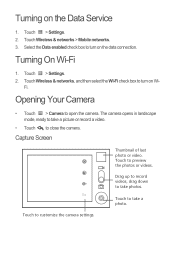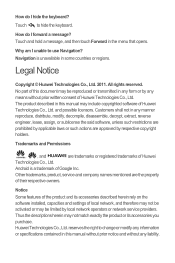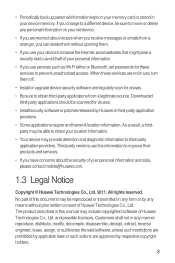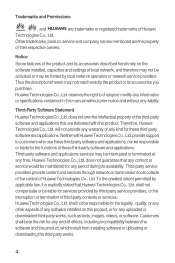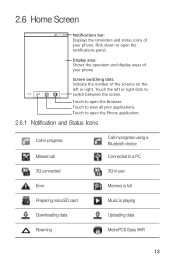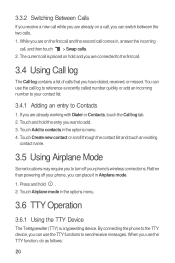Huawei M835 Support and Manuals
Get Help and Manuals for this Huawei item

Most Recent Huawei M835 Questions
Voicemails From U8687
I can not delete the voicemails from this phone and it's using alot of storage. I have a u8687 Huawe...
I can not delete the voicemails from this phone and it's using alot of storage. I have a u8687 Huawe...
(Posted by tofindsasha 9 years ago)
Huawei Instable
my phone is 3 weeks old and it is very instable. It just goes off and after a couple of times trying...
my phone is 3 weeks old and it is very instable. It just goes off and after a couple of times trying...
(Posted by peterjordaan2 9 years ago)
How To Remove Pictures From Huawei Dts
(Posted by Jan1gav 9 years ago)
How Do You Stop Calls From Going Directly To Voice Mail On The Huawei M835
(Posted by tbushdm1263 9 years ago)
Huawei M835 Videos
Popular Huawei M835 Manual Pages
Huawei M835 Reviews
We have not received any reviews for Huawei yet.