Huawei Honor8 Support and Manuals
Get Help and Manuals for this Huawei item
This item is in your list!

View All Support Options Below
Free Huawei Honor8 manuals!
Problems with Huawei Honor8?
Ask a Question
Free Huawei Honor8 manuals!
Problems with Huawei Honor8?
Ask a Question
Popular Huawei Honor8 Manual Pages
HONOR 8 User Guide FRD-L04 01 English - Page 18


...drivers. For more information, see Importing contacts from a storage device. For more information, see Importing contacts using a phone management application.
•Install...from a SIM card. Backup
If your old phone supports Backup, back up and restore data. Connect your phone...Photos or Files. The drive name should be your phone's model number.
• Photos: View photos that are stored ...
HONOR 8 User Guide FRD-L04 01 English - Page 19
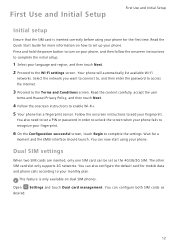
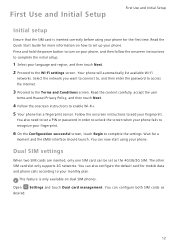
... be set as desired.
12 Follow the onscreen instructions to the Terms and Conditions screen. The other SIM card slot only supports 2G networks. Read the content carefully, accept the user
terms and Huawei Privacy Policy, and then touch Next.
4 Follow the onscreen instructions to enable Wi-Fi+. 5 Your phone has a fingerprint sensor. Wait for mobile...
HONOR 8 User Guide FRD-L04 01 English - Page 20
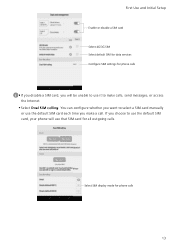
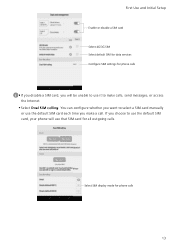
... a SIM card manually
or use the default SIM card each time you choose to use the default SIM card, your phone will be unable to make a call.
First Use and Initial Setup
Enable or disable a SIM card Select 4G/3G SIM Select default SIM for data services Configure SIM settings for phone...
HONOR 8 User Guide FRD-L04 01 English - Page 38


...
2 Touch Fingerprint ID > Fingerprint management.
3 Enter the screen lock password, and then touch Next.
4 Touch Access safe, and then follow the onscreen instructions to enter your Safe password and
enable fingerprint recognition. Accessing App Lock with any finger to perform common tasks.
1 Open Settings.
2 Touch Fingerprint ID.
3 In the Touch and hold the fingerprint...
HONOR 8 User Guide FRD-L04 01 English - Page 63


... to the conference call. Please ensure you can set the phone to end the call. For details,...TTY device, you have activated this service. and then dial the second participant's number. ...available on hold.
Conference calling requires network support. Call one number (or receive a ...device to the headset jack of the phone and set up a conference call using the multi-party call ...
HONOR 8 User Guide FRD-L04 01 English - Page 66
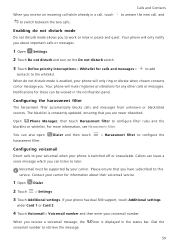
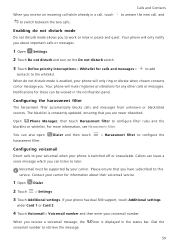
...vibrate when chosen contacts call or message you. If your phone has dual SIM support, touch Additional settings
under Card 1 or Card 2.
4 Touch Voicemail > Voicemail number and then enter... filter to this service. icon is switched off or unavailable. Your phone will only notify you about their voicemail service.
1 Open Dialer.
2 Touch > Settings 3 Touch Additional settings.
Dial the
59...
HONOR 8 User Guide FRD-L04 01 English - Page 77
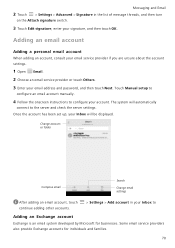
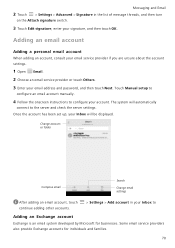
... folder
Amy@huawei.com
Compose email
Search
Change email settings
After adding an email account, touch continue adding other accounts.
> Settings > Add account in the list of message threads, and then turn
on the Attach signature switch.
3 Touch Edit signature, enter your account.
Touch Manual setup to
configure an email account manually.
4 Follow the onscreen instructions to...
HONOR 8 User Guide FRD-L04 01 English - Page 91


...
Tail lights
In Light Painting mode, select Tail lights to capture the trails of light trails without the need to manually adjust the aperture or shutter speed. When continuous autofocus is set the metering mode (the way in which your camera determines
the exposure). Continuous autofocus is selected, touch and hold the...
HONOR 8 User Guide FRD-L04 01 English - Page 112


... to view or modify the hotspot name, security settings, and
password, and then touch Save.
• Change the hotspot name: The Network SSID is the
name of your phone model.
Accessing the Internet
• Bluetooth tethering: Share your mobile Internet with other devices using mobile data.
1 Open Settings. 2 Touch More > Tethering & portable hotspot. 3 Touch Portable Wi...
HONOR 8 User Guide FRD-L04 01 English - Page 115


...can change the name to transfer data between two Huawei devices. Unpairing Bluetooth devices
1 Open Settings and touch Bluetooth. 2 Turn on the Turn on...device tries to the bluetooth folder on your phone's model number is used to something more recognizable.
1 Open Settings and touch Bluetooth > Device name. 2 Rename ...Settings, select Wi-Fi and then turn on
both devices support Wi-Fi Direct.
HONOR 8 User Guide FRD-L04 01 English - Page 126


...optimize performance and reduce power consumption.
Your phone will check for power consumption problems and automatically
optimize performance.
• Touch Power usage details to view detailed...problems and automatically optimize performance. If you do not want to receive such notifications, touch and then turn on the Enable ROG power saving switch to adjust the power settings manually...
HONOR 8 User Guide FRD-L04 01 English - Page 141
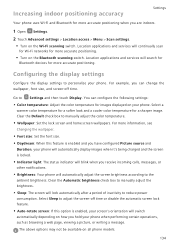
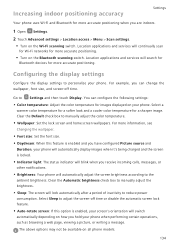
... color temperature for a softer look and a cooler color temperature for a sharper image. Location applications and services will lock automatically after a period of inactivity to reduce power
consumption. Go to manually adjust the color temperature.
• Wallpaper: Set the lock screen and home screen wallpapers. For more information, see
Changing the wallpaper.
• Font...
HONOR 8 User Guide FRD-L04 01 English - Page 147


... must install the corresponding application before you want to delete, and then follow the onscreen instructions to enter your phone's data up an account
Settings
Adding an account
Many applications and online services require you...your emails.
140
Some applications may not support syncing for an email account.
1 Open Settings.
2 Touch Accounts > , and then select Auto-sync data.
HONOR 8 User Guide FRD-L04 01 English - Page 149


...SD card password to prevent losing important data.
1 Open Settings. 2 Touch Advanced settings > Memory & storage > SD card. 3 Touch Format > Erase & format.
142 Formatting the microSD card
Format your microSD card to change or remove the microSD card password.
1 Open Settings. Settings
2 Touch Advanced settings > Security.
3 Touch Set SD card password and follow the onscreen instructions.
HONOR 8 User Guide FRD-L04 01 English - Page 155


... sure to others. If you use services such as Wi-Fi tether or Bluetooth, set passwords for viruses.
148 All rights reserved.
This guide is for more about viruses when you receive messages or emails from a stranger, you can
delete them without opening them off.
• Install or upgrade device security software and regularly scan for...
Huawei Honor8 Reviews
Do you have an experience with the Huawei Honor8 that you would like to share?
Earn 750 points for your review!
We have not received any reviews for Huawei yet.
Earn 750 points for your review!
