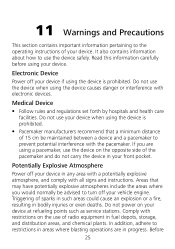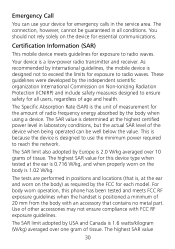Huawei G6600 Support and Manuals
Get Help and Manuals for this Huawei item

View All Support Options Below
Free Huawei G6600 manuals!
Problems with Huawei G6600?
Ask a Question
Free Huawei G6600 manuals!
Problems with Huawei G6600?
Ask a Question
Most Recent Huawei G6600 Questions
How Do I Off Safe Mode In Honor Mobile
(Posted by annaltimathy74 8 years ago)
How Do I Reset Huawei Y550
(Posted by phil1234567890 9 years ago)
Huawei Android Wont Play Videos Starts, Freezes, Startz, Freezes.
HUAWEI Android model Y301-A1 has stopped playing videos. It starts, freezes, starts again then freez...
HUAWEI Android model Y301-A1 has stopped playing videos. It starts, freezes, starts again then freez...
(Posted by sttawberrylil23 9 years ago)
Voice Dailing
I have connected to bteasynk bluetooth device and the phone will only voice dial once then it says d...
I have connected to bteasynk bluetooth device and the phone will only voice dial once then it says d...
(Posted by rpovey1946 9 years ago)
Screen Locking
My screen locks and I can't unlock it again.. it goes to a black screen then it won't lightback up t...
My screen locks and I can't unlock it again.. it goes to a black screen then it won't lightback up t...
(Posted by AlexandriaDanielle94 9 years ago)
Huawei G6600 Videos
Popular Huawei G6600 Manual Pages
Huawei G6600 Reviews
We have not received any reviews for Huawei yet.