Huawei G510 Support and Manuals
Popular Huawei G510 Manual Pages
User Guide - Page 3


... conference call 29 Answering a third-party call 29 Making emergency calls 29 Other call services 30
People 32
Creating a contact 32 Searching for a contact 32 Copying contacts 32 ...38 Searching for a message 38 Managing messages 38 Modifying message settings 40
Browser 41
Browsing web pages 41 Managing bookmarks 41 Setting the home page 42 Clearing your browsing history 42
Email ...
User Guide - Page 5


... synchronization 77 Modifying account synchronization settings 78
Settings 79
Turning on or off airplane mode 79 Tone settings 79 Display settings 80 Turning on power saving mode 80 Setting the date and time 80 Changing the system language 81 Modifying location service settings 81 Turning on or off fast boot 82 Restoring to factory settings 82 Online update 82 Accessibility 83
FAQs...
User Guide - Page 12


...charging): The battery level is higher than 10%. • Steady green (when charging): The battery level is 100%. Fi, open the notification panel and touch
to turn off . • Touch > All > Display to set... The charging is complete when the screen shows that the battery level is almost or already full.
When you do not need wireless services, such as GPS, Bluetooth, and Wi- Charging the ...
User Guide - Page 31


Follow the onscreen instructions to set a screen unlock password. 5. In the PERSONAL area, touch Security. 3. Follow the onscreen instructions to set a screen unlock PIN. However, you enter incorrect passwords five consecutive times, the screen will still be able to make emergency calls during this time. Adjusting the screen brightness
1. Personalizing your phone automatically adjust ...
User Guide - Page 35


...wish
to turn on your service provider. Other call services
Your phone also supports other ...call functions, such as call forwarding, call forwarding. In the Apps section, touch Call. 3. Call waiting
The call waiting function lets you answer another number and never miss an important call waiting.
30 Touch Additional settings...
User Guide - Page 36
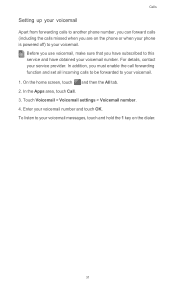
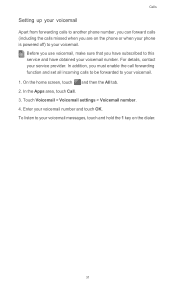
...the home screen, touch and then the All tab. 2. Enter your service provider. Calls
Setting up your voicemail
Apart from forwarding calls to another phone number, you ...on the dialer.
31 Before you use voicemail, make sure that you must enable the call forwarding function and set all incoming calls to be forwarded to your voicemail. 1. To listen to your voicemail messages, touch and ...
User Guide - Page 52


... them into one photo? Multimedia
Drag to display an option menu, from which
indicates that your finger to open the settings menu. Taking a photo
1. Then touch > Panorama.
47
Shooting a video
1. Well, problem solved! Frame the scene you still upset that the camera is not big enough to include the entire beautiful scene...
User Guide - Page 75


... friends in a number of ways, for example, Bluetooth and email. Installing an application
1. On the home screen, touch . 2.
Uninstalling an application
1. Touch Uninstall > OK to share. Follow the onscreen instructions to uninstall. 4. From the application list, touch the application you can download applications, games, and view and update downloaded content. Then, touch to...
User Guide - Page 76


...viewing calendar events
Calendar events in the agenda view, which lets you keep yourself organized. Problem solved! You will never miss another anniversary, meeting, or appointment again. Touch > New ...important events? Creating an event
1. Viewing calendar events
Add calendar events to your phone and set reminders for them. Your calendar events are displayed in your accounts (such as an email...
User Guide - Page 77


.... Touch a tab to enter it repeats, and more. 4. Deleting an alarm
1. Touch > Settings. 3. Adding an alarm
1. On the home screen, touch . 2.
From the alarm list, ... calendar settings. Select the accounts you keep track of the clock screen to display list.
3. Follow the onscreen instructions to enable their calendar
synchronization function.
Touch OK.
Set the alarm...
User Guide - Page 78


...3. Notes
Notes lets you record your family and friends. Weather
Weather lets you use Weather, turn on the go? Your phone can add cities where your phone's GPS and data services.
On the home screen, touch . 2.
On the home screen, touch .
73 Touch to...
You can work as a calculator. 1.
On the home screen, touch . 2. Touch to Weather Clock. 1. Configuring alarm settings
1.
User Guide - Page 89


... then SD card to import the contacts. Your phone supports contact files in use wireless data services, such as a .vcf file and save battery power? • When you do not need Internet access, open the notification panel, and touch , , or to turn off these services.
• Touch > All > Display to reduce the screen brightness and screen...
User Guide - Page 91


...accessories described herein rely on the software installed, capacities and settings of Huawei and possible licensors. Thus, the ...service providers. Other trademarks, product, service and company names mentioned may be the property of Huawei Technologies Co., Ltd. All rights reserved. Huawei reserves the right to change or modify any information or specifications contained in this manual...
User Guide - Page 92


... SAVINGS REGARDLESS OF WHETHER SUCH LOSSES ARE FORSEEABLE OR NOT.
87
Neither will Huawei provide support to the platform. Huawei shall not be responsible or liable for any uploaded or downloaded third-party works in connection with third-party software.
Customers shall bear the risk for any such compatability and expressly excludes all the functions...
User Guide - Page 94


DTS, the Symbol, & DTS and the Symbol together are for recently updated hotline and email address in this guide are registered trademarks & DTS Envelo | Headphone is a trademark of DTS, Inc....license from DTS Licensing Limited. Product includes software. © DTS, Inc. HUAWEI G510-0100
V100R001_01 Please visit www.huaweidevice.com/worldwide/support/hotline for your country or region.
Huawei G510 Reviews
Do you have an experience with the Huawei G510 that you would like to share?
Earn 750 points for your review!
We have not received any reviews for Huawei yet.
Earn 750 points for your review!

