Huawei Y300 Support and Manuals
Popular Huawei Y300 Manual Pages
User Guide - Page 2


... at a glance Inserting a SIM card Installing the microSD card Removing the microSD Card Installing the battery Charging the battery Powering your phone on and off Setting up your phone for the first... using folders Me Widget Customizing your home screens Customizing switch shortcuts on the notification panel Managing profiles Setting tones Changing the font size Setting the screen unlock method ...
User Guide - Page 3


... you can do during a call Making a conference call Answering a third-party call Making emergency calls Other call services
People
Creating a contact Searching for a message Managing messages Modifying message settings
Browser
Browsing web pages Managing bookmarks Setting the home page Clearing your browsing history
Email
Adding a POPS or IMAP email account Adding an Exchange...
User Guide - Page 5


...an account Turning on data synchronization Modifying account synchronization settings
Settings
Turning on or off airplane mode Tone settings Display settings Turning on power saving mode Setting the date and time Changing the system language Modifying location service settings Turning on or off fast boot Restoring to factory settings Online update Accessibility
FAQs
Legal notice
Contents
74
76
76...
User Guide - Page 6


... and illustrations in this information may vary. Please read this document are used in this guide carefully before start using your new phone. Indicates important information that helps you to work.... definitions The following symbols are for choosing the Huawei Ascend Y300 smartphone This guide introduces you accomplish a task or get a feature to the features and functions of your...
User Guide - Page 10


To install a SIM card, perform the operations shown in the following figures.
1. Remove the battery cover.
2.
Insert the SIM card into the SIM card slot with its metal contacts facing down.
5 Preparations
® Flashlight
Micro USB port (for charging and data exchange)
Buttons
1=3
• Press and hold to power on your phone •When your phone is...
User Guide - Page 31


... dialog box, perform either of the following operations:
• Select the Automatic brightness check box to have your phone
4 Follow the onscreen instructions to set a screen unlock password. 5. Repeat the password and touch OK. the screen will still be able to your operations for 30 seconds. On the home screen, touch El and then...
User Guide - Page 35


... on your cellular
network quality, use these services For details, contact your phone for critical communications when emergencies occur. Touch Additional settings. 4 Select the Call waiting check box ...enable call waiting, and voicemail. Enter your calls with one phone?
Other call services
Your phone also supports other call functions, such as call forwarding, call waiting.
30 touch Call....
User Guide - Page 36


... your voicemail ,
Before you use voicemail. Setting up your voicemail
Apart from forwarding calls to another phone number, you can forward calls (including the calls missed when you are on the dialer.
31 make sure that you have subscribed to this service and have obtained your service provider. To listen to yourvoicemail. 1 On...
User Guide - Page 48


... emails from your friends or clients during your email service provider 1 On the home screen, touch [ 2.
Certain parameters must be set when you are on the go. For details, contact your business trip? Enter your email address and password, and touch Next. 4 Follow the onscreen instructions to implement communication inside an enterprise.
When the...
User Guide - Page 76


...home screen, touch
2. and more. 4. Touch = > Settings 3 Follow the onscreen instructions to your phone, the account
will go off even when your... to enable their calendar
synchronization function. From the displayed option menu, choose Delete alarm.
71 Basic utilities
2. WORLD CLOCK. Set the alarm time sound, how often it .
r i Flick left or right on the top of time.
Touch 4 ...
User Guide - Page 84


... network date and time.
79 You can also manually set the screen brightness. le 1 On the home screen, touch and then the All tab.
2. Display settings
21 'I On the home screen, touch and ...automatically locks its screen to save battery power
• Touch Font size to change to landscape or portrait view
• Touch Sleep to set the date and time. On the settings screen, perform any of the ...
User Guide - Page 86
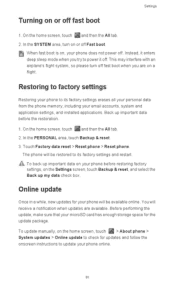
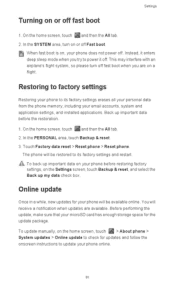
..., and installed applications Back up important data before restoring factory
settings, on the Settings screen, touch Backup & reset, and select the Back up important data on . On the home screen, touch and then the All tab. 2.
Touch Factory data reset > Reset phone > Reset phone. Online update
Once in a while, new updates for updates and follow the onscreen instructions to update your...
User Guide - Page 88


... can I save the file to import the contacts.
4. such as a .vcf file and save battery power?
• When...settings
How can I use .
• Restore your phone to import the contacts.
15 Compatibility problems may occur with .vcf files created by other phones and certain contact information may be lost during the import.
83 Your phone supports contact files in use wireless data services...
User Guide - Page 90


... or specifications contained in this product. Third-Party software statement Huawei does not own the intellectual property ofthe third-party software and applications that are registered trademarks owned by Bluetooth SIG, Inc. and its accessories described herein rely on the software installed, capacities and settings of Huawei Technologies Co., Ltd. Ltd. 2013. No part of this manual...
User Guide - Page 91


...installing software or uploading or downloading the third-party works
This product is explicitly stated that are supported by third-party service providers, or the interruption or termination of third-party contents or services. Huawei... OR NOT
86 Third-party software and applications services may be incompatible with such matters.
Customers shall bear the risk for any uploaded or ...
Huawei Y300 Reviews
Do you have an experience with the Huawei Y300 that you would like to share?
Earn 750 points for your review!
We have not received any reviews for Huawei yet.
Earn 750 points for your review!

