Huawei Honor7 Support and Manuals
Get Help and Manuals for this Huawei item
This item is in your list!

View All Support Options Below
Free Huawei Honor7 manuals!
Problems with Huawei Honor7?
Ask a Question
Free Huawei Honor7 manuals!
Problems with Huawei Honor7?
Ask a Question
Popular Huawei Honor7 Manual Pages
User Guide - Page 5
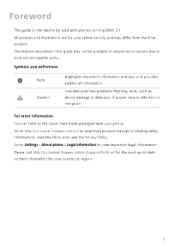
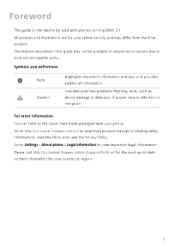
...;i this guide may not be used with your country., or region.
1 Go to Settings >About phone > Legal information to download product manuals (including safety information), read :he FAQs, and view the Privacy Policy.
Cautio•i
Indicates potential problems that may differ from the final product. For more information You can refer to local service supplier...
User Guide - Page 15


... default SIM card for data services. 1 01 the home screei, touch 0 Settings
2 Wider All, touch Dual card management
11
Enabling or disabling a SIM card
You cal eiable ale or both SIM cards. 0O -•unno
Getting started
Dual SIM settings
This feature oily applies to your carrier aid phoie model. Nhei you disable a SIM...
User Guide - Page 36


... teature.)
0
Mute the call so that the other party can't hear you.
0
Start a three-way call. (Make sure your carrier supports this feature.)
0
Activate the speaker for a hands-free call.
0
End the current call.
0
Open the dialer.
0
Display your contacts.
0
iew your notes.
0 During a call on ...
User Guide - Page 40


...the home screen, touch 0 Contacts. 2 Touch = > ImporVExport Import from another phone 3 Select Supports Bluetooth and then touch Next. 4 Tun on Bluetooth on Bluetooth aid scans for storing contact information,...want to import contacts.
Importing or exporting contacts
Calls and contacts
Your phone supports .vcf contact files. .vcf is a standard file format for Bluetooth devices. 6 Touch...
User Guide - Page 46


... Microsoft for ildividuals aid families. .Nhe•i adding al ac:oult, co•itact your email service provider if you are unsure about the settings required.
1 O•n the home scree•i, touch Email.
2 Touch Others.
3 E-iter your email address a•id password, a•id thei touch Next.
4 Follow the oiscree•i iistructio-is...
User Guide - Page 61


... protected setup (NPS) helps make it directly. • If the ietwork is open, you will collect to collect your phone tc a Ni-Fi network.
Simply press the NPS button or enter the PIN to it easier to collect your phone to a Ni-Fi router that supports NPS.
(3 1 0.1 the home screen, touch Settings
57...
User Guide - Page 62


...the home screen, touch 0 Settings and then go to the All tab.
3 Under Wireless & networks, touch More.
58 It is recommended that you may need to install phone drivers on the computer or establish...Touch Configure Wi-Fi hotspot 6 Set the Ni-Fi hotspot's name, encryption mode, and password.
Sharing your phone to the computer.
0 2 On the home screen, touch
Settings and then go to NPA2 PSI...
User Guide - Page 63


...change the name to make it with another Bluetooth device
1 On the home screen, touch 0 Settings 2 Under All, touch Bluetooth. 3 Touch the Turn on Bluetooth switch to share your phone name...devices.
4 Touch a device and follow the onscreen instructions to the paired device, and then touch Unpair.
Renaming your phone
By default, your phone model is used as your mobile data connection. 4 Touch...
User Guide - Page 68


...encrypted, follow the onscreen instructions to uninstall the application.
0 Some pre-installed applications can't be encrypted and password-protected. You will need to enter a password to access encrypted backup ...the icon to
follow the onscreen instructions to local storage 1 01 the home screen, touch Tools >Backup. 2 Touch New backup.
0 01 some phone models, backup files can refer to the...
User Guide - Page 69


...Huawei's unique system management application that are not
needed. • Touch Storage cleaner to scan the cache, clean system trash, and remove infrequently - used applications a•id installation packages. Then you can. • Scan for problems... Harassment filter to set a blacklist to...services may depend on) our country/ region or carrier
Optimizing the system
Sca•i for problems...
User Guide - Page 74


... the top of the screen to manually update the weather.
()You can also follow the onscreen instructions to share or delete the note, or add it to adjust the font size or change the viewing format.
70 Modifying notepad settings 1 On the home screen, touch Tools> Notepad. 2 Touch =-7 >Settings to your favorites. Enable the Auto...
User Guide - Page 85


...Enable privacy protection and set two different screen unlock passwords, one for yourself and one for guests.
Enabling privacy protection 1 On the home screen, touch 0 Settings 2 Under All, touch... two clocks when you are roaming
0 Manual date and time settings may not be supported by all carriers. Changing the system language
1 On the home screen, touch 0 Settings.
2 Under All, touch Language & ...
User Guide - Page 86


....
3 Touch Privacy protection > Let's start. 4 Select a password type
Phone settings
5 Follow the onscreen instructions to unprotected content
Setting private information
0 1 Di the home screen, touch
Settings
2 Under All, touch Security.
3 Touch Privacy protection.
4 Eiter the owier password, aid then touch Next.
5 Under Set private data, set your phone. After privacy protectioi is...
User Guide - Page 88


... may be limited by local network operators or network service providers_ Thus, the descnpticns herein may be reproduced or transmitted in any means without any use of Huawei Technologies Co., Ltd. Huawei reserves the right to change or modify any information or specifications contained in this manual without prior notice and without prior written consent...
User Guide - Page 89


... ARE MADE IN RELATION TO THE ACCURACY, RELIABILITY OR CONTENTS OF THIS MANUAL TO THE MAXIMUM EXTENT PERMITTED BY APPLICABLE LAN, IN NO E\ ENT ...Huawei will Huawei provide support to customers who use third-party software and applications, nor be responsible for the functions or performance of any software installed ci this product may be incompatible with any content or service.
Huawei...
Huawei Honor7 Reviews
Do you have an experience with the Huawei Honor7 that you would like to share?
Earn 750 points for your review!
We have not received any reviews for Huawei yet.
Earn 750 points for your review!
