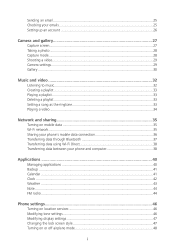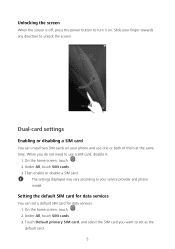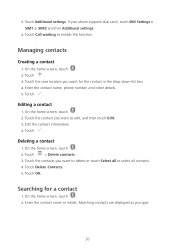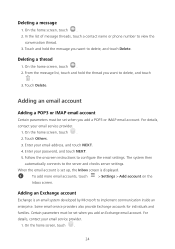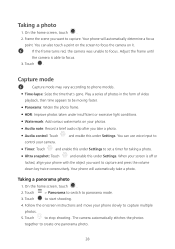Huawei Y5 Support and Manuals
Get Help and Manuals for this Huawei item

Most Recent Huawei Y5 Questions
Pointer Speed On Huawei Y 560
Can anyone tell me what's the meaning of pointer speed on Huawei y 560 and what's the pupose of it ?...
Can anyone tell me what's the meaning of pointer speed on Huawei y 560 and what's the pupose of it ?...
(Posted by marlz1 7 years ago)
Huawei Y560 Manuel
Please help when I switch off my huawei y560 phone, my alarm deos not come on ? Is there anyone who ...
Please help when I switch off my huawei y560 phone, my alarm deos not come on ? Is there anyone who ...
(Posted by marlz1 7 years ago)
Answer Incoming Call
pressing green phone symbol does not answer incoming call
pressing green phone symbol does not answer incoming call
(Posted by Anonymous-157156 8 years ago)
Phone Keypad
I do not want call log to appear above keypad. How do I enlarge keypad to use whole screen?
I do not want call log to appear above keypad. How do I enlarge keypad to use whole screen?
(Posted by elder95640 8 years ago)
Popular Huawei Y5 Manual Pages
Huawei Y5 Reviews
We have not received any reviews for Huawei yet.