Huawei Y5 Support Question
Find answers below for this question about Huawei Y5.Need a Huawei Y5 manual? We have 1 online manual for this item!
Question posted by michaelclarke41 on August 8th, 2016
Ringtone Not Working
Phone set at SOUND and at high volume.
Current Answers
There are currently no answers that have been posted for this question.
Be the first to post an answer! Remember that you can earn up to 1,100 points for every answer you submit. The better the quality of your answer, the better chance it has to be accepted.
Be the first to post an answer! Remember that you can earn up to 1,100 points for every answer you submit. The better the quality of your answer, the better chance it has to be accepted.
Related Huawei Y5 Manual Pages
Y560 User Guide - Page 2


... a glance 3 Key functions at your fingertips 4 Locking and unlocking the screen 4 Dual-card settings...5 Connecting to a Wi-Fi network 6 Turning on mobile data 6 Touchscreen gestures ...6 Status icons ...7 Home...8 Notification...10 Accessing applications 11 Personalizing your phone 12 Texting ...13
Calls and contacts 15 Making a call ...15 Answering or rejecting a call 17 What you...
Y560 User Guide - Page 3
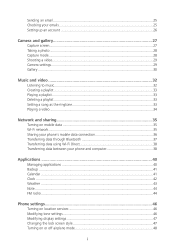
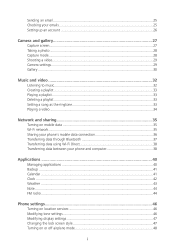
... 32 Listening to music...32 Creating a playlist ...33 Playing a playlist ...33 Deleting a playlist ...33 Setting a song as the ringtone 33 Playing a video ...34
Network and sharing 35 Turning on mobile data 35 Wi-Fi network...35 Sharing your phone's mobile data connection 36 Transferring data through Bluetooth 37 Transferring data using Wi-Fi Direct 38...
Y560 User Guide - Page 4
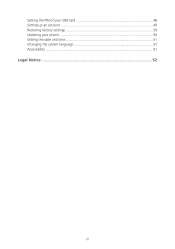
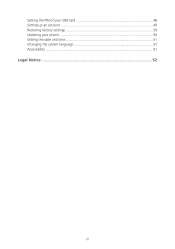
Setting the PIN of your SIM card 48 Setting up an account 49 Restoring factory settings 50 Updating your phone 50 Setting the date and time 51 Changing the system language 51 Accessibility ...51 Legal Notice 52
iii
Y560 User Guide - Page 8


...Press and hold to open search bar. Touch to display the list of time, your mobile phone is active. Touch to return to the previous screen or exit the application... make sure it does not block the sensor. To set the screen lock method, touch
on your mobile phone. Press to lock the screen when your phone automatically locks
its screen.
Locking and unlocking the screen
...
Y560 User Guide - Page 9
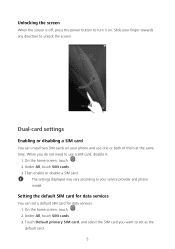
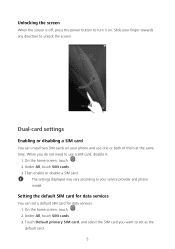
... screen
When the screen is off, press the power button to turn it on your phone and use a SIM card, disable it.
1. Dual-card settings
Enabling or disabling a SIM card
You can set as the default card. 5
The settings displayed may vary according to your finger towards any direction to unlock the screen. Touch...
Y560 User Guide - Page 10


... open the notification panel.
2. The settings displayed may vary according to enter editing mode.
6
Under Shortcuts, touch and hold a blank area on Wi-Fi.
Touchscreen gestures
Touch: Tap an item once.
Touch and hold: Touch and leave your service provider and phone model. Touch OK. Turning on mobile data. Under Shortcuts, touch
to...
Y560 User Guide - Page 14


...:
Adding a widget: On the home screen, touch and hold a home screen until the screen is displayed. You can have enough space, your phone will automatically create a new home screen to the right of the screen and set the current
Moving a home screen: Touch and hold a blank area to organize your...
Y560 User Guide - Page 16


... Sound. 3. Changing the font size
1. Touch Font size and select a font size.
12 Touch and hold a blank area on the phone lock screen. Touch Home screen wallpaper to enter editing mode. 2. On the Wallpapers screen, you can : Touch Lock screen wallpaper to set the wallpaper displayed on the home screen to set a ringtone...
Y560 User Guide - Page 20


... 1 is the default key for critical communications when emergencies occur. Making an international call
the contact. You can't set or update speed dial number. Enter the country or region code, area code, and phone number in the coverage area.
1. Making an emergency call
In the event of a SIM card. Never rely solely...
Y560 User Guide - Page 23
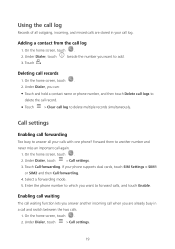
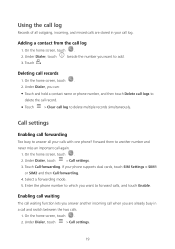
...; Touch
> Clear call log to add.
3. Under Dialer, touch
> Call settings.
3. If your phone supports dual cards, touch SIM Settings > SIM1
or SIM2 and then Call forwarding.
4. Under Dialer, touch
> Call settings.
19 Using the call log
Records of all your calls with one phone? Adding a contact from the call records
1. Deleting call log
1. Touch...
Y560 User Guide - Page 24
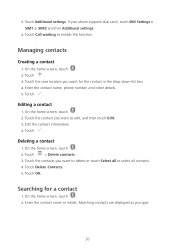
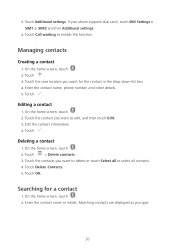
... the home screen, touch .
2.
Edit the contact information. 4. Touch
> Delete contacts.
3. Touch the contacts you want to edit, and then touch Edit. 3. If your phone supports dual cards, touch SIM Settings > SIM1 or SIM2 and then Additional settings.
4. Touch . 3. Touch . Deleting a contact
1. Touch OK. On the home screen, touch . 2.
Enter the contact name...
Y560 User Guide - Page 28
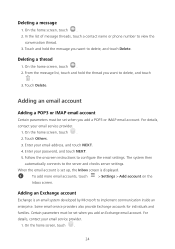
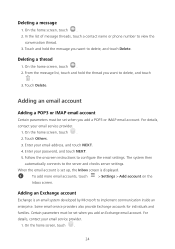
...settings. The system then
automatically connects to configure the email settings.
Deleting a thread
1. Touch Delete. To add more email accounts, touch
> Settings > Add account on the
Inbox screen. Adding an Exchange account
Exchange is set... of message threads, touch a contact name or phone number to implement communication inside an enterprise. On the home screen, touch ...
Y560 User Guide - Page 30


... notification tone for new emails.
26 Removing an email account
1. On the home screen, touch .
2.
On the Inbox screen, touch
. > Settings. Select the account you remove an email account, your phone will no longer send or receive emails
using that account. On the home screen, touch 2. After you want to remove.
4. You...
Y560 User Guide - Page 32
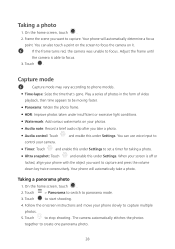
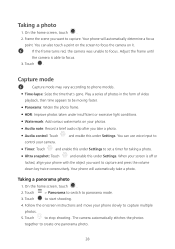
... on it. When your phone slowly to start shooting.
4. Frame the scene you want to capture and press the volume
down key twice consecutively. Your phone will automatically determine a focus... the photo frame.
HDR: Improve photos taken under Settings. The camera automatically stitches the photos
together to phone models.
Time-lapse: Seize the time that's gone...
Y560 User Guide - Page 33


...the capture screen, touch
>
to pause the recording, and touch
5. Internal storage or microSD card.
ISO: Set a photo's ISO. Touch
>
> Audio control.
3. Taking a photo with a watermark
1. Your phone will take a photo when the
surrounding sounds reaches a certain decibel level. Touch
to audio control mode.
4. Shooting a video
1.
Touch Audio control to switch to...
Y560 User Guide - Page 39


... network is open, you don't need to access the Internet, turn off mobile data to a Wi-Fi network. Your phone then scans for available
Wi-Fi networks and displays them. 4. Touch the ... press the WPS button or enter the PIN to connect your phone to enable your phone's mobile data service. Touch the Mobile Data to a Wi- Touch Mobile networks.
4. Network and sharing
Turning on the Wi-Fi router...
Y560 User Guide - Page 40


...Under Wireless & networks, touch More.
4. Bluetooth tethering
You can share your phone's mobile data connection
Wi-Fi hotspot
Your phone can share your router. Under Wireless & networks, touch More.
3.
Touch Portable Wi-Fi hotspot > Set up Wi-Fi hotspot.
6.
Sharing your phone's mobile data connection with a computer using Bluetooth.
1. Touch Tethering & portable...
Y560 User Guide - Page 41


... home screen, touch .
2. Transferring data through Bluetooth
Turning on . Touch a device and follow the onscreen instructions to receive your mobile data connection. Under All, touch Bluetooth.
3. Select a device to pair your phone and touch Rename. Touch Tethering & portable hotspot. 4. To unpair the two devices, touch
next to the paired device, and touch...
Y560 User Guide - Page 50


On the home screen, touch .
2. Under All, touch Sound. 3. Touch Mode.
On the Sound screen, you can: Touch Volumes and drag the sliders to set a notification tone.
46 Under All, touch Location.
3. You can then:
Touch High accuracy to locate your position using GPS, Wi-Fi, and mobile data.
Touch Battery saving to locate...
Y560 User Guide - Page 55


... . 2. Touch
> Local update and follow the onscreen instructions to the root directory of your
phone.
On the Date & time screen, you can: Touch the Automatic date & time switch to use the network time or manually set the
time. Touch the Automatic time zone switch to use the network time zone...
Similar Questions
Huawei Y560 Manuel
Please help when I switch off my huawei y560 phone, my alarm deos not come on ? Is there anyone who ...
Please help when I switch off my huawei y560 phone, my alarm deos not come on ? Is there anyone who ...
(Posted by marlz1 7 years ago)
Answer Incoming Call
pressing green phone symbol does not answer incoming call
pressing green phone symbol does not answer incoming call
(Posted by Anonymous-157156 8 years ago)
Phone Keypad
I do not want call log to appear above keypad. How do I enlarge keypad to use whole screen?
I do not want call log to appear above keypad. How do I enlarge keypad to use whole screen?
(Posted by elder95640 8 years ago)
How Do I Replace Lost Message Icon On My Mobile Phone G630
Message icon on my huawei g630 mobile phone lost yesterday 01-01-2015. I dont know what I preseed th...
Message icon on my huawei g630 mobile phone lost yesterday 01-01-2015. I dont know what I preseed th...
(Posted by tinukeowo 9 years ago)
I Want To Know Why My Huawei G6620 Mobile Phone Cannot Go On The Interent
(Posted by zendpuckv 10 years ago)

