Huawei P2 Support and Manuals
Popular Huawei P2 Manual Pages
User Guide - Page 4


...connection
52
Mobile data connection
5? Setting up a VVi-Fi connection
52
... file or folder
64
Checking the memory status
65
Managing applications
66
Downloading applications
66
Installing an application
66
Viewing applications
66
Uninstalling an application
66
Clearing the application cache
67
... device
69
Google services
70
Gmail
70
Talk
71
Maps
71
YouTube
72
User Guide - Page 5


...
Turning on or off airplane mode
82
Tone settings
82
Display settings
83
Turning on the power manager
83
Setting the date and time
84
Changing the system language
84
Modifying location service settings
84
Setting the PIN of your SIM card
85
Restoring factory settings
85
Online update
86
Accessibility
86
FAQs
87
Legal Notice
89
Index...
User Guide - Page 9


... is locked, quickly press Q camera and take the photo. Inserting a micro-SIM card
A Your phone supports only micro-SIM cards. Power off your current card or purchase a new one. to display an option ... 'to capture, and press
I:Ito take a photo. Contact your service provider to replace your phone before installing or removing the micro-SIM card.
4
Other sizes may not work
properly.
User Guide - Page 33


...calls missed when you use these services.
Setting up your voicemail Voicemail is ...services
Your phone also supports other call functions, such as call forwarding, call again! For details, contact your local emergency number and touch kip
a Emergency calls are subject to cellular network quality, use voice mail, make sure you have subscribed to another incoming call forwarding and set...
User Guide - Page 45


...the onscreen instructions to implement communication inside an enterprise. When the email account is setup, the Inbox screen is displayed.
0 To add more email accounts, touch
> Settings >Add account
Adding an Exchange account
Exchange is displayed.
40 and Password Then, touch
Next. 4. For details, contact your Email address, Domain, Username. Enter your email service provider...
User Guide - Page 57


... automatically reads access point settings from the status bar to the Wi-Fi hotspot created from your router Some public locations, such as airports and libraries. On the home screen, flick down from your SIM card. Connecting to save
battery power and reduce data usage. Enabling the data service I .
You phone then scans...
User Guide - Page 58


...set up a Wi-Fi connection between them
Connecting two devices using the WPS The Wi-Fi protected setup... (WPS) lets you wish to connect to turn on Wi-Fi. 3. Internet connection
4. Under WIRELESS 8 NETWORKS, touch the Wi-Fi switch to and touch Connect.
•For an encrypted Wi-Fi network, enter the password... Wi-Fi hotspot also supports the WPS.
Under WIRELESS 8 NETWORKS, touch...
User Guide - Page 80


... Follow the onscreen instructions to configure the calendar settings
Clock
Clock lets you view the time around the world, use stopwatch or timer to keep track of time, or set alarms to wake you...you wish to synchronize calendar events. 6.
On the home screen, touch 28, 2. Touch = >Settings. 3. Select the account whose calendar you wish to and viewed on the Calendar application. 1. ...
User Guide - Page 88


...it. • Touch Sleep to set a screen timeout period.
To manually adjust the color temperature, clear the Default check box
• Touch Brightness to set the lock screen and home screen... touch Display, 3. On the settings screen, you perform certain operations, such as call, music, and video. Settings
0 You can .
• Touch Intelligent mode to save battery power. • Touch Font size...
User Guide - Page 89


... home screen, touch then the All tab
2.
Under PERSONAL, touch Language & input 3. Under SYSTEM, touch Date Ei time 3. From the list, choose a language
Modifying location service settings
You can also manually set your phone's time. • Touch Select time zone and select the time zone from automatically obtaining the network time zone.
• Touch...
User Guide - Page 91


... Select the features you wish to turn on or off preset or installed accessibility features. 1. Tap Factory data reset> Reset phone > Reset phone
The phone will receive a notification when updates are available. Online update
Once in a while, new updates for updates and follow the onscreen instructions to check for your phone will be erased during a system...
User Guide - Page 94


... specifications contained in this manual without prior notice and without prior written consent of
89 service ...Huawei").
Third-Party Software Statement Huawei does not own the intellectual property of Dolby Laboratories.
is a trade mark of Google Inc.
Notice Some features of the product and its accessories described herein rely on the software installed, capacities and settings...
User Guide - Page 95
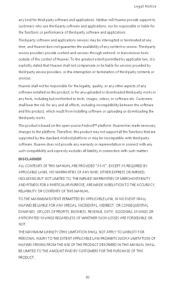
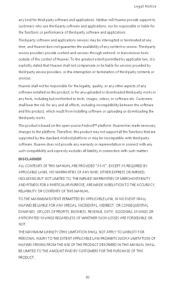
..., ARE MADE IN RELATION TO THE ACCURACY, RELIABILITY OR CONTENTS OF THIS MANUAL. Third-party software and applications services may not support all the functions that Huawei shall not compensate or be responsible for third party software and applications. Neither will Huawei provide support to the platform.
TO THE MAXIMUM EXTENT PERMITTED BY APPLICABLE LAW, IN...
User Guide - Page 100


...-SIM card Installing an application
Joining contacts
L Listening to FM radio Listening to music Locking a message Locking the screen
M Making a conference call Making emergency calls Modifying browser settings Modifying email account settings Modifying location service settings Modifying message settings Moving a widget unit MTP mode
N Notes notice
O Obtaining applications Online update
P Pairing...
User Guide - Page 104


Model: HUAWEI P2-6011 V100R001C00_01 All statements, information, and recommendations in your country or region. Please visit vvvvw.huaweidevice.com/worldwide/support/hotline for reference only.
This guide is for recently updated hotline and email address in this guide do not constitute a warranty of any kind, express or implied.
The actual product, including but not limited to the...
Huawei P2 Reviews
Do you have an experience with the Huawei P2 that you would like to share?
Earn 750 points for your review!
We have not received any reviews for Huawei yet.
Earn 750 points for your review!

