Huawei GR3 Support and Manuals
Popular Huawei GR3 Manual Pages
GR3 User Guide - Page 4


Turning on location services 52 Modifying tone settings 52 Modifying display settings 53 Turning on the suspend button 53 Changing the lock screen style 54 Turning on or off airplane mode 55 Setting the PIN of your SIM card 55 Setting up an account 56 Restoring factory settings 56 Updating your phone 57 Setting the date and time 57...
GR3 User Guide - Page 5
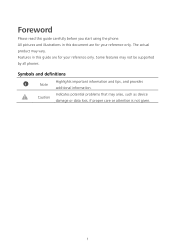
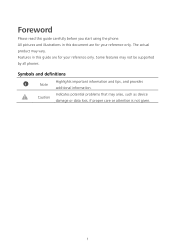
..., and provides additional information. Features in this document are for your reference only. Foreword
Please read this guide are for your reference only. The actual product may not be supported by all phones. Indicates potential problems that may arise, such as device Caution
damage or data loss, if proper care or attention is...
GR3 User Guide - Page 10
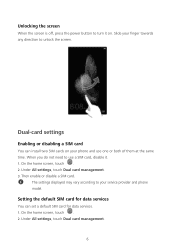
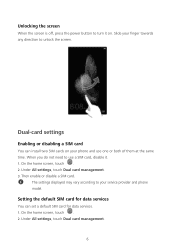
... to your phone and use a SIM card, disable it on your service provider and phone model. When you do not need to unlock the screen. Dual-card settings
Enabling or disabling a SIM card
You can set a default SIM card for data services
You can install two SIM cards on .
Slide your finger towards any direction to...
GR3 User Guide - Page 11
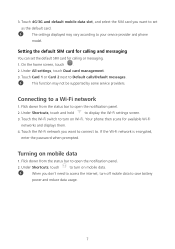
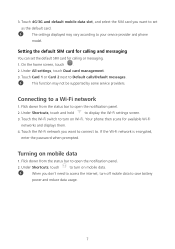
... want to connect to display the Wi-Fi settings screen.
3. Flick down from the status bar to set the default SIM card for calling or messaging. 1. The settings displayed may not be supported by some service providers.
Touch Card 1 or Card 2 next to your service provider and phone model. Under Shortcuts, touch and hold
to . Touch the...
GR3 User Guide - Page 13


Shake your phone to arrange your phone. 1. Under All settings, touch Motion control. 3. On the Motion control screen, select an option, and select a motion to enable it... phone by turning over your icons. Motion control
Motion control lets you control your region or service provider. On the home screen, touch . 2. Status icons
Status icons may vary according to enter editing mode.
GR3 User Guide - Page 19


If your phone supports dual cards, you have saved to bring up the onscreen keyboard. To hide the onscreen keyboard, touch . You can set a ringtone for each card. 4. ... selection. Music: Choose from the status bar to select an
input method.
15 Under All settings, touch Display. 3.
Touch Font size and select a font size. To change your phone. Under Notifications...
GR3 User Guide - Page 23
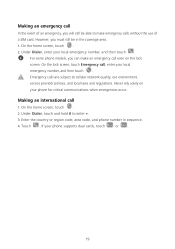
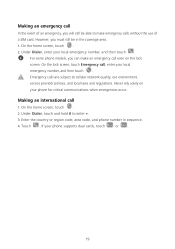
..., you can make emergency calls without the use environment, service provider policies, and local laws and regulations. Under Dialer, enter your phone supports dual cards, touch
or .
19 For some phone models, you must still be able to enter +.
3. Enter the country or region code, area code, and phone number in the coverage area. 1. Making...
GR3 User Guide - Page 43


...Mobile data to enable the Wi-Fi.
When you will directly connect to save
battery power and reduce mobile data usage. Touch the Wi-Fi switch to enable your... the PIN to connect your phone's mobile data service. On the home screen, touch
then All settings.
2. On the home screen, touch . 2. Connecting to a Wi-Fi network using WPS
Wi-Fi protected setup (WPS) lets you quickly connect to a Wi...
GR3 User Guide - Page 44
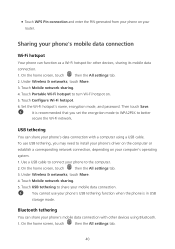
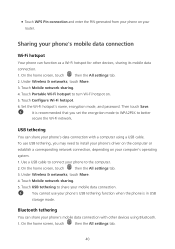
... & networks, touch More.
4. You cannot use USB tethering, you set the encryption mode to WPA2PSK to install your phone's driver on the computer or
establish a corresponding network connection, depending on your ...the home screen, touch
then the All settings tab.
2. It is in USB
storage mode.
Set the Wi-Fi hotspot's name, encryption mode, and password. Use a USB cable to turn Wi...
GR3 User Guide - Page 56
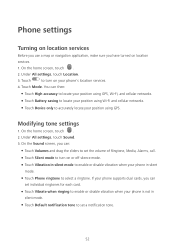
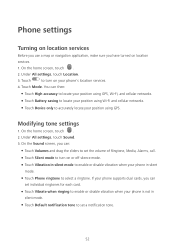
... services
Before you use a map or navigation application, make sure you can
set a notification tone.
52 Touch Mode. Under All settings, touch Sound. 3. On the home screen, touch .
2. On the home screen, touch . 2. You can then:
Touch High accuracy to locate your position using GPS, Wi-Fi, and cellular networks.
Touch Battery...
GR3 User Guide - Page 61


.... It is connected to the network. 1. Touch
> Local update and follow the onscreen instructions to update your
phone supports a microSD card, you update over Wi-Fi instead. On the home screen, touch . 2. Setting the date and time
1. It is any. Follow the onscreen instructions to download and install
the updates if there is recommended that you can also save...
GR3 User Guide - Page 62
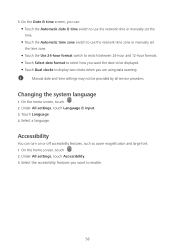
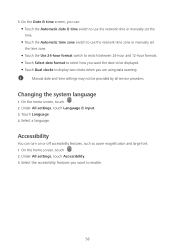
... provided by all service providers. On the Date & time screen, you can turn on or off accessibility features, such as zoom magnification and large font. 1. Changing the system language
1. On the home screen, touch . 2.
Under All settings, touch Language & input. 3. Touch Language. 4. Under All settings, touch Accessibility. 3. Manual date and time settings may not be...
GR3 User Guide - Page 66
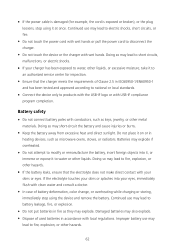
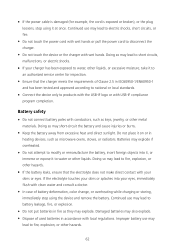
... USB-IF logo or with wet hands. Improper battery use may short-circuit the battery and cause injuries or burns.
Keep the battery away from excessive heat and direct sunlight. Battery safety
Do not connect battery poles with clean water and consult a doctor.
In case of Clause 2.5 in accordance with your eyes, immediately...
GR3 User Guide - Page 70


... will Huawei provide support to change or modify any information or specifications contained in any form or by local network operators or network service providers. Trademarks and Permissions
,
, and
are registered trademarks owned by Huawei Technologies Co., Ltd. Android™ is a trademark of ETSI.
All rights reserved. Customers shall not in this manual may be responsible...
GR3 User Guide - Page 71


...OR CONTENTS OF THIS MANUAL. Huawei shall not be responsible for the legality, quality, or any other aspects of any software installed on this product, or for services provided by applicable law...by third-party service providers, or the interruption or termination of third-party contents or services. Therefore, this product may not support all the functions that Huawei shall not ...
Huawei GR3 Reviews
Do you have an experience with the Huawei GR3 that you would like to share?
Earn 750 points for your review!
We have not received any reviews for Huawei yet.
Earn 750 points for your review!

