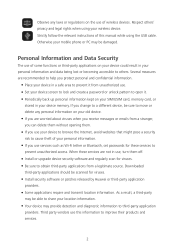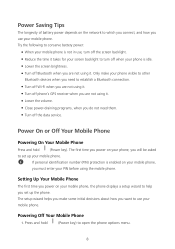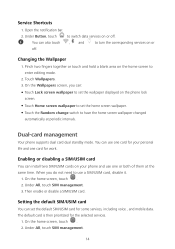Huawei Y3 Support Question
Find answers below for this question about Huawei Y3.Need a Huawei Y3 manual? We have 1 online manual for this item!
Question posted by Ibjohnson on September 18th, 2016
Huawei Y360 Phone Instructions
How can I remove the sound when typing on my phone Y360
Current Answers
Answer #1: Posted by Odin on September 18th, 2016 9:27 AM
Touch Silent to silence all sounds except alarms, and music and video media.
Hope this is useful. Please don't forget to click the Accept This Answer button if you do accept it. My aim is to provide reliable helpful answers, not just a lot of them. See https://www.helpowl.com/profile/Odin.
Related Huawei Y3 Manual Pages
Similar Questions
Hi, I've Bought A Huawei Y3 Phone This Week But Cannot Answer Incoming Calls.
please can you tell me how to answer my incoming calls.
please can you tell me how to answer my incoming calls.
(Posted by Georginajones3 8 years ago)
Phone Can't Connect To Internet
I wanna use my mobile data connection. Everytime i clicked on data enable and data roaming still it ...
I wanna use my mobile data connection. Everytime i clicked on data enable and data roaming still it ...
(Posted by cringsaxuser01 9 years ago)
Manual Instructions On How To Fix A Huawei M860 Ascend Cricket Cell Phone
(Posted by ollefsm 10 years ago)
I Would Like To Have An Instruction Manual For My New Phone, Huawei Ascend Y.
(Posted by patolszewski 11 years ago)