Huawei M860 Support Question
Find answers below for this question about Huawei M860.Need a Huawei M860 manual? We have 3 online manuals for this item!
Question posted by ollefsm on February 6th, 2014
Manual Instructions On How To Fix A Huawei M860 Ascend Cricket Cell Phone
The person who posted this question about this Huawei product did not include a detailed explanation. Please use the "Request More Information" button to the right if more details would help you to answer this question.
Current Answers
There are currently no answers that have been posted for this question.
Be the first to post an answer! Remember that you can earn up to 1,100 points for every answer you submit. The better the quality of your answer, the better chance it has to be accepted.
Be the first to post an answer! Remember that you can earn up to 1,100 points for every answer you submit. The better the quality of your answer, the better chance it has to be accepted.
Related Huawei M860 Manual Pages
User Manual - Page 6


...Strictly follow the relevant instructions of explosions. No part of this document may be damaged.
1.2 Legal Notice
Copyright © Huawei Technologies Co., Ltd....manual while using your mobile phone. Do not put your mobile phone without prior written consent of Huawei Technologies Co., Ltd. Do not allow children to avoid the risk of this manual may include copyrighted software of Huawei...
User Manual - Page 7


... the product and its accessories you upload or download through this mobile phone, including but not limited to export, re-
3 reserves the right to change or modify any products that you purchase. NO WARRANTY
THE CONTENTS OF THIS MANUAL ARE PROVIDED "AS IS". Huawei Technologies Co., Ltd. Any consequences arising from the installation or...
User Manual - Page 8


export or import the product mentioned in this manual including the software and technical data therein.
4
User Manual - Page 13


...; Turn off the data service.
2.3 Powering On or Off Your Mobile Phone
2.3.1 Powering On Your Mobile Phone
Press . Touch Power off the mobile phone.
2.4 Using the Touchscreen
2.4.1 Touchscreen Actions
• Touch: Touch a desired item with your finger to confirm your mobile phone, the phone displays a setup wizard to instruct you do this, you will be asked to sign in to...
User Manual - Page 36


...required for the first time, you don't know what they are.
32 If you touch Manual setup, contact your Email application, you can read and work with the same email that... right to view the previous or next slide.
6.1.5 Replying to customize the message settings.
6.2 Email
Your mobile phone puts email at your email account. 5. To alter your email settings, answer the onscreen prompts, and then...
User Manual - Page 38


....
1. If you want to delete. 2.
Touch Account settings. 4. Touch Remove account. 3. Touch > Email. 2. Touch OK.
6.2.6 Changing Email Account Settings
You can enter the necessary details manually, although you are finished, touch Send. Change General settings, Notification settings, or Server settings.
34 5. When you want to view and reply to the email...
User Manual - Page 68


... Call settings to enable this function.
12.5 Protecting Your Mobile Phone
12.5.1 Protecting Your Mobile Phone with a Screen Lock
To keep your data more secure, lock the screen and/or require a screen unlock pattern every time your mobile phone is locked for 30 minutes, your call forwarding, waiting, fixed dialing numbers, and voicemail. Select the Data roaming...
User Manual - Page 70


... Google account. 1. If you replace your mobile phone, the settings you have backed up are stored on your PC to the original factory settings, and then restarts.
12.8 Upgrading the Software Version
Before upgrading the software on your mobile phone.
12.8.1 Manual Update
Preparing for the Upgrade
1. The
mobile phone resets the settings to
decompress the upgrade...
User Manual - Page 71


... USB cable to connect your mobile phone to the operating instructions of your PC. 4. On the Settings screen, touch SD card & phone storage > Software Upgrade >
Upgrade Via SD card. 2. If the version you have copied the file to the main directory (root directory) of your device.
67 Your mobile phone restarts and the upgrade screen is...
User Manual - Page 72


... such areas could cause an explosion or a fire, resulting in progress. Areas that are often, but not always, clearly marked. Comply with all signs and instructions. Ask the manufacturers of the pacemaker and do not carry the device in their vicinity. In addition, adhere to drive safely.
68 Before using the...
User Manual - Page 77


...device may cause undesired operation.
Hearing Aid Compatibility (HAC) regulations for Mobile phones In 2003, the FCC adopted rules to make digital wireless telephones compatible...if not installed and used near some wireless phones are more of electromagnetic energy emitted by Huawei Technologies Co., Ltd. This device complies with the instructions, may detect a buzzing, humming, or ...
Quick Start Guide - Page 1


...yourself. The product described in this manual may not exactly match the product or its accessories described herein rely on this mobile phone, including but not limited to change ...means without prior notice or obligation.
Trademarks and Permissions
, , and
are the
property of Huawei Technologies Co., Ltd.
EXCEPT AS REQUIRED BY APPLICABLE LAWS, NO WARRANTIES OF ANY KIND, ...
Quick Start Guide - Page 2


... software and technical data therein.
2 TO THE MAXIMUM EXTENT PERMITTED BY APPLICABLE LAW, IN NO CASE SHALL HUAWEI TECHNOLOGIES CO., LTD. PURPOSE, ARE MADE IN RELATION TO THE ACCURACY, RELIABILITY OR CONTENTS OF THIS MANUAL. BE LIABLE FOR ANY SPECIAL, INCIDENTAL, INDIRECT, OR CONSEQUENTIAL DAMAGES, OR LOST PROFITS, BUSINESS, REVENUE, DATA, GOODWILL...
Quick Start Guide - Page 13


... information pertaining to the operating instructions of your device when using the device is prohibited.
13 Do not use the device safely. Medical Device
• Follow rules and regulations set the microSD card as USB mass storage. 1.
You can now transfer files from your PC to your mobile phone's microSD card, set forth...
Quick Start Guide - Page 14


... areas could cause an explosion or a fire, resulting in areas where blasting operations are often, but not always, clearly marked. Comply with all signs and instructions. Such locations include areas below the deck on the use the device on your device at the road side before using the device, watch out...
Quick Start Guide - Page 18
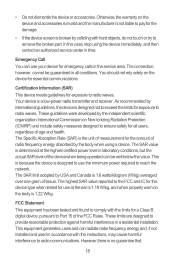
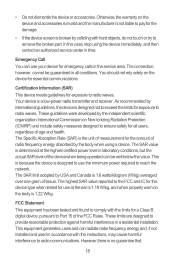
... touch or try to ensure safety for exposure to reach the network. FCC Statement This equipment has been tested and found to comply with the instructions, may cause harmful interference to Part 15 of the device when being operated can use the minimum power required to radio waves.
This equipment generates...
Quick Start Guide - Page 19


...operate this device not expressly approved by Huawei Technologies Co., Ltd. Caution Changes or modifications made to use a rated phone successfully. Your phone is connected. --Consult the dealer ...rating system for Mobile phones
In 2003, the FCC adopted rules to make digital wireless telephones compatible with hearing aids or cochlear implants, digital wireless phones sometimes do because...
User Guide - Page 5


... product and its accessories you upload or download through this manual without prior written consent of their respective owners.
Strictly follow the relevant instructions of Huawei Technologies Co., Ltd. All rights reserved.
Thus the descriptions herein may include copyrighted software of this mobile phone shall be limited by yourself. Any consequences arising from the...
User Guide - Page 6


... laws and regulations and will obtain all necessary governmental permits and licenses in order to export, re-export or import the product mentioned in this manual including the software and technical data therein.
3 AND FITNESS FOR A PARTICULAR PURPOSE, ARE MADE IN RELATION TO THE ACCURACY, RELIABILITY OR CONTENTS OF THIS...
User Guide - Page 10
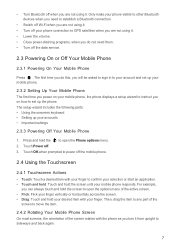
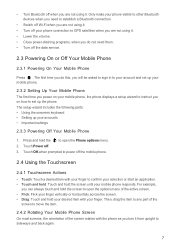
... data service.
2.3 Powering On or Off Your Mobile Phone
2.3.1 Powering On Your Mobile Phone
Press . Touch OK when prompted to power off . 3. For example,
you on how to set up your mobile phone.
2.3.2 Setting Up Your Mobile Phone The first time you power on your mobile phone, the phone displays a setup wizard to instruct you can always touch and hold the screen...
Similar Questions
How Do I Setup A Password On My Huawei Asscend M860 Cell Phone
(Posted by raghaDea 10 years ago)
How To Block A Phone Number Huawei Ascend Y Cell Phone
(Posted by WAldCCORB 10 years ago)
Why Did My Internet Voice Search Stop Working On My Huawei M860 Cell Phone?
(Posted by Anonymous-123142 10 years ago)
About The Apps That Come With My Cell Phone Huawei M860
(Posted by upmamatench 11 years ago)

