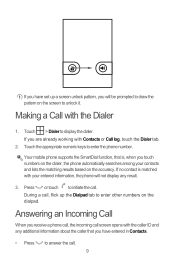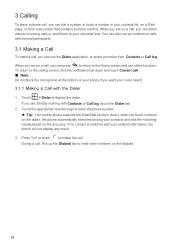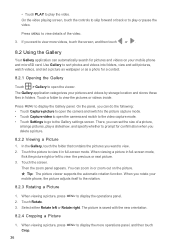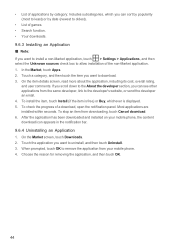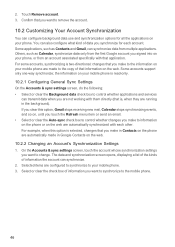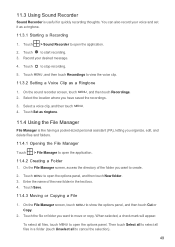Huawei M860 Support Question
Find answers below for this question about Huawei M860.Need a Huawei M860 manual? We have 3 online manuals for this item!
Question posted by Anonymous-123142 on October 23rd, 2013
Why Did My Internet Voice Search Stop Working On My Huawei M860 Cell Phone?
The person who posted this question about this Huawei product did not include a detailed explanation. Please use the "Request More Information" button to the right if more details would help you to answer this question.
Current Answers
Answer #1: Posted by TommyKervz on October 23rd, 2013 6:18 AM
Greeting. I trust you disabled Voice Search by mistake under Settings > Text and Locale...
Related Huawei M860 Manual Pages
Similar Questions
How Do I Setup A Password On My Huawei Asscend M860 Cell Phone
(Posted by raghaDea 10 years ago)
About The Apps That Come With My Cell Phone Huawei M860
(Posted by upmamatench 11 years ago)
My M860 Wont Record Or Even Acknowledge My Voice In Any App I.e. Voice Search, V
(Posted by czech1904 11 years ago)
My Huawei M835 Ringtones Dont Work When I Recieve Callson The Cell Phone
(Posted by Jaybob1979 12 years ago)