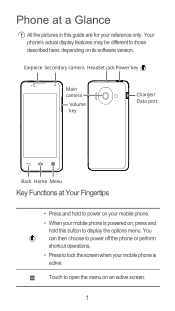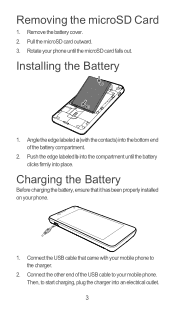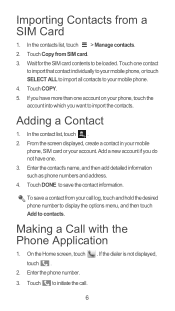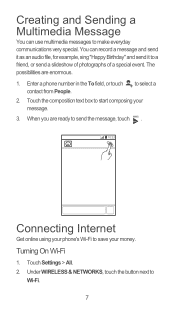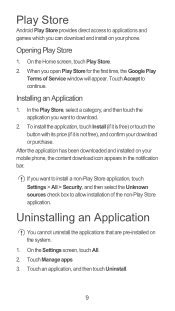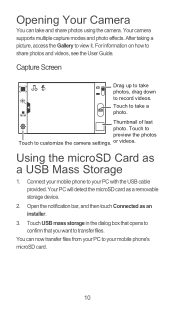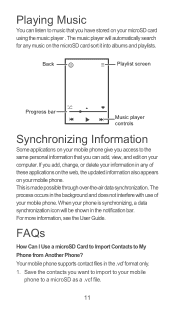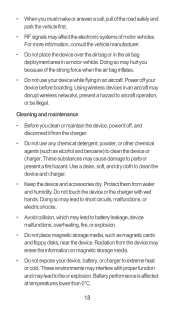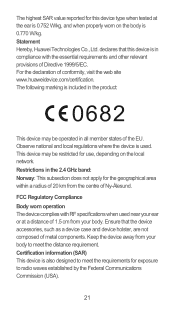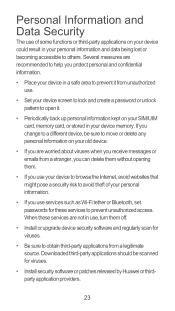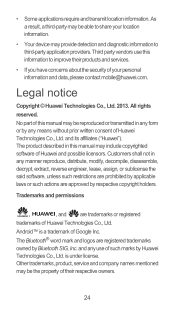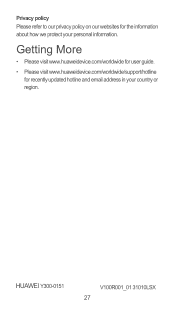Huawei Ascend Y300 Support Question
Find answers below for this question about Huawei Ascend Y300.Need a Huawei Ascend Y300 manual? We have 1 online manual for this item!
Question posted by Georginajones3 on January 23rd, 2016
Hi, I've Bought A Huawei Y3 Phone This Week But Cannot Answer Incoming Calls.
please can you tell me how to answer my incoming calls.
Current Answers
Answer #1: Posted by TechSupport101 on January 23rd, 2016 4:18 AM
Hi. You are to press and hold onto the green/blue receiver icon displayed and drag it to the right to answer or take an incoming call.
Answer #2: Posted by TechSupport101 on January 23rd, 2016 4:13 AM
Hi. I suggest you refer to the manual here https://www.helpowl.com/manuals/Huawei/AscendY300/195916 for the best advise on this and much.
Related Huawei Ascend Y300 Manual Pages
Similar Questions
Answer Incoming Call
pressing green phone symbol does not answer incoming call
pressing green phone symbol does not answer incoming call
(Posted by Anonymous-157156 8 years ago)
I Brought A Huawei Ascend Y300 But Don't Know How To Answer An Incoming Call
(Posted by amandahenry64 10 years ago)
Answering A Call
How do I answer a call on the Y300? Nothing happens when I press any of the icons on the screen.
How do I answer a call on the Y300? Nothing happens when I press any of the icons on the screen.
(Posted by darrondean 10 years ago)
No Service Bought The Phone In Huntsville, Al Moved To Faulkton, Sd
(Posted by crazymanrob19 11 years ago)