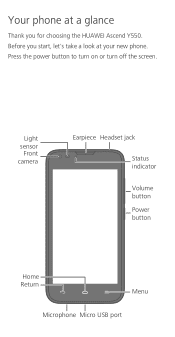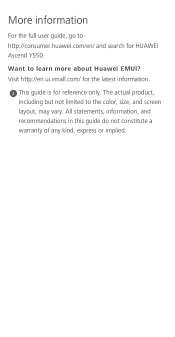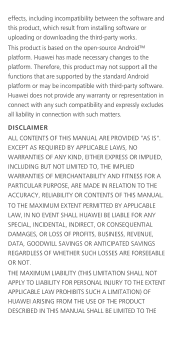Huawei Ascend Y550 Support and Manuals
Get Help and Manuals for this Huawei item

View All Support Options Below
Free Huawei Ascend Y550 manuals!
Problems with Huawei Ascend Y550?
Ask a Question
Free Huawei Ascend Y550 manuals!
Problems with Huawei Ascend Y550?
Ask a Question
Most Recent Huawei Ascend Y550 Questions
Google Search Screen
cannot remove zig zag searches on screen even though I have not searched for them
cannot remove zig zag searches on screen even though I have not searched for them
(Posted by petehorns67 8 years ago)
Problem With Camera On My Huawei Glory H868c
I'm getting this message when I try to take a picture on my Huawei Glory H868C: "Unfortunately the c...
I'm getting this message when I try to take a picture on my Huawei Glory H868C: "Unfortunately the c...
(Posted by nscovern 8 years ago)
Huawei Y550 I Cannot Access My Hotmail Account.
When following the steps to access hotmail I get to the section asking for email address and passwor...
When following the steps to access hotmail I get to the section asking for email address and passwor...
(Posted by stannipoos 8 years ago)
Huawei Ascend Y550
My Huawei phone is stuck in emergency call mode. Please help.
My Huawei phone is stuck in emergency call mode. Please help.
(Posted by jonesy26890 8 years ago)
I Don't Don't My Pin How Can I Reset My I Got Imei & S/n
Model huawei Y550-L02Huawei ascend Y550
Model huawei Y550-L02Huawei ascend Y550
(Posted by phil1234567890 9 years ago)
Huawei Ascend Y550 Videos
Popular Huawei Ascend Y550 Manual Pages
Huawei Ascend Y550 Reviews
 Huawei has a rating of 5.00 based upon 1 review.
Get much more information including the actual reviews and ratings that combined to make up the overall score listed above. Our reviewers
have graded the Huawei Ascend Y550 based upon the following criteria:
Huawei has a rating of 5.00 based upon 1 review.
Get much more information including the actual reviews and ratings that combined to make up the overall score listed above. Our reviewers
have graded the Huawei Ascend Y550 based upon the following criteria:
- Durability [1 rating]
- Cost Effective [1 rating]
- Quality [1 rating]
- Operate as Advertised [1 rating]
- Customer Service [1 rating]