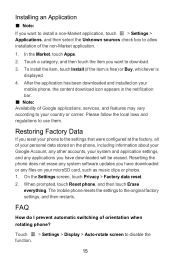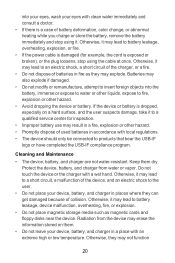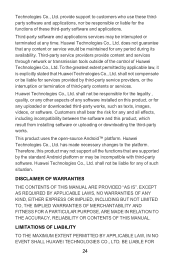Huawei IDEOS X3 Support and Manuals
Get Help and Manuals for this Huawei item

View All Support Options Below
Free Huawei IDEOS X3 manuals!
Problems with Huawei IDEOS X3?
Ask a Question
Free Huawei IDEOS X3 manuals!
Problems with Huawei IDEOS X3?
Ask a Question
Most Recent Huawei IDEOS X3 Questions
I Want Manual Of Google Ideos Phone On Mobile Networks
how can i connect the ideos phone to my mobile internate so that i can access internate using mobile...
how can i connect the ideos phone to my mobile internate so that i can access internate using mobile...
(Posted by linachilemani 10 years ago)
Why R My Friends Receiving My Txt Messages Part English & Part Chinese?
(Posted by michaelchadd4 11 years ago)
Cricket Huawei
How to delete apps running in the background on Cricket Huawei?
How to delete apps running in the background on Cricket Huawei?
(Posted by cscrumpton 11 years ago)
I Forgot D Password On My Screen Its Says Enter Password To Open But I Forgot It
I forgot d password i turn off my phone for one week but when im on today i forgot d password....how...
I forgot d password i turn off my phone for one week but when im on today i forgot d password....how...
(Posted by mrsteisi 11 years ago)
Text Messages Not Working! :(
My Huawei IDEOS X3 will not send text messages ( well it can but it wont show up on my phone!) , but...
My Huawei IDEOS X3 will not send text messages ( well it can but it wont show up on my phone!) , but...
(Posted by gel1821 11 years ago)
Huawei IDEOS X3 Videos
Popular Huawei IDEOS X3 Manual Pages
Huawei IDEOS X3 Reviews
We have not received any reviews for Huawei yet.