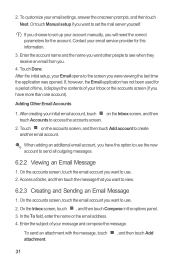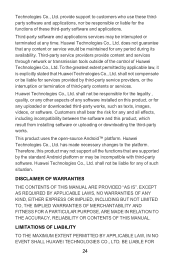Huawei IDEOS X3 Support Question
Find answers below for this question about Huawei IDEOS X3.Need a Huawei IDEOS X3 manual? We have 2 online manuals for this item!
Question posted by linachilemani on February 9th, 2014
I Want Manual Of Google Ideos Phone On Mobile Networks
how can i connect the ideos phone to my mobile internate so that i can access internate using mobile service provider not the wifi?
Current Answers
Answer #1: Posted by TommyKervz on February 10th, 2014 12:16 AM
Hi. The manual is downloadable from here in pdf.
Related Huawei IDEOS X3 Manual Pages
Similar Questions
User Manual For Smart Phone U8652
I have tried several times to download a manual that you helped me find. There was no indication of ...
I have tried several times to download a manual that you helped me find. There was no indication of ...
(Posted by gellen 10 years ago)
Want To Upgrade My T-mobile (huawei U8220 Unlocked) Phone.
I have a T-Mobile (Huawei U8220) unlocked android mob phone with Android 2.1. I want to upgrade it w...
I have a T-Mobile (Huawei U8220) unlocked android mob phone with Android 2.1. I want to upgrade it w...
(Posted by pradeepbisen 11 years ago)
Huawei Ideos X3 Says It As Sent Photos But The Sender Cant Download Them
(Posted by kmm55 11 years ago)
Setup Wizard
I was new to a mobile phone and pressed the wrong button and missed the setup wizard. How can I acce...
I was new to a mobile phone and pressed the wrong button and missed the setup wizard. How can I acce...
(Posted by jng2010 12 years ago)
Ideos X3 Help
Phone keeps reebooting wont go further than start sequence
Phone keeps reebooting wont go further than start sequence
(Posted by colinlike123 12 years ago)