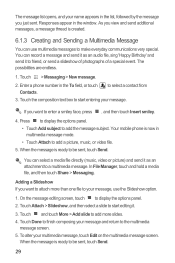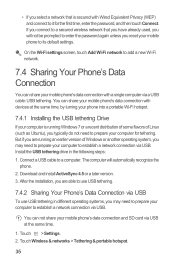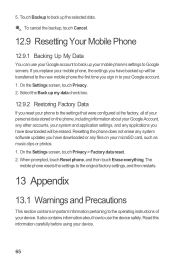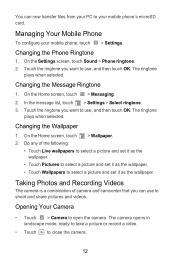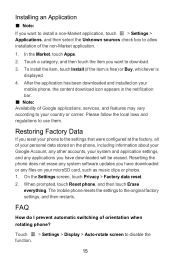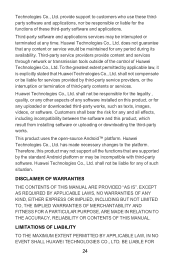Huawei IDEOS X3 Support Question
Find answers below for this question about Huawei IDEOS X3.Need a Huawei IDEOS X3 manual? We have 2 online manuals for this item!
Question posted by kmm55 on September 1st, 2012
Huawei Ideos X3 Says It As Sent Photos But The Sender Cant Download Them
The person who posted this question about this Huawei product did not include a detailed explanation. Please use the "Request More Information" button to the right if more details would help you to answer this question.
Current Answers
Related Huawei IDEOS X3 Manual Pages
Similar Questions
How Do I Move Photos From Download Files To Other Photo Files
(Posted by joyschultz507 9 years ago)
Hard Reset Huawei M615 When It Says System Crash Usb Download
(Posted by AlberSy 10 years ago)
How To Use Video Calls
how to use video calls Huawei IDEOS X3 phone
how to use video calls Huawei IDEOS X3 phone
(Posted by irshadharis 12 years ago)
Setup Wizard
I was new to a mobile phone and pressed the wrong button and missed the setup wizard. How can I acce...
I was new to a mobile phone and pressed the wrong button and missed the setup wizard. How can I acce...
(Posted by jng2010 12 years ago)
Ideos X3 Help
Phone keeps reebooting wont go further than start sequence
Phone keeps reebooting wont go further than start sequence
(Posted by colinlike123 12 years ago)