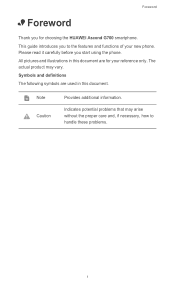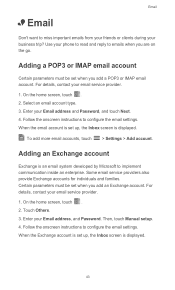Huawei Ascend G700 Support and Manuals
Get Help and Manuals for this Huawei item

View All Support Options Below
Free Huawei Ascend G700 manuals!
Problems with Huawei Ascend G700?
Ask a Question
Free Huawei Ascend G700 manuals!
Problems with Huawei Ascend G700?
Ask a Question
Most Recent Huawei Ascend G700 Questions
Wifi Not Working
when turning on the wifi it keeps the message "turning wifi on " and it never get it on. It is also ...
when turning on the wifi it keeps the message "turning wifi on " and it never get it on. It is also ...
(Posted by Massimofedeli 9 years ago)
Auto Restart And Problem In Opening Other Options
Plz. Help me what to do bcoz in my ascend G 700 developed auto restart problem from few days & i...
Plz. Help me what to do bcoz in my ascend G 700 developed auto restart problem from few days & i...
(Posted by drys30053 9 years ago)
Huawei G700
i bought this phone from china but cant get vodaphone mobile internet on it but i can get my sky int...
i bought this phone from china but cant get vodaphone mobile internet on it but i can get my sky int...
(Posted by safc770 9 years ago)
Switching Storage Location Between Internal Memory And Sd Card
I can not switch default storage from internal to Sd card n Huawei G700 mobile phone. I have only 60...
I can not switch default storage from internal to Sd card n Huawei G700 mobile phone. I have only 60...
(Posted by behzadmehrzad 9 years ago)
My G700 Can't Read Sim Card Contact?!
How do I fix this problem ?
How do I fix this problem ?
(Posted by Anonymous-136612 9 years ago)
Huawei Ascend G700 Videos
Popular Huawei Ascend G700 Manual Pages
Huawei Ascend G700 Reviews
We have not received any reviews for Huawei yet.