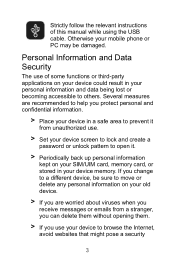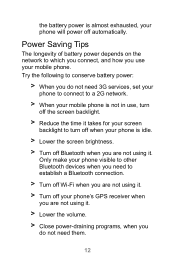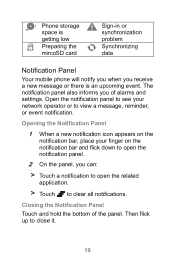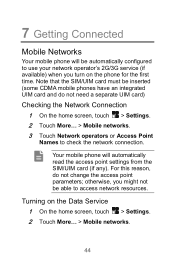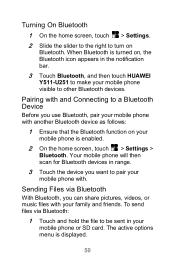Huawei Ascend Y511 Support and Manuals
Get Help and Manuals for this Huawei item

View All Support Options Below
Free Huawei Ascend Y511 manuals!
Problems with Huawei Ascend Y511?
Ask a Question
Free Huawei Ascend Y511 manuals!
Problems with Huawei Ascend Y511?
Ask a Question
Most Recent Huawei Ascend Y511 Questions
I Want To Change My Os From Chinese Language To English (of Huawei Y511-u00)?
I have tried to wipe data in recovery mode but i cant read anything cause i dont know where to go. I...
I have tried to wipe data in recovery mode but i cant read anything cause i dont know where to go. I...
(Posted by renendunga1992 8 years ago)
Unable To Complete Operation Due To Low Phone Memory
How do i find the"Don't keep activities option "in Huawei Y511 under the "developers options " menu...
How do i find the"Don't keep activities option "in Huawei Y511 under the "developers options " menu...
(Posted by ataloalvin13 9 years ago)
Huaweii Y511 Tells Me Unable To Complete Previous Action Due To Low Phone Memory
Every time I try uploading a picture on facebook my phone tells me it's unable to complete previous ...
Every time I try uploading a picture on facebook my phone tells me it's unable to complete previous ...
(Posted by ataloalvin13 9 years ago)
How To Reboot Huawei Ascend Y511 That Appears Chinese Language?
I can not reboot my huawei y511 because it is chinese ,i cant understand.my phone freeze and always ...
I can not reboot my huawei y511 because it is chinese ,i cant understand.my phone freeze and always ...
(Posted by mhalouroma 9 years ago)
Incoming Calls Ascend Y511
My phone will not revive incoming calls goes straight to voice mail
My phone will not revive incoming calls goes straight to voice mail
(Posted by noelenefrance 9 years ago)
Huawei Ascend Y511 Videos
Popular Huawei Ascend Y511 Manual Pages
Huawei Ascend Y511 Reviews
We have not received any reviews for Huawei yet.