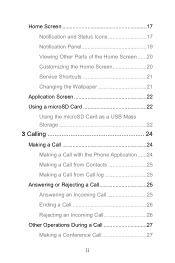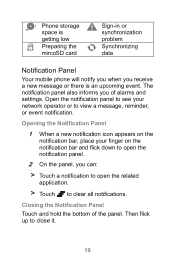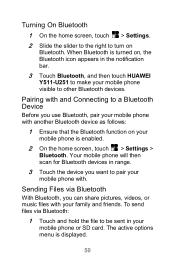Huawei Ascend Y511 Support Question
Find answers below for this question about Huawei Ascend Y511.Need a Huawei Ascend Y511 manual? We have 1 online manual for this item!
Question posted by ataloalvin13 on January 2nd, 2015
Huaweii Y511 Tells Me Unable To Complete Previous Action Due To Low Phone Memory
Every time I try uploading a picture on facebook my phone tells me it's unable to complete previous action due to low phone memory, how do i fix this?
Current Answers
Answer #1: Posted by TechSupport101 on January 2nd, 2015 4:04 AM
Hi. There is a need to free up space off the phone. One of the ways is to uninstall downloaded app. Your facebook application is one of those apps.
Related Huawei Ascend Y511 Manual Pages
Similar Questions
Unable To Complete Operation Due To Low Phone Memory
How do i find the"Don't keep activities option "in Huawei Y511 under the "developers options " menu...
How do i find the"Don't keep activities option "in Huawei Y511 under the "developers options " menu...
(Posted by ataloalvin13 9 years ago)
How To Reboot Huawei Ascend Y511 That Appears Chinese Language?
I can not reboot my huawei y511 because it is chinese ,i cant understand.my phone freeze and always ...
I can not reboot my huawei y511 because it is chinese ,i cant understand.my phone freeze and always ...
(Posted by mhalouroma 9 years ago)
Incoming Calls Ascend Y511
My phone will not revive incoming calls goes straight to voice mail
My phone will not revive incoming calls goes straight to voice mail
(Posted by noelenefrance 9 years ago)
Why Wont My Cricket Muve Huawei Phone Let Me Upload Pictures On My Facebook
(Posted by Sparkywestside36 9 years ago)
Low Phone Memory. Can't Update Apps Not Enough Memory.
I can;t move any appp to the SD card.
I can;t move any appp to the SD card.
(Posted by ivesdennis 11 years ago)