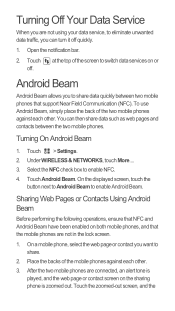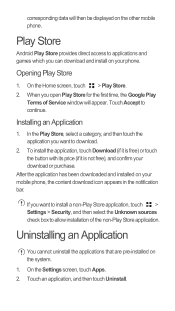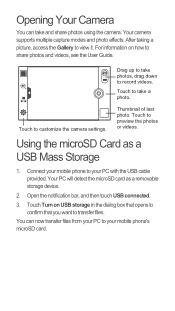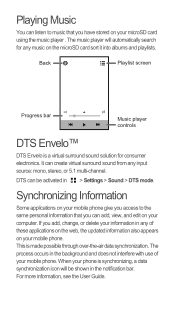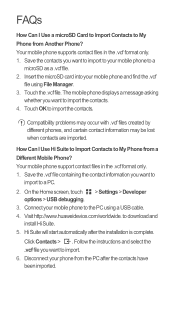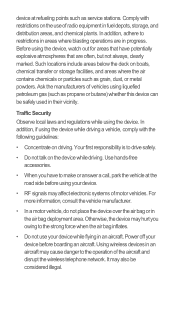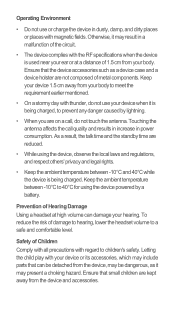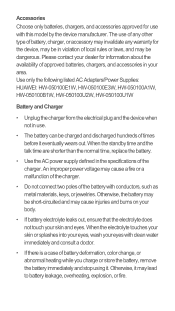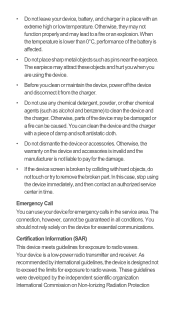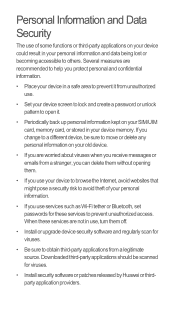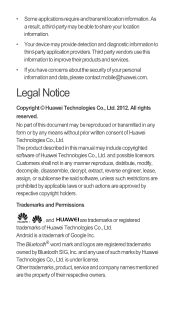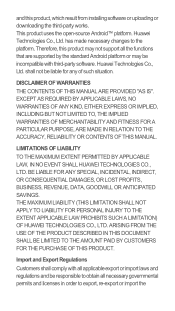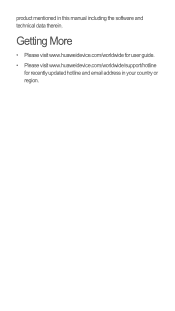Huawei Ascend G600 Support and Manuals
Get Help and Manuals for this Huawei item

View All Support Options Below
Free Huawei Ascend G600 manuals!
Problems with Huawei Ascend G600?
Ask a Question
Free Huawei Ascend G600 manuals!
Problems with Huawei Ascend G600?
Ask a Question
Most Recent Huawei Ascend G600 Questions
Show Contact Information
when i receive texts / calls my phone shows the number but not the contact name, how can i change th...
when i receive texts / calls my phone shows the number but not the contact name, how can i change th...
(Posted by bilblackmore 9 years ago)
Huawei Ascend G600 Restart Issue
i have been using huawei Ascend g600 mobile phone.its getting restart automatically, while using the...
i have been using huawei Ascend g600 mobile phone.its getting restart automatically, while using the...
(Posted by arcquraishi 9 years ago)
When I Call Someone They Say Call Baring Is On How To Switsh Of The Call Baring
(Posted by ramyabdalah 9 years ago)
Huawei U8950-1restarts Whenever 3g Is On
always it restarts especially when 3g is kept on have tried to reset it but no changes
always it restarts especially when 3g is kept on have tried to reset it but no changes
(Posted by benardmushmbusi 9 years ago)
How Do I Get Photos Off My Phone And Onto My Pc?
(Posted by emmajpackham 10 years ago)
Huawei Ascend G600 Videos

Huawei U8950D Ascend G600 / Honor+ DLNA Dual Core 1.2GHz Dual Sim 4.5"qHD Android4.0 e-Compass
Duration: 3:03
Total Views: 14,588
Duration: 3:03
Total Views: 14,588
Popular Huawei Ascend G600 Manual Pages
Huawei Ascend G600 Reviews
We have not received any reviews for Huawei yet.