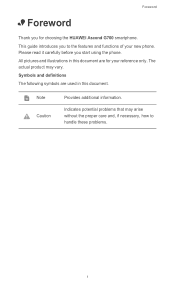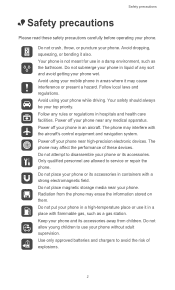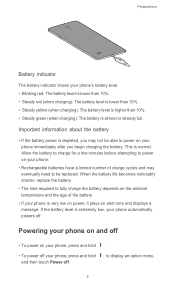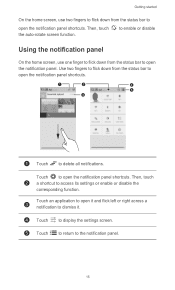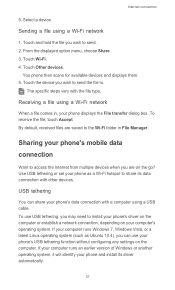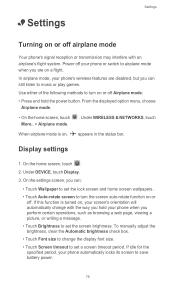Huawei Ascend G700 Support Question
Find answers below for this question about Huawei Ascend G700.Need a Huawei Ascend G700 manual? We have 1 online manual for this item!
Question posted by drys30053 on July 31st, 2014
Auto Restart And Problem In Opening Other Options
Plz. Help me what to do bcoz in my ascend G 700 developed auto restart problem from few days & it happens twice or thrice a day. Sometimes it also display message of android processor stopped or sometimes problem in opening different options. Factory reset done many time but no improvement
Current Answers
Related Huawei Ascend G700 Manual Pages
Similar Questions
How Do I Enter The # Key On The Hauwei M615 Phone When Trying To Factory Reset I
how do I enter the # key on the Hauwei M615 phone when trying to factory reset it because the phone ...
how do I enter the # key on the Hauwei M615 phone when trying to factory reset it because the phone ...
(Posted by jameshamby09 8 years ago)
Huawei G700
i bought this phone from china but cant get vodaphone mobile internet on it but i can get my sky int...
i bought this phone from china but cant get vodaphone mobile internet on it but i can get my sky int...
(Posted by safc770 9 years ago)
Switching Storage Location Between Internal Memory And Sd Card
I can not switch default storage from internal to Sd card n Huawei G700 mobile phone. I have only 60...
I can not switch default storage from internal to Sd card n Huawei G700 mobile phone. I have only 60...
(Posted by behzadmehrzad 9 years ago)
Problem During Calling On Huawei G700
how to solve the problem in huawei g700,if i'm calling my voice will back and i can't hear the voice...
how to solve the problem in huawei g700,if i'm calling my voice will back and i can't hear the voice...
(Posted by raymondcruz51 10 years ago)
My M886 Keeps Going To The Phone Options Screen Every Time Wont Stop
(Posted by teamhail 10 years ago)