Huawei IDEOS X3 Support Question
Find answers below for this question about Huawei IDEOS X3.Need a Huawei IDEOS X3 manual? We have 2 online manuals for this item!
Question posted by mrsteisi on October 26th, 2012
I Forgot D Password On My Screen Its Says Enter Password To Open But I Forgot It
I forgot d password i turn off my phone for one week but when im on today i forgot d password....how can i do cause tis is my new phone plz...
Current Answers
There are currently no answers that have been posted for this question.
Be the first to post an answer! Remember that you can earn up to 1,100 points for every answer you submit. The better the quality of your answer, the better chance it has to be accepted.
Be the first to post an answer! Remember that you can earn up to 1,100 points for every answer you submit. The better the quality of your answer, the better chance it has to be accepted.
Related Huawei IDEOS X3 Manual Pages
User Manual - Page 2


... Phone View 6 2.2 Installing Your Mobile Phone 7 2.3 Power On or Off Your Mobile Phone 10 2.4 Using the Touchscreen 11 2.5 Locking and Unlocking the Screen 12 2.6 Home Screen 13 2.7 Application List 17 2.8 Using a microSD Card 17
3 Calling 18
3.1 Making a Call 18 3.2 Answering or Rejecting a Call 19 3.3 Other Operations During a Call 21 3.4 Using Call log 21
4 Contacts 22
4.1 Opening...
User Manual - Page 11


... to show the most recently used applications.
• Touch to open Google search for searching your mobile phone and the web.
• Touch and hold to open the Phone options menu. • Press to lock the screen when your mobile phone. • Press and hold to power on your mobile phone is active.
• Touch to return to the previous...
User Manual - Page 14
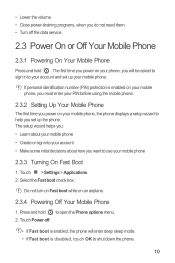
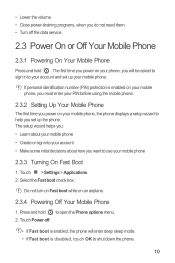
... identification number (PIN) protection is disabled, touch OK to open the Phone options menu. 2. Do not turn on Fast boot while on your mobile phone
2.3.3 Turning On Fast Boot
1. The first time you power on your mobile phone, the phone displays a setup wizard to your account and set up your mobile phone. The setup wizard helps you: • Learn about your...
User Manual - Page 15


... and hold 2.
For example, to disable the function.
11 2.3.5 Restarting Your Mobile Phone
1. Touch > Settings > Display > Auto-rotate screen to open the Phone options menu.
2.3.6 Using Airplane Mode
Some locations may require you to any part of most screens will rotate with your phone, you turn off your finger and continue to sideways and back again. Touch Airplane...
User Manual - Page 17


... the shortcuts until the mobile phone vibrates, you can also drag a screen item to the shortcut position.
2.6.1 Notification and Status Icons
Call in progress Call forwarding on Missed call GPS connected New voicemail Roaming
Bluetooth is on Call on hold one of the Home screen and its extensions.
Shortcuts Touch to open the notifications panel. Flick...
User Manual - Page 19


... to open the screen. Moving a Screen Item
1. Then flick up to close it .
15 Touch a thumbnail to view thumbnails of the panel. Touch and hold the bottom of the Home screen and its extensions. Closing the Notification Panel Touch and hold a blank area on the Home screen until the item expands in size and the mobile phone...
User Manual - Page 21


... open the application list.
2.7.1 Moving Icons in the diagram.
2.8.2 Using the microSD Card as USB Mass Storage
To transfer all your favorite music and pictures from your PC to your PC with the USB cable. Insert the microSD card into the card slot as shown in the Application List
1. Connect your mobile phone...
User Manual - Page 22


... storage, your mobile phone will tell you how to the calling screen, flick the notification bar down the screen, and then touch Storage > Unmount SD card. 3. Carefully remove the microSD card.
3 Calling
To make a call, you can answer other functions. When you are on a Web page, or in the dialog box that opens to confirm...
User Manual - Page 23


... results based on the dialer, the phone automatically searches among your entered information, the phone will open.
3.2 Answering or Rejecting a Call
3.2.1 Answering an Incoming Call
When you are already working with Contacts or Dialer, touch the Call log tab. 2. If you receive a phone call, the incoming call . 3. Your mobile phone supports the SmartDial function, that you...
User Manual - Page 33
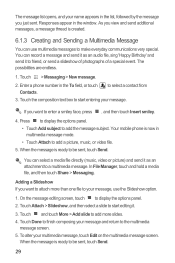
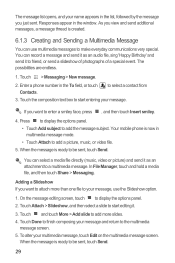
... > Messaging > New message.
2.
Press to display the options panel. • Touch Add subject to make everyday communications very special. When the message is ready to friend, or send a slideshow of photographs of a special event. Touch the composition text box to start editing it to be sent, touch Send. Your mobile phone is created...
User Manual - Page 37


... screen, touch > Smart Traffic Manager. 2. Enter the monthly traffic limit in the Set daily traffic reminder and Set monthly
traffic reminder fields. 5. Enter the notification thresholds in the Monthly package field. 3. Touch Network operators or Access Point Names to enter the total amount of traffic included in Settings.
7.2 GPRS/3G
Your mobile phone will request you turn...
User Manual - Page 39
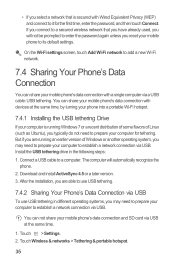
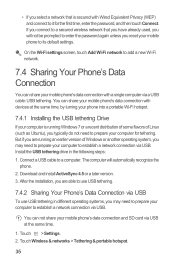
... to enter the password again unless you reset your mobile phone's data connection with devices at the same time.
1. The computer will not be prompted to use USB tethering.
7.4.2 Sharing Your Phone's Data Connection via USB.
Download and install ActiveSync 4.5 or a later version. 3. On the Wi-Fi settings screen, touch Add Wi-Fi network to add a new...
User Manual - Page 41


... the History tab to suit your mobile phone. Touch the bookmark of the desired home page, and then touch OK.
7.5.4 Managing Bookmarks
You can touch web page address by voice. Use Browser to enter the
3. In the browser screen, touch More > Settings.
, and then touch
37 7.5.2 Opening a Web Page
1. You can store as many bookmarks...
User Manual - Page 42


... stay within 10 meters (33 feet) of other Bluetooth devices. Touch > Settings. 2. Ensure that obstacles like walls or other electronic equipment may interfere with your mobile phone is turned on
Bluetooth. Enter the pairing password to complete the connection if necessary.
38 Be aware that the Bluetooth function on your Bluetooth connection...
User Manual - Page 50


..., touch Next. 2.
If the username you entered is already in and enter your username and password.
9.1 Creating a Google Account
If you do not have a Google account, you can create one from a list. 4. Enter the characters that appear on your phone, your mobile phone will go to the General sync settings screen, and touch Add account to select which...
User Manual - Page 57


...into a single entry in the General sync settings screen.
10.1.2 Removing an Account
You can synchronize contacts, email, ...kind of account and the configuration of account to enter the required and optional information about the
account. In... password, but the details depend on your mobile phone with multiple Google accounts or other kinds of data you want to sync to the mobile phone,...
User Manual - Page 59


... synchronization screen opens, displaying a list of the kinds of information you want to save the event.
55
Enter the event...mobile phone. 3. 10.2.2 Changing an Account's Synchronization Settings
1. On the General sync settings screen, touch the account whose synchronization settings you use.
11.1.1 Opening the Calendar
Touch > Calendar to your phone can synchronize.
2. Then touch New...
User Manual - Page 61


... information.
11.2.2 Opening the Alarms
On the Clock screen, touch to open the application. On the alarm list screen, touch Add alarm. 2. • Set alerts & notifications: Touch to set event reminders to alert you, send you a notification, or to turn your phone. Clock opens with the date and time displayed on the screen. 2. Touch Repeat to enter a name for...
User Manual - Page 66
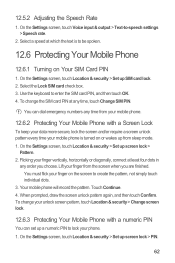
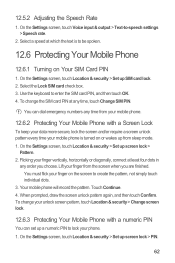
... security > Change screen lock.
12.6.3 Protecting Your Mobile Phone with a numeric PIN
You can dial emergency numbers any time from your mobile phone.
12.6.2 Protecting Your Mobile Phone with a Screen Lock
To keep your data more secure, lock the screen and/or require a screen unlock pattern every time your mobile phone is to be spoken.
12.6 Protecting Your Mobile Phone
12.6.1 Turning on Your SIM...
User Manual - Page 67


...; After you have entered the wrong sequence five times, a Forgot pattern? Enter at least four characters. 3. Touch an application, and then touch Uninstall. Touch Continue. 4. To change your PIN, touch Location & security > Change screen lock.
12.6.4 Unlocking Your mobile phone if you forget the lock pattern
If you have entered your Google account password, you will appear. On...
Similar Questions
I Forgot My Huawei Password, I Want New Password.
(Posted by kpindustries2014 9 years ago)
I Forgot My Huawei Password, I Want New Password.
I Forgot My Huawei Password, I Want New Password.
I Forgot My Huawei Password, I Want New Password.
(Posted by kpindustries2014 9 years ago)
How To Unlock Huawie Mobile Phone Without Username And Password
(Posted by dizeusH 9 years ago)
Huawei Ideos X3 Says It As Sent Photos But The Sender Cant Download Them
(Posted by kmm55 11 years ago)

