Huawei M865 Support Question
Find answers below for this question about Huawei M865.Need a Huawei M865 manual? We have 4 online manuals for this item!
Question posted by dizeusH on July 18th, 2014
How To Unlock Huawie Mobile Phone Without Username And Password
The person who posted this question about this Huawei product did not include a detailed explanation. Please use the "Request More Information" button to the right if more details would help you to answer this question.
Current Answers
There are currently no answers that have been posted for this question.
Be the first to post an answer! Remember that you can earn up to 1,100 points for every answer you submit. The better the quality of your answer, the better chance it has to be accepted.
Be the first to post an answer! Remember that you can earn up to 1,100 points for every answer you submit. The better the quality of your answer, the better chance it has to be accepted.
Related Huawei M865 Manual Pages
User Manual - Page 2


... 1
1.1 Safety Precautions 1 1.2 Personal Information and Data Security 2 1.3 Legal Notice 3
2 Getting to Know Your Mobile Phone 6
2.1 Mobile Phone View 6 2.2 Installing Your Mobile Phone 8 2.3 Power On or Off Your Mobile Phone 10 2.4 Using the Touchscreen 10 2.5 Locking and Unlocking the Screen 11 2.6 Home Screen 12 2.7 Application List 16 2.8 Using a microSD Card 16
3 Calling 17...
User Manual - Page 4


...the Calculator 58 11.6 Using the Richpad 58 12 Managing Your Mobile Phone 59 12.1 Setting the Date and Time 59 12.2 Setting the Display 59 12.3 Setting Ringers ...59 12.4 Setting Phone Services 60 12.5 Setting Text-to-Speech 61 12.6 Protecting Your Mobile Phone 62 12.7 Managing Applications 63 12.8 Resetting Your Mobile Phone 64 12.9 Online Update 65 13 Appendix ...
User Manual - Page 5


... are allowed to disassemble your mobile phone. Switch off your mobile phone. Do not use phones or when the phone may cause interference or danger. Do not crash, throw, or puncture your mobile phone from being soaked or washed in hospitals and health care facilities. Prevent your mobile phone. The phone may cause interference to use your mobile phone when it is prohibited...
User Manual - Page 6


... device could result in a place with a strong electromagnetic field.
Keep your mobile phone without guidance. Observe any laws or regulations on the use of wireless devices.
Do not place magnetic storage media near your device screen to lock and create a password or unlock pattern to avoid the risk of this manual while using your...
User Manual - Page 10
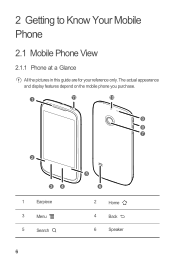
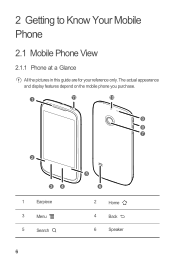
2 Getting to Know Your Mobile Phone
2.1 Mobile Phone View
2.1.1 Phone at a Glance
All the pictures in this guide are for your reference only. The actual appearance and display features depend on the mobile phone you purchase.
1
11
10
9
8 7
2
34
1
Earpiece
3
Menu
5
Search
6
5 6
2
Home
4
Back
6
Speaker
User Manual - Page 15


... will lock automatically.
2.5.2 Unlocking the Screen
1. • Drag: Touch and hold the desired item with the phone as you turn it from left to right to lock the screen.
When the screen is on the screen to sideways and back again. To move or delete it.
2.4.2 Rotating Your Mobile Phone Screen
The orientation of...
User Manual - Page 38


... the first time, enter the password, and then touch Connect. A Tethering Plan from your computer to its default settings. You can share your data connection.
34 Touch Wireless & networks > Tethering & portable hotspot. 3. On the Wi-Fi settings screen, touch Add Wi-Fi network to share your mobile phone's data connection with devices at...
User Manual - Page 41


... & networks, and then select the Bluetooth check box to turn on , the Bluetooth icon appears in range.
3.
Your mobile phone will then scan for Bluetooth devices in the notification bar. 3. Enter the pairing password to stay within 10 meters (33 feet) of other Bluetooth devices. When Bluetooth is enabled.
2. Ensure that obstacles like...
User Manual - Page 47


... mobile phone for your Google account, and then
touch Next. After reading the setup information, touch Next. 2. If the username you entered is available.
Enter a first name, last name, and user name for the first time, touch a Google services such as Talk, Gmail, or Market, and you will be prompted to your username and password...
User Manual - Page 54


...also appears on your mobile phone. Touch Add account. 3. Most accounts require a username and password, but the details depend
50 This is not merged.
1. When your phone is synchronizing, a ... IT support. The screen displays your current synchronization settings and a list of your mobile phone. You could then add a work contacts are always available. Follow the onscreen steps...
User Manual - Page 66


... dots in any order you have entered your Google account password, you are finished. button will record the pattern. When prompted, draw the screen unlock pattern again, and then touch Confirm. To change your PIN, touch Location & security > Change screen lock.
12.6.3 Unlocking Your mobile phone if you forget the lock pattern
If you have...
User Manual 2 - Page 2


... 1 1.1 Safety Precautions 1 1.2 Personal Information and Data Security 2 1.3 Legal Notice 3
2 Getting to Know Your Mobile Phone 6 2.1 Mobile Phone View 6 2.2 Installing Your Mobile Phone 8 2.3 Power On or Off Your Mobile Phone 10 2.4 Using the Touchscreen 10 2.5 Locking and Unlocking the Screen 11 2.6 Home Screen 12 2.7 Application List 16 2.8 Using a microSD Card 16
3 Calling 17...
User Manual 2 - Page 6


... the use . • Set your device screen to lock and create a password or unlock pattern to use it .
2
Use only approved batteries and chargers to prevent it from children. Do not put your mobile phone in a high-temperature place or use your mobile phone without guidance.
Do not allow children to open it in a place with...
User Manual 2 - Page 15


... > Settings > Display > Auto-rotate screen to disable the function.
2.5 Locking and Unlocking the Screen
2.5.1 Locking the Screen
• When your finger. Drag the lock icon from upright to sideways and back again. To move or delete it.
2.4.2 Rotating Your Mobile Phone Screen
The orientation of the screen. If you have set up the...
User Manual 2 - Page 38


... be prompted to enter the password again unless you select a network that is secured with a browser.
You can use Browser to access and browse the Internet.
7.3.1 Opening the Browser
Touch > Browser to open Wi-Fi networks and the mobile networks are present at the same time, your mobile phone to its default settings. When...
User Manual 2 - Page 40


... aware that the Bluetooth function on your Bluetooth connection.
7.4.1 Turning On Bluetooth
1. Touch Bluetooth settings, and then select the Discoverable to make your mobile phone. 4.
Enter the pairing password to complete the connection if necessary.
36 Before you use Bluetooth, you to control what plays through Bluetooth.
• Advanced Audio Distribution Profile (A2DP...
User Manual 2 - Page 46


...username and password.
9.1 Creating a Google Account
If you do not have a Google account, you sign in to your country or carrier. 8.4.4 Adding Music to use them.
After reading the setup information, touch Next. 2. Touch and hold the song, and then touch Add to playlist in to play . 3. When you turn on your mobile phone... for your Google account. The mobile phone will...
User Manual 2 - Page 47


...mobile phone will be prompted to choose another Google account, go to read.
9.2.3 Creating and Sending an Email
1. The Inbox mail list appears. In the mail list, touch , and then touch Compose. 2. the username... account password. 5. If you will go to the Accounts & sync settings screen, and touch Add account to other recipients, touch , and then touch Add Cc/Bcc.
43 If the username you ...
User Manual 2 - Page 53


... Your Accounts
You can synchronize contacts, email, and other information on your mobile phone with multiple Google accounts or other accounts.
10.1.1 Adding an Account
When you...mobile phone. You could then add a work contacts are always available. The screen displays your current synchronization settings and a list of your current accounts. Most accounts require a username and password...
User Manual 2 - Page 65


...password, you will be able to create the pattern, not simply touch individual dots.
3. After you are finished. On the Settings screen, touch Location & security > Set up screen lock > PIN. 2. Your mobile phone will appear. When prompted, draw the screen unlock...touch Location & security > Change screen lock.
12.6.3 Unlocking Your mobile phone if you forget the lock pattern
If you have ...
Similar Questions
Unlocking My Android Phone
i locked my phone after so many pattern tries it's asking for google account signing which i have tr...
i locked my phone after so many pattern tries it's asking for google account signing which i have tr...
(Posted by Bonnies198 10 years ago)

