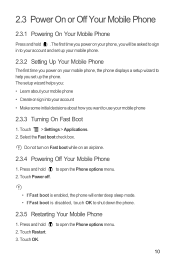Huawei Sonic Support Question
Find answers below for this question about Huawei Sonic.Need a Huawei Sonic manual? We have 2 online manuals for this item!
Question posted by kpindustries2014 on August 13th, 2014
I Forgot My Huawei Password, I Want New Password.
I Forgot My Huawei Password, I Want New Password.
Current Answers
Answer #1: Posted by TommyKervz on August 13th, 2014 6:26 AM
You must reset your to factory reset using the combination key
Try the following instructions on the link
http://www.hard-reset.com/huawei-ascend-y200-hard-reset.html
If that does not help you please reask the question again including your phone model
Try the following instructions on the link
http://www.hard-reset.com/huawei-ascend-y200-hard-reset.html
If that does not help you please reask the question again including your phone model
Related Huawei Sonic Manual Pages
Similar Questions
How Do I Replace Lost Message Icon On My Mobile Phone G630
Message icon on my huawei g630 mobile phone lost yesterday 01-01-2015. I dont know what I preseed th...
Message icon on my huawei g630 mobile phone lost yesterday 01-01-2015. I dont know what I preseed th...
(Posted by tinukeowo 9 years ago)
I Forgot My Huawei Password, I Want New Password.
(Posted by kpindustries2014 9 years ago)
How To Unlock Huawie Mobile Phone Without Username And Password
(Posted by dizeusH 9 years ago)
How Do I Get The Navigation To Work On My New Huawei M636?
(Posted by brandiejoe10 10 years ago)