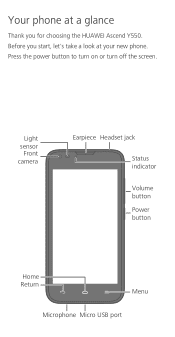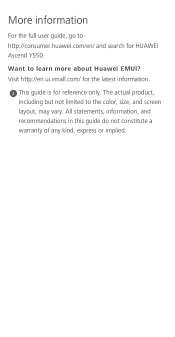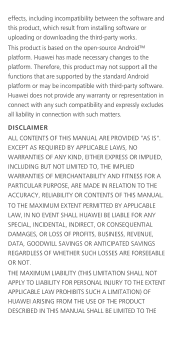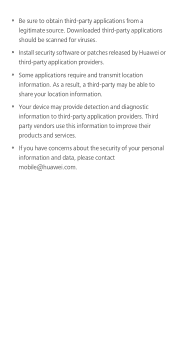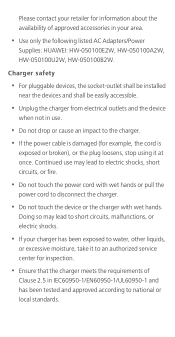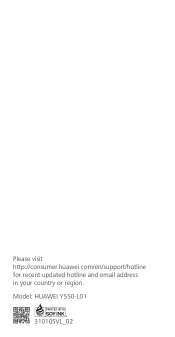Huawei Ascend Y550 Support Question
Find answers below for this question about Huawei Ascend Y550.Need a Huawei Ascend Y550 manual? We have 2 online manuals for this item!
Question posted by jonesy26890 on May 24th, 2015
Huawei Ascend Y550
My Huawei phone is stuck in emergency call mode. Please help.
Current Answers
Related Huawei Ascend Y550 Manual Pages
Similar Questions
Huawei Ascend Y600-u20 Stuck On Logo Screen, I Tried To Make Hard Reset But Fail
Huawei Ascend Y600-U20 stuck on Logo Screen, i tried to make hard reset but failed.
Huawei Ascend Y600-U20 stuck on Logo Screen, i tried to make hard reset but failed.
(Posted by gokulk364 8 years ago)
Huawei Ascend Y600-u20 Stuck On Logo Screen
Huawei Ascend Y600-U20 stuck on Logo Screen, i tried to make hard reset but failed.
Huawei Ascend Y600-U20 stuck on Logo Screen, i tried to make hard reset but failed.
(Posted by diwan 9 years ago)
I Don't Don't My Pin How Can I Reset My I Got Imei & S/n
Model huawei Y550-L02Huawei ascend Y550
Model huawei Y550-L02Huawei ascend Y550
(Posted by phil1234567890 9 years ago)
Huewei Y550 Notification Tone Wont Change.
I have a hauwei Y550, and changed my text/notification tone (w/e you want to call it same thing) to ...
I have a hauwei Y550, and changed my text/notification tone (w/e you want to call it same thing) to ...
(Posted by ssnuggles 9 years ago)