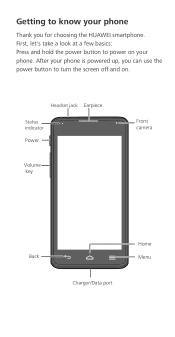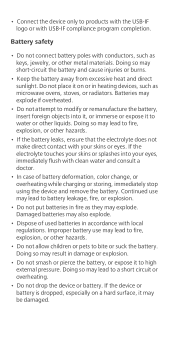Huawei Ascend Y530 Support Question
Find answers below for this question about Huawei Ascend Y530.Need a Huawei Ascend Y530 manual? We have 2 online manuals for this item!
Question posted by gokulk364 on May 14th, 2015
Huawei Ascend Y600-u20 Stuck On Logo Screen, I Tried To Make Hard Reset But Fail
Huawei Ascend Y600-U20 stuck on Logo Screen, i tried to make hard reset but failed.
Current Answers
Related Huawei Ascend Y530 Manual Pages
Similar Questions
Huawei Ascend Y600-u20 Stuck On Logo Screen
Huawei Ascend Y600-U20 stuck on Logo Screen, i tried to make hard reset but failed.
Huawei Ascend Y600-U20 stuck on Logo Screen, i tried to make hard reset but failed.
(Posted by diwan 9 years ago)
Why Does My Huawei Y-530 Block Some Incoming Calls?
Hi i'm Girmay from Ethiopia. I bought Huawei Y-530 model 4 months ago. But after a week I learned th...
Hi i'm Girmay from Ethiopia. I bought Huawei Y-530 model 4 months ago. But after a week I learned th...
(Posted by girmahaile62 9 years ago)
Trying To Add An Email On My Y530
trying to add an email account on my Y530 but always says wrong password and email
trying to add an email account on my Y530 but always says wrong password and email
(Posted by mikejohanne 9 years ago)
Huawei Y530 Bluetooth Compatibility With Toyota Sat Nav
I have just purchased a Huawei Ascend Y530 Mobile phone, and although it connects with my 3 year old...
I have just purchased a Huawei Ascend Y530 Mobile phone, and although it connects with my 3 year old...
(Posted by jeffhandover 9 years ago)
How Can I Stop Videos From Freezing Up On My Hauwei Ascend H866c Mobile Phone?
(Posted by billslater50 11 years ago)