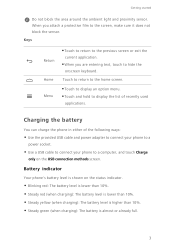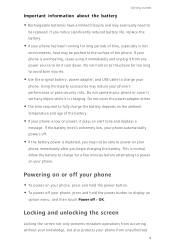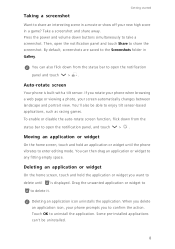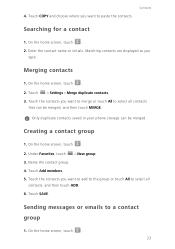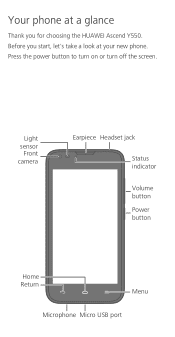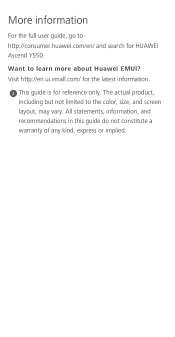Huawei Ascend Y550 Support Question
Find answers below for this question about Huawei Ascend Y550.Need a Huawei Ascend Y550 manual? We have 2 online manuals for this item!
Question posted by petehorns67 on April 15th, 2016
Google Search Screen
cannot remove zig zag searches on screen even though I have not searched for them
Current Answers
Answer #1: Posted by waelsaidani1 on April 15th, 2016 5:48 AM
the blue triangle to the left of the result that moves between results when you use the arrow keys? I see that, too.
Based on threads on Google's support forum:
- The blue arrow appears when you are not logged in to a Google account (I didn't test logged in)
- It is linked to Google Instant Prediction results, which you can disable in Search Settings: preferences
Answer #2: Posted by AbhishekSharma on April 15th, 2016 9:42 AM
- In the Web & App Activity section of "Activity controls," tap Manage Activity. You may be asked to sign in to your Google Account.
- Check the box next to the item you want to delete. You can delete an entire day of items by checking the box next to a date.
- At the top of the page, tap Delete.
Please respond to my effort to provide you with the best possible solution by using the "Acceptable Solution" and/or the "Helpful" buttons when the answer has proven to be helpful. Please feel free to submit further info for your question, if a solution was not provided. I appreciate the opportunity to serve you!
Related Huawei Ascend Y550 Manual Pages
Similar Questions
Huawei Ascend Y550
My Huawei phone is stuck in emergency call mode. Please help.
My Huawei phone is stuck in emergency call mode. Please help.
(Posted by jonesy26890 8 years ago)
Huewei Y550 Notification Tone Wont Change.
I have a hauwei Y550, and changed my text/notification tone (w/e you want to call it same thing) to ...
I have a hauwei Y550, and changed my text/notification tone (w/e you want to call it same thing) to ...
(Posted by ssnuggles 9 years ago)
How Do I Replace Lost Message Icon On My Mobile Phone G630
Message icon on my huawei g630 mobile phone lost yesterday 01-01-2015. I dont know what I preseed th...
Message icon on my huawei g630 mobile phone lost yesterday 01-01-2015. I dont know what I preseed th...
(Posted by tinukeowo 9 years ago)
Voice Activation On Ascend G510 Mobile Phone
How do I set up voice activation on this mobile?
How do I set up voice activation on this mobile?
(Posted by Anonymous-129145 10 years ago)