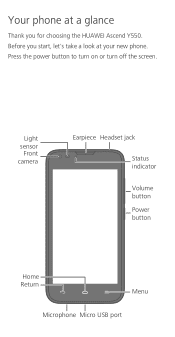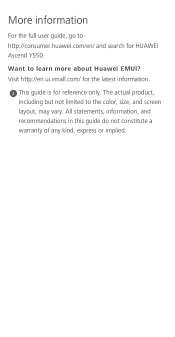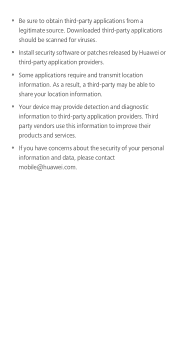Huawei Ascend Y550 Support Question
Find answers below for this question about Huawei Ascend Y550.Need a Huawei Ascend Y550 manual? We have 2 online manuals for this item!
Question posted by nscovern on October 7th, 2015
Problem With Camera On My Huawei Glory H868c
I'm getting this message when I try to take a picture on my Huawei Glory H868C: "Unfortunately the camera has stopped".
Current Answers
Answer #1: Posted by TommyKervz on October 8th, 2015 8:05 AM
Follow the instructions on the link below
http://www.satechhelp.co.za/3648/Camera-Stopped-Android-Phone
Answer #2: Posted by SaraST on November 3rd, 2015 11:35 AM
Hi nscovern! My name is Sara and I work with Straight Talk Wireless. We need to troubleshoot the device. To better assist you, please send us an email at [email protected], or you can chat with us live @ http://bit.ly/16DrgbW. Thanks!
Related Huawei Ascend Y550 Manual Pages
Similar Questions
Huawei Ascend Y550
My Huawei phone is stuck in emergency call mode. Please help.
My Huawei phone is stuck in emergency call mode. Please help.
(Posted by jonesy26890 8 years ago)
Huewei Y550 Notification Tone Wont Change.
I have a hauwei Y550, and changed my text/notification tone (w/e you want to call it same thing) to ...
I have a hauwei Y550, and changed my text/notification tone (w/e you want to call it same thing) to ...
(Posted by ssnuggles 9 years ago)
How Do I Replace Lost Message Icon On My Mobile Phone G630
Message icon on my huawei g630 mobile phone lost yesterday 01-01-2015. I dont know what I preseed th...
Message icon on my huawei g630 mobile phone lost yesterday 01-01-2015. I dont know what I preseed th...
(Posted by tinukeowo 9 years ago)
Voice Activation On Ascend G510 Mobile Phone
How do I set up voice activation on this mobile?
How do I set up voice activation on this mobile?
(Posted by Anonymous-129145 10 years ago)