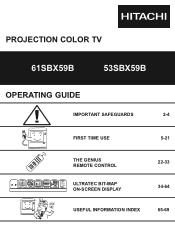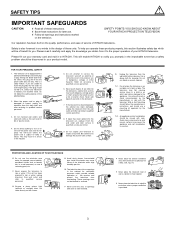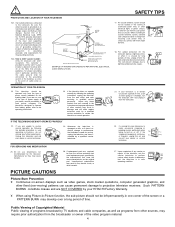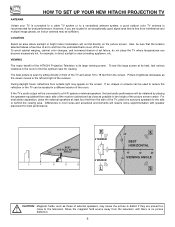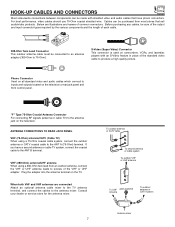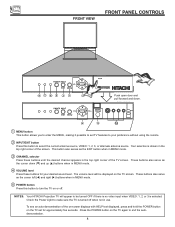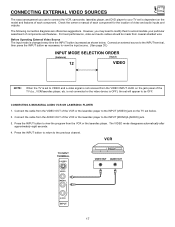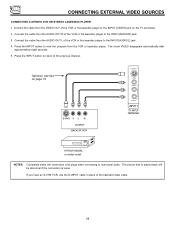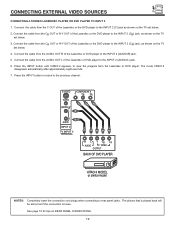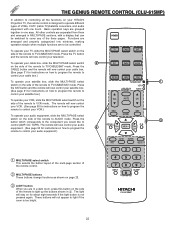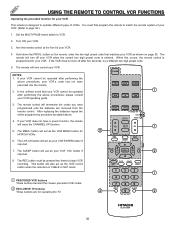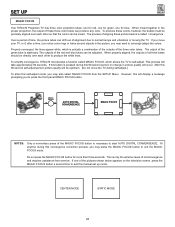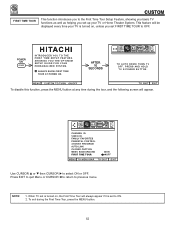Hitachi 61SBX59B Support and Manuals
Get Help and Manuals for this Hitachi item

View All Support Options Below
Free Hitachi 61SBX59B manuals!
Problems with Hitachi 61SBX59B?
Ask a Question
Free Hitachi 61SBX59B manuals!
Problems with Hitachi 61SBX59B?
Ask a Question
Most Recent Hitachi 61SBX59B Questions
Hitachi 61sbx59b Ultravion >> Dark Screen
My projection TV has a very dark screen (to almost completely dark ) when the show is depicting late...
My projection TV has a very dark screen (to almost completely dark ) when the show is depicting late...
(Posted by mfdaniel01 7 years ago)
Hitachi 61sbx59b Picture Jumping
Anytime someone walks by the tv or bumps the tv the picture jumps. Sometimes when you are just watch...
Anytime someone walks by the tv or bumps the tv the picture jumps. Sometimes when you are just watch...
(Posted by mistymash 10 years ago)
What Pixelation Does This Tv Support
(Posted by jwbrans 11 years ago)
Lines On Screen
hi my hitachi projection tv powers up with good audio but the picture has lots of lines left to righ...
hi my hitachi projection tv powers up with good audio but the picture has lots of lines left to righ...
(Posted by redosr 11 years ago)
Disassemble Cabinet From Speakers.
Is it possible to separate the cabinet from the bottom section of this TV, for easier moving?
Is it possible to separate the cabinet from the bottom section of this TV, for easier moving?
(Posted by lascrucesbill 11 years ago)
Popular Hitachi 61SBX59B Manual Pages
Hitachi 61SBX59B Reviews
We have not received any reviews for Hitachi yet.